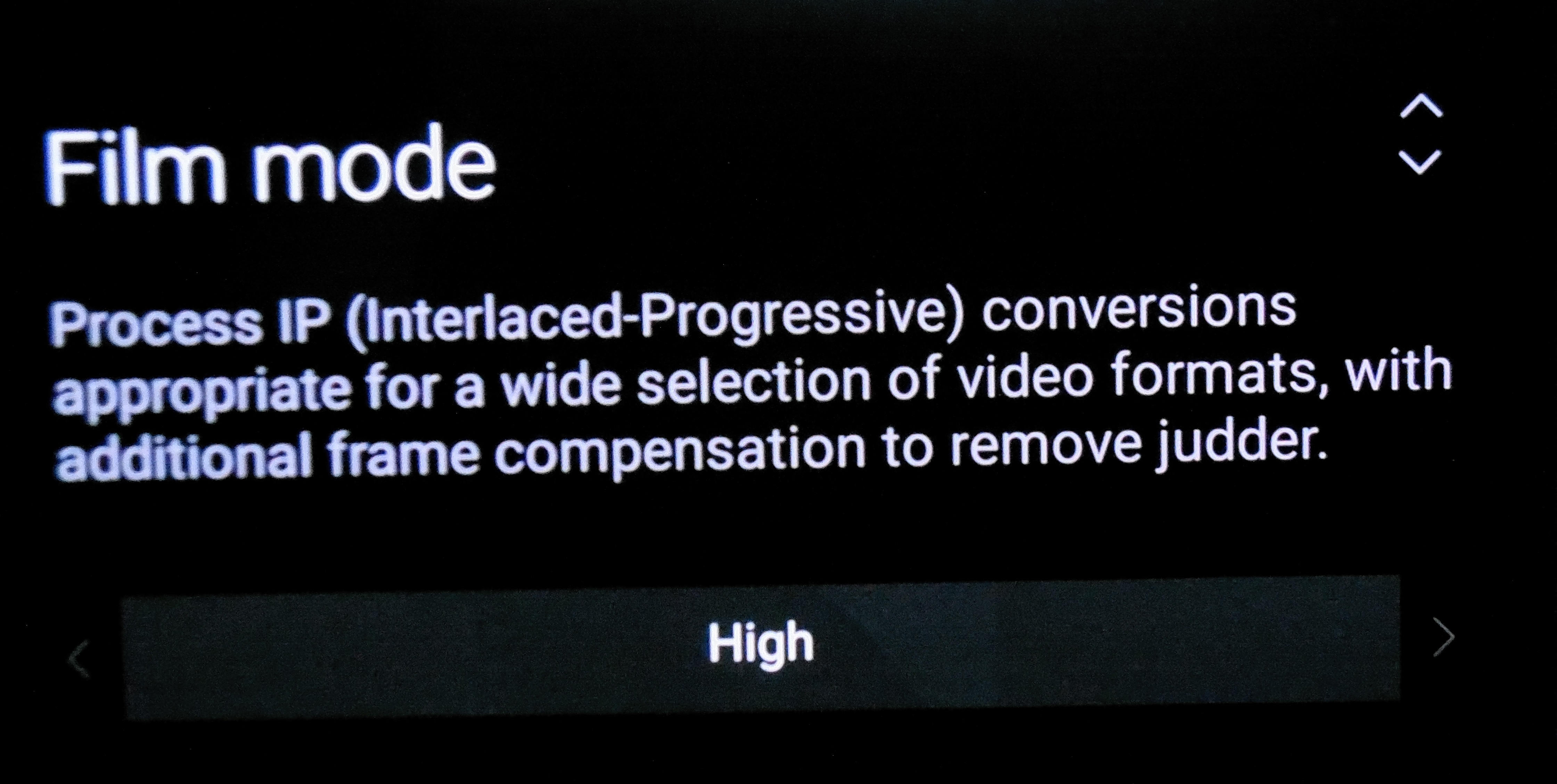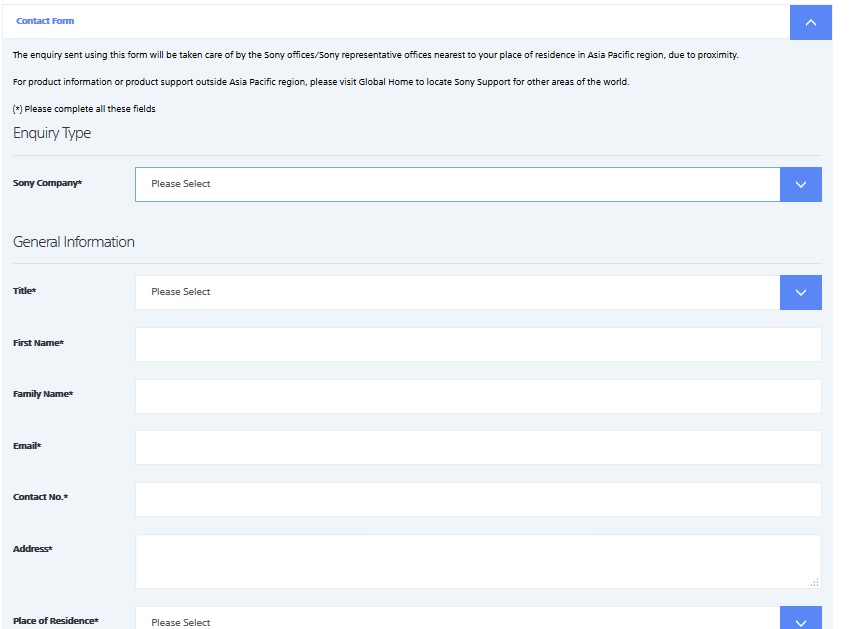Community
Share your experience!
- Community
- TV & Home Cinema
- Android TV
- KD-65X7500D playing 1080p from usb juddering issue
- Subscribe to RSS Feed
- Mark Topic as New
- Mark Topic as Read
- Float this Topic for Current User
- Bookmark
- Subscribe
- Mute
- Printer Friendly Page
KD-65X7500D playing 1080p from usb juddering issue
- Mark as New
- Bookmark
- Subscribe
- Mute
- Subscribe to RSS Feed
- Highlight
- Report Inappropriate Content
KD-65X7500D playing 1080p from usb juddering issue
- Mark as New
- Bookmark
- Subscribe
- Mute
- Subscribe to RSS Feed
- Highlight
- Report Inappropriate Content
Hi there
Can you try turning 'ON' or set to 'High' Film mode in the picture settings.
Action Menu > Picture > Advanced Settings > Motion > Film Mode.
It should do this:
Cheers
- Mark as New
- Bookmark
- Subscribe
- Mute
- Subscribe to RSS Feed
- Highlight
- Report Inappropriate Content
- Mark as New
- Bookmark
- Subscribe
- Mute
- Subscribe to RSS Feed
- Highlight
- Report Inappropriate Content
Hi there
From the model TV, you are probably in the US or Asia Pacific region. I understand you have also posted on the US forums too. Thus far, I have not heard any complaints in regards to your specific issue. It could be that its isolated to you.
However the first two steps in the troubleshooting process is to:
- Ensure that you have the latest firmware installed
- Factory reset the TV.
In addition, if you are streaming these files over your network - have you tried a USB drive instead?
So reading your reply, if HW+ is enabled, then it works but the colours are washed out? This suggests to me that you are relying on the TV to decode the files via software.
Also for MX Player:
What are the differences between HW and HW+?
- HW decoder plays video(s) using stock media framework whereas HW+ decoder plays video using MX Player's own media framework. In general, HW+ decoder can play more videos than HW decoder. However, some devices may not support HW+ yet and some videos may not be played properly.
Use a program called MediaInfo : HERE - to find out the codec of the problem files.
The supported codecs on your TV is:
http://helpguide.sony.net/tv/dga1/v1/en-142/04-01-03_03.html
You if they do not match, you might want to think about re-encoding the files (Handbrake : HERE)
Cheers
PS: I have moved this thread to the Android TV board.
- Mark as New
- Bookmark
- Subscribe
- Mute
- Subscribe to RSS Feed
- Highlight
- Report Inappropriate Content
- Mark as New
- Bookmark
- Subscribe
- Mute
- Subscribe to RSS Feed
- Highlight
- Report Inappropriate Content
- Mark as New
- Bookmark
- Subscribe
- Mute
- Subscribe to RSS Feed
- Highlight
- Report Inappropriate Content
HI there
Even though your firmware is on 6.0614 (i think) which is the same for EU countries, the firmware may be slightly different for your country. You will need to contact Sony Support for your country. If I report the issue from this thread to Sony, they will just reject it saying something like 'customer needs to contact Sony Support in their country region' etc etc.
For Asia-Pacific, see:
https://www.sony-asia.com/section/contactus#contactform
Cheers
PS: Glad you have managed to find a work-around.
- Mark as New
- Bookmark
- Subscribe
- Mute
- Subscribe to RSS Feed
- Highlight
- Report Inappropriate Content
- Mark as New
- Bookmark
- Subscribe
- Mute
- Subscribe to RSS Feed
- Highlight
- Report Inappropriate Content
I tried to contact them but this is what I get
Sorry! The page you are looking for
could have been binned.
- Mark as New
- Bookmark
- Subscribe
- Mute
- Subscribe to RSS Feed
- Highlight
- Report Inappropriate Content
Does this form not appear?