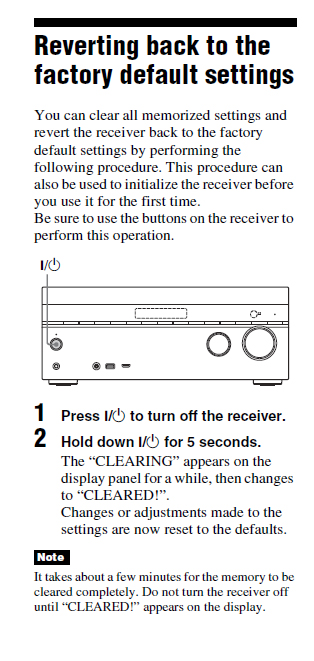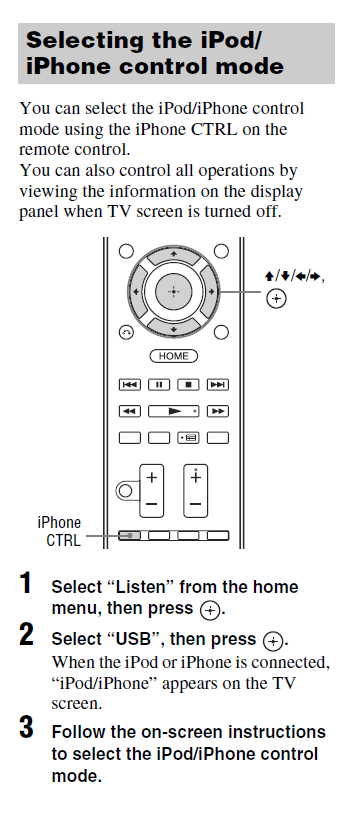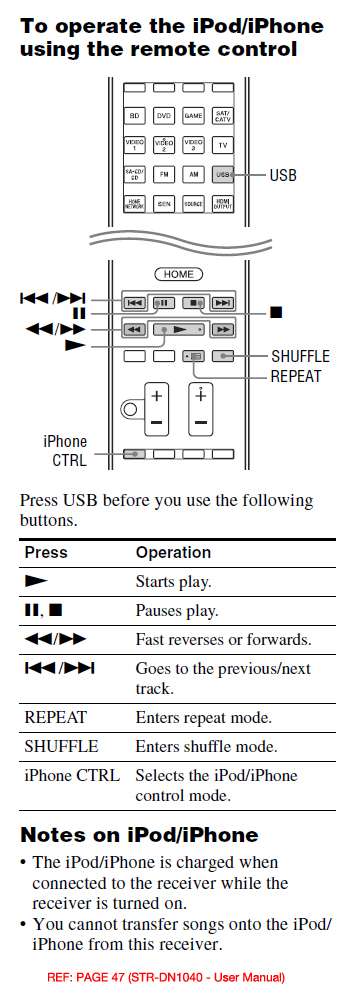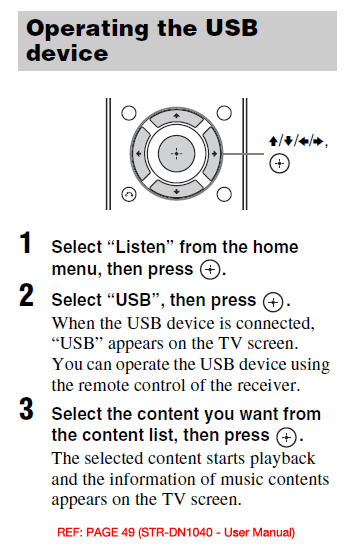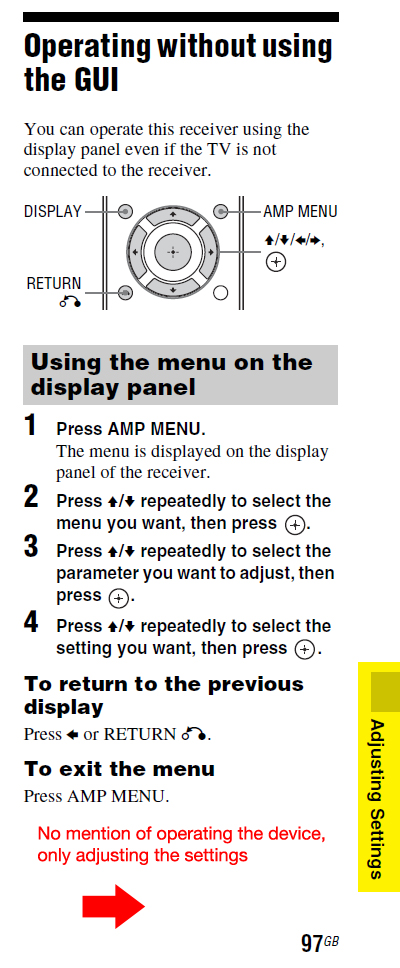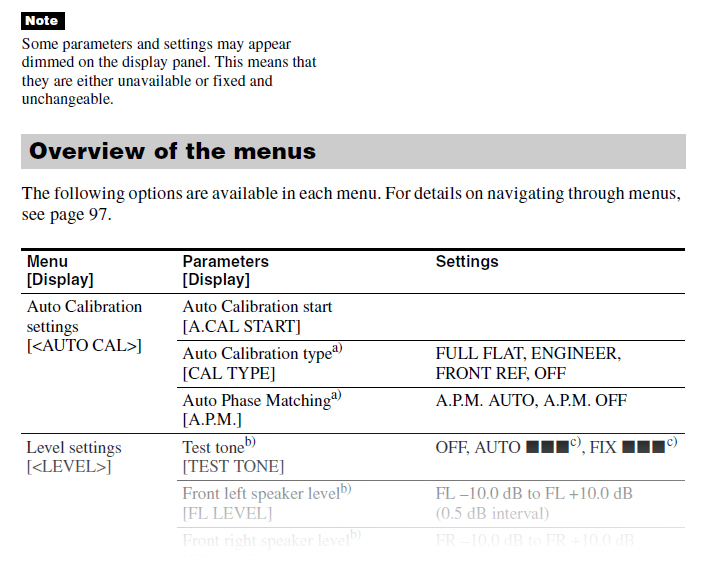Community
Share your experience!
- Community
- TV & Home Cinema
- Home Cinema
- Sony STR DN 1040 AMP MENU button not working - can...
- Subscribe to RSS Feed
- Mark Topic as New
- Mark Topic as Read
- Float this Topic for Current User
- Bookmark
- Subscribe
- Mute
- Printer Friendly Page
Sony STR DN 1040 AMP MENU button not working - can't browse USB drive/iPad
- Mark as New
- Bookmark
- Subscribe
- Mute
- Subscribe to RSS Feed
- Highlight
- Report Inappropriate Content
Sony STR DN 1040 AMP MENU button not working - can't browse USB drive/iPad
For some reason the AMP MENU button which allows me to browse my USB drive and iPad without having to use the TV display has switched to bringing up the AUTO CAL function, this is bizarre and means I now can't browse anything without the display on too. Why such an essential function isn't also provided on the front panel is beyond me but is there any way to get this working again?
- Mark as New
- Bookmark
- Subscribe
- Mute
- Subscribe to RSS Feed
- Highlight
- Report Inappropriate Content
Have you tried resetting the receiver, that sometimes helps?
 Dr.Slinky McVelvet - Inventor of the word 'Mellifluous' - 30.12.14
Dr.Slinky McVelvet - Inventor of the word 'Mellifluous' - 30.12.14
- Mark as New
- Bookmark
- Subscribe
- Mute
- Subscribe to RSS Feed
- Highlight
- Report Inappropriate Content
Thanks no that didn't work, I just had to set everything up again, but the AMP button on the remote still doesn't do what it's supposed to do.
- Mark as New
- Bookmark
- Subscribe
- Mute
- Subscribe to RSS Feed
- Highlight
- Report Inappropriate Content
Hi there,
I've been testing this issue on my own STR-DN1040 today and I can confirm that your receiver is functioning correctly. You cannot navigate a USB device without having your TV turned on. In fact pressing the 'AMP MENU' button on my remote only shows < AUTO CAL > the same as what you mentioned. To make < AUTO CAL > disappear you need to press the AMP MENU button again. Come to think of it my receiver has always worked this way, it's not a malfunction!
I think you might be confusing which features do what on this model receiver, here's how it's explained in the manual, you will notice there is a difference between using an iPhone / iPod and when using a USB device. To operate a USB device you must have the TV display ON to be able to navigate and operate the USB device using your receiver remote.
Instructions for USB Devices....
Hope this helps!
 Dr.Slinky McVelvet - Inventor of the word 'Mellifluous' - 30.12.14
Dr.Slinky McVelvet - Inventor of the word 'Mellifluous' - 30.12.14
- Mark as New
- Bookmark
- Subscribe
- Mute
- Subscribe to RSS Feed
- Highlight
- Report Inappropriate Content
Hi thanks but I was previously able to navigate without using a TV screen, not using the iPhone buttons either (that as you say is just for iPhone) but using the display on the front panel of the unit, and this is explicitly referred to in the manual. The AMP menu button should not be bringing up the Auto Cal function, nothing in the manual refers to it doing that, but if you go to page 102 section "Operating without using the gui" it describes how you use the AMP MENU to "operate this receiver using the display panel even if the TV is not connected to the receiver."
Thanks for confirming that you are seeing the same thing, I think that narrows down the problem which must mean I don't have a faulty remote, so it's probably a bug that was introduced in the last firmware update.
- Mark as New
- Bookmark
- Subscribe
- Mute
- Subscribe to RSS Feed
- Highlight
- Report Inappropriate Content
Did you buy your receiver in the UK?
I notice there's some differences in my manual unless you quoted the wrong page number.
Here's what it says on PAGE 97 - UK User Manual, as you can see in the second image below < AUTO CAL > is the first thing you should be seeing when you press the AMP MENU button. The AMP MENU button is for adjusting the various settings of the receiver without a TV display connected or running. There is no mention of using this menu to play your device. Can you provide a screen shot of exactly where "this is explicitly referred to in the manual"?
Image 2
If you read the full 'Overview' of the above menu shown on Pages 98 - 101 it does not mention anywhere that you can control which device to play or navigate the tracks on that device. Quite how you've managed it before I don't know though I suspect it is either a regional difference if you live somewhere other than the UK or perhaps you simply got confused about how you used your receiver in the past. 
 Dr.Slinky McVelvet - Inventor of the word 'Mellifluous' - 30.12.14
Dr.Slinky McVelvet - Inventor of the word 'Mellifluous' - 30.12.14
- Mark as New
- Bookmark
- Subscribe
- Mute
- Subscribe to RSS Feed
- Highlight
- Report Inappropriate Content
Yes I bought it in the UK, it looks like the manual I downloaded fromSony is a US one so the pages are different, I hadn't realised they would be diferent. However the screenshot you provided is the same, just on a different page. That's exactly what I would expect the AMP MENU button to do, it is supposed to switch the front panel to a browse view so you can then use the cursor ring to navigate your USB drive or iOS device and the central button to select a track without having to have a TV display connected, it should be showing you the various folders and subfolders on the panel display when it is pressed, not 'AUTO-CAL".
- Mark as New
- Bookmark
- Subscribe
- Mute
- Subscribe to RSS Feed
- Highlight
- Report Inappropriate Content
You can view the UK manual here: STR-DN1040 - User Manual PDF
I'm sorry to disagree with you but you seem to have totally misunderstood what the AMP MENU is for, it's quite clear in my previous post and makes no mention of being able to browse your USB device with it. You'll notice that when < AUTO CAL> is displayed if you press the up or down button you can access all the different features within the AMP MENU but you cannot choose to listen/navigate a USB device using that menu.
You wrote:
"it is supposed to switch the front panel to a browse view so you can then use the cursor ring to navigate your USB drive or iOS device and the central button to select a track without having to have a TV display connected,"
Where have you got this information from exactly? Please provide some proof of this so I can check myself. I think it's made clear in my previous post that an iOS device works differently from a USB device. The manual does indeed say that you can operate a 'supported' iOS device without the TV display. It does not say you can do the same for a USB device.
You wrote:
"it should be showing you the various folders and subfolders on the panel display when it is pressed, not 'AUTO-CAL".
Not according to the instruction manual! Did you not read my last post? Again it makes it quite clear that < AUTO CAL > is the first item in the AMP MENU (see image 2 above)
I think it would be beneficial to both of us if you can provide some proof of your claims, I'm happy to hold my hands up and say I got it wrong if you can prove it to me.
 Dr.Slinky McVelvet - Inventor of the word 'Mellifluous' - 30.12.14
Dr.Slinky McVelvet - Inventor of the word 'Mellifluous' - 30.12.14
- Mark as New
- Bookmark
- Subscribe
- Mute
- Subscribe to RSS Feed
- Highlight
- Report Inappropriate Content
OK I must be misremembering, I could have sworn it used to do this. I ah an Onkyo previously that could, that must be what I was thinking of.
If it can't it would be a great addition, it seems strange to be able to browse every feature on the menu without needing the TV screen, apart from the heirachical structure of a hard drive.
Thanks anyway
- Mark as New
- Bookmark
- Subscribe
- Mute
- Subscribe to RSS Feed
- Highlight
- Report Inappropriate Content
No worries, to be honest this receiver has so many features it's easy to get mixed up occasionally. Somehow I doubt Sony will add the feature you want in the future, certainly not to this model at least. I haven't studied the newer receivers, perhaps they've added it to one of those?
Incidentally I don't know if you've tried out the AirPlay feature yet but that does allow you to use the receiver without the TV display. In fact if you've ever played much in the way of MP3's on this device you'll know that it doesn't support gap-less playback and inserts a horrible silent space between music tracks. Using Airplay streamed via a PC or Tablet allows for smooth streaming without the silent breaks which is great if you want to sit in your armchair and choose which music to play from within iTunes, it's my preferred method of playing MP3's. Sound quality is pretty good also.
If you haven't tried it yet or want any help let me know and I'll guide you through how to set it up, it's pretty easy.
If you're happy that this post is now solved please click the 'Accepted Solution' button below my previous post.
Many thanks 
 Dr.Slinky McVelvet - Inventor of the word 'Mellifluous' - 30.12.14
Dr.Slinky McVelvet - Inventor of the word 'Mellifluous' - 30.12.14