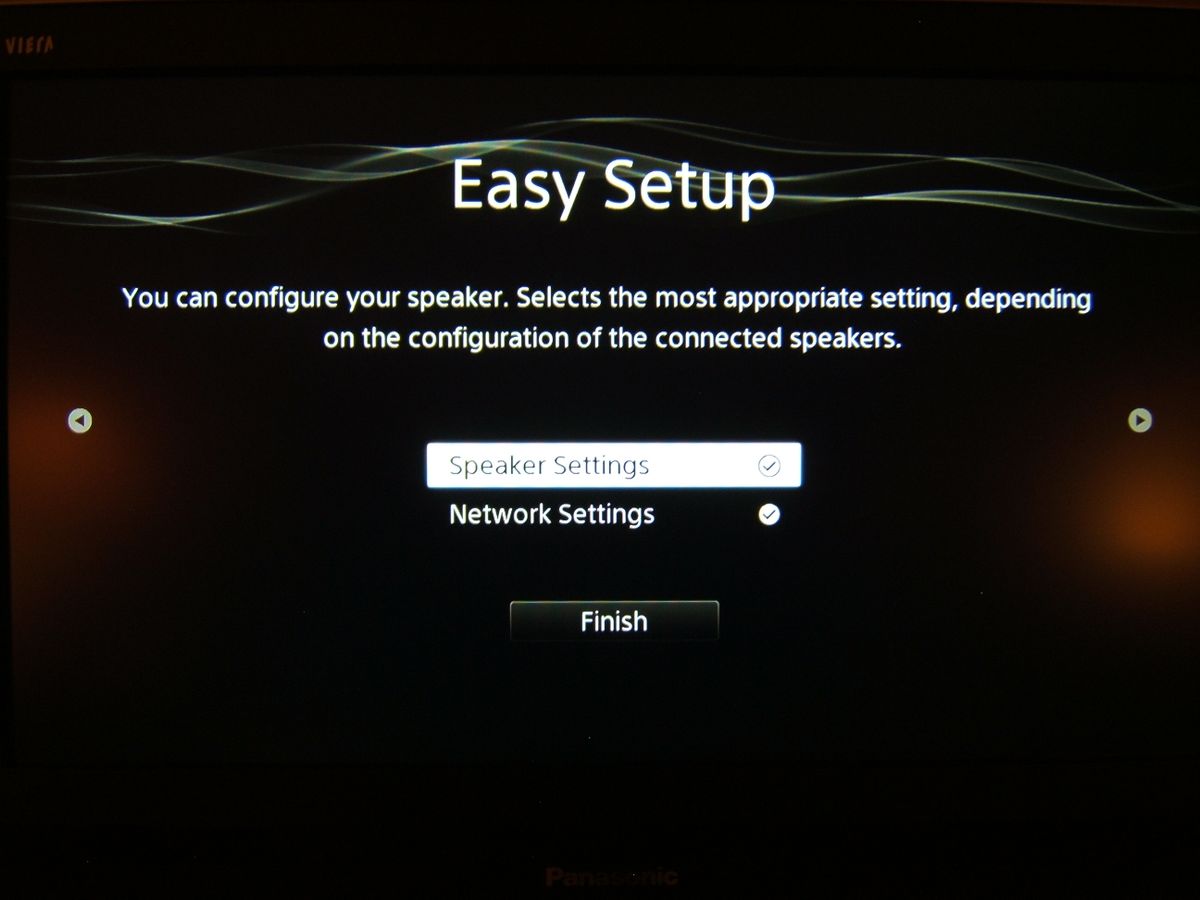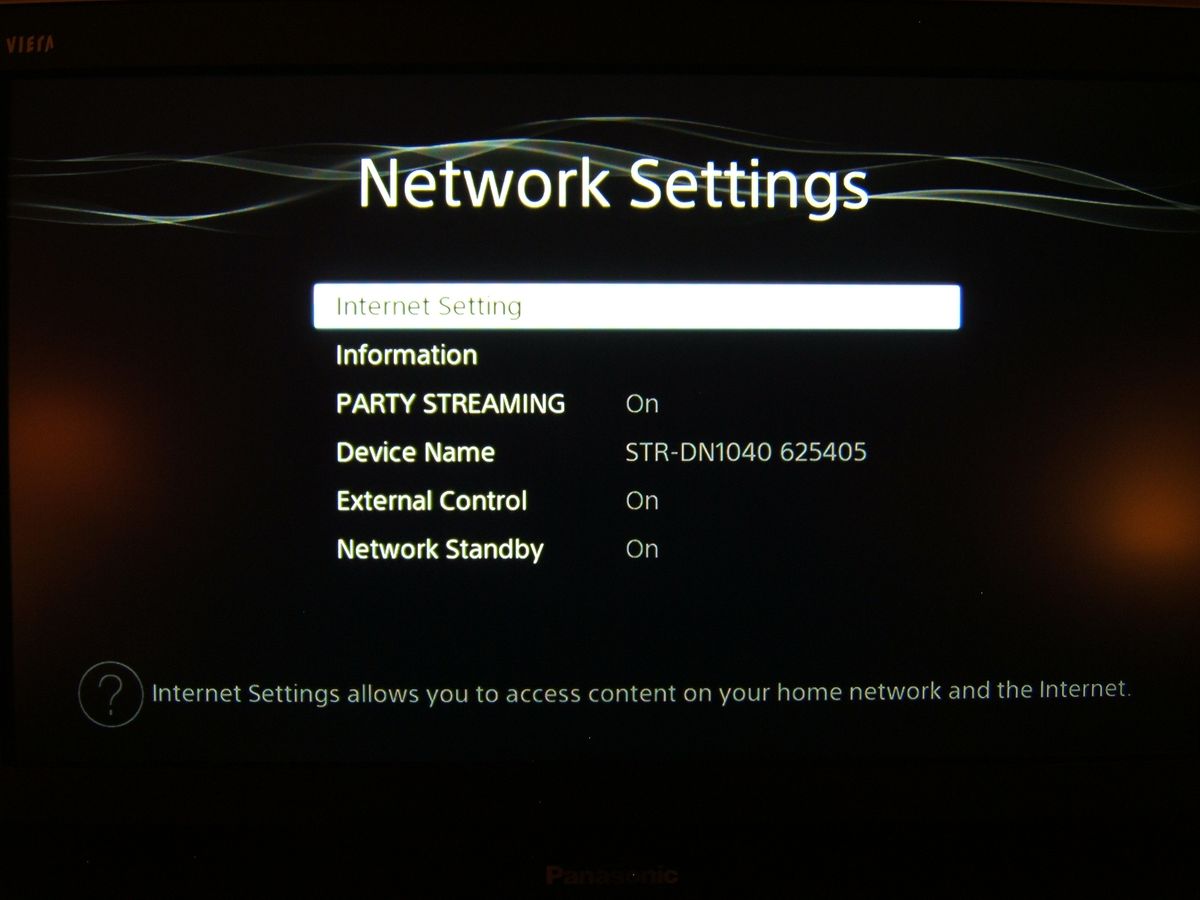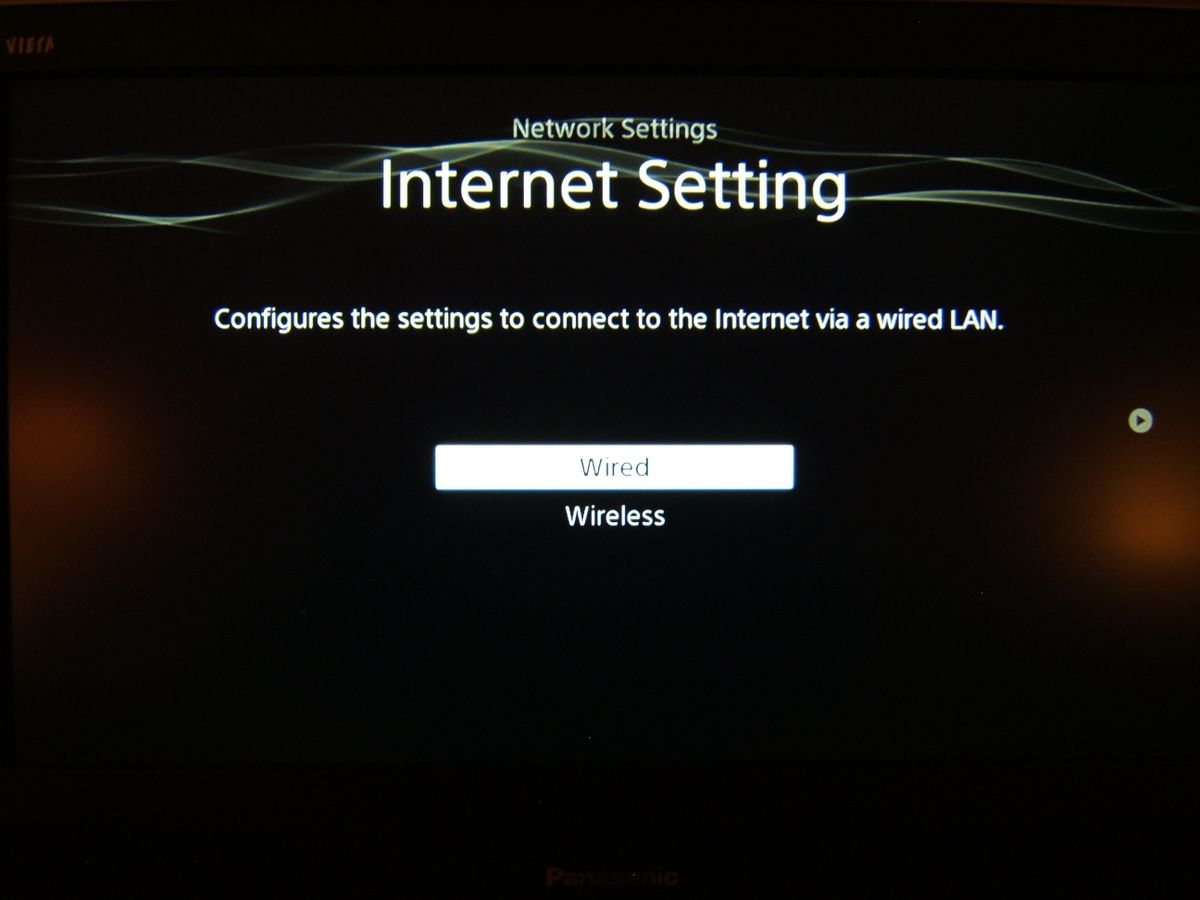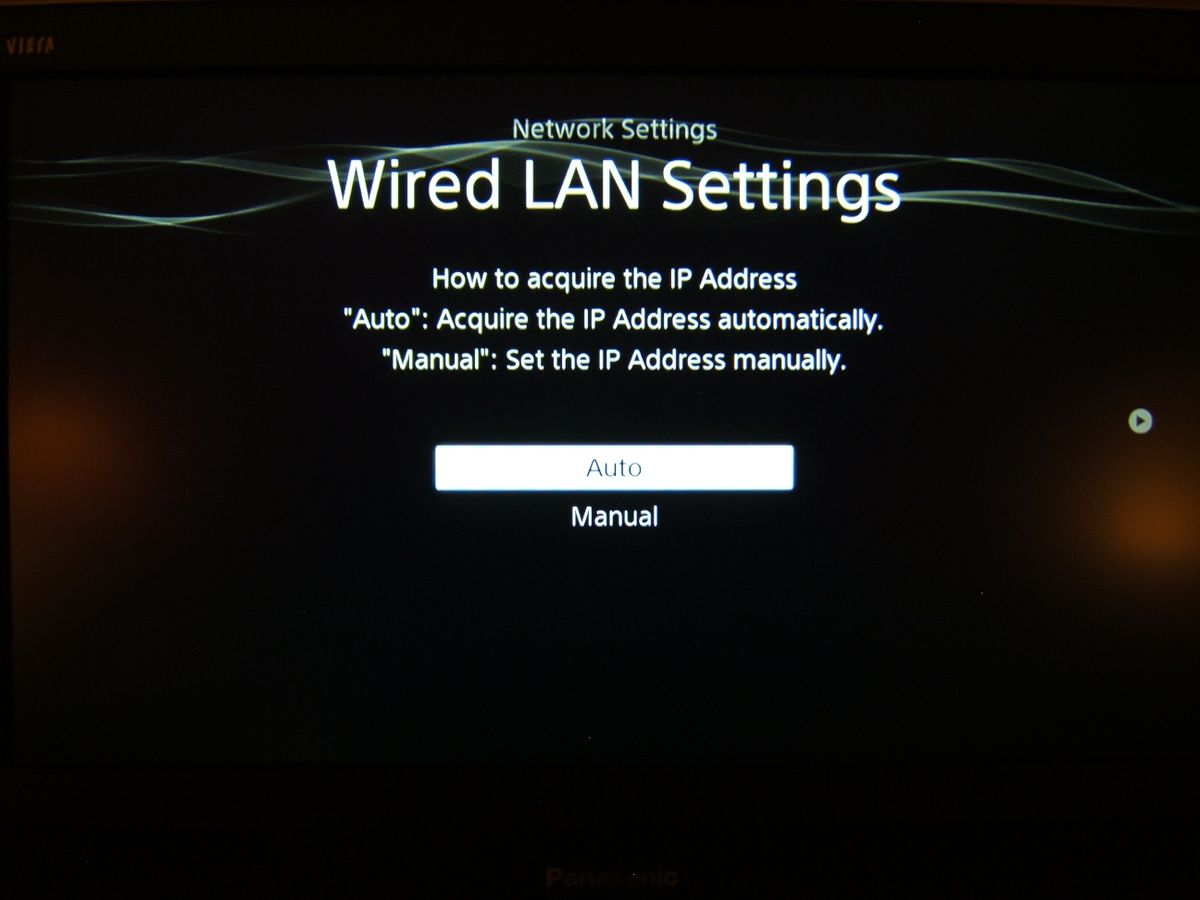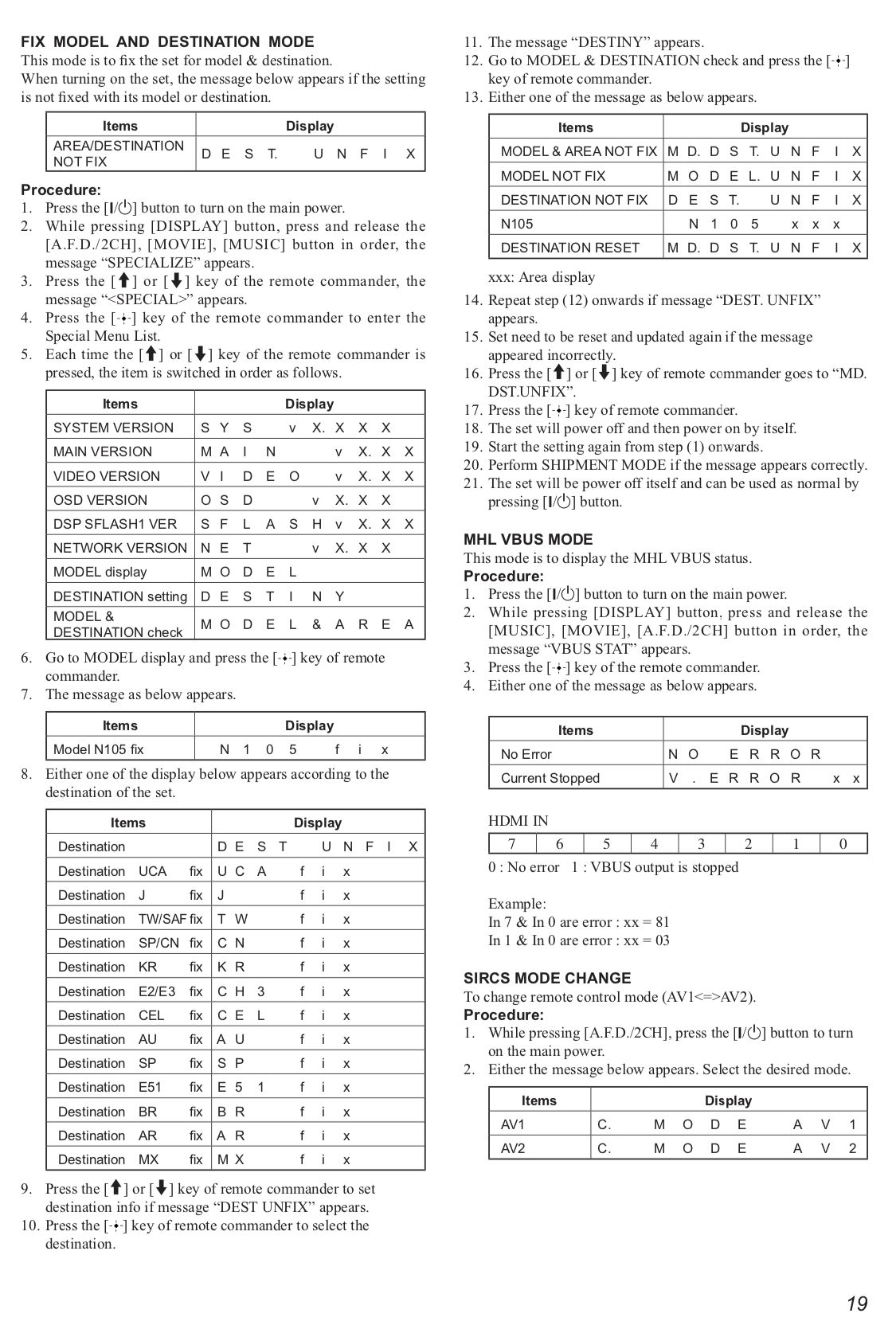Community
Share your experience!
- Community
- TV & Home Cinema
- Home Cinema
- STR-DN1050 - no network settings menu
- Subscribe to RSS Feed
- Mark Topic as New
- Mark Topic as Read
- Float this Topic for Current User
- Bookmark
- Subscribe
- Mute
- Printer Friendly Page
STR-DN1050 - no network settings menu
- Mark as New
- Bookmark
- Subscribe
- Mute
- Subscribe to RSS Feed
- Highlight
- Report Inappropriate Content
STR-DN1050 - no network settings menu
I just bought a UK STR-DN1050 and can get no network settings menu. I am using the amp-menu not the GUI as I have no HDMI tv attached.
I know the network works because I can see the IP in my router and I can use the app songplay to stream music from google play.
I have turned the amp on and off, let it sit unplugged overnight - lots of suggestions from searching, all to no avail. I can access the network settings by using a web browser to go the the ip address.
I am trying to get to the network settings menu to register a device for tv sideview.
thanks
- Mark as New
- Bookmark
- Subscribe
- Mute
- Subscribe to RSS Feed
- Highlight
- Report Inappropriate Content
Unfortunately you cannot access the Network Settings Menu without having a HDMI TV connected.
I've checked your manual and the only relevant Network settings which can be accessed are as follows:-
System settings [<SYSTEM>]
Network Standby [NET STBY] (for USA, Canadian, and Australian models only)
- STBY ON, STBY OFF
Auto standby mode [AUTO STBY]
- STBY ON, STBY OFF
 Dr.Slinky McVelvet - Inventor of the word 'Mellifluous' - 30.12.14
Dr.Slinky McVelvet - Inventor of the word 'Mellifluous' - 30.12.14
- Mark as New
- Bookmark
- Subscribe
- Mute
- Subscribe to RSS Feed
- Highlight
- Report Inappropriate Content
- Mark as New
- Bookmark
- Subscribe
- Mute
- Subscribe to RSS Feed
- Highlight
- Report Inappropriate Content
I can only go by your manual but if it's not listed as one of the available options then I would say no.
The other reason why I suspect this might be the case is that some Network settings require the ability to see the on-screen GUI (display) in order to input information such as Network Password etc. I believe you may also need access to the on-screen GUI in order to register a device for tv sideview.
I appreciate that you don't currently have a HDMI TV but from my own experience you're certainly missing out on many of the features incorporated into your DN1050, the on-screen GUI is really useful and certainly much more user friendly than the front display panel. For example, the Auto Calibration is much easier to do. Something for you to consider in the future perhaps?
 Dr.Slinky McVelvet - Inventor of the word 'Mellifluous' - 30.12.14
Dr.Slinky McVelvet - Inventor of the word 'Mellifluous' - 30.12.14
- Mark as New
- Bookmark
- Subscribe
- Mute
- Subscribe to RSS Feed
- Highlight
- Report Inappropriate Content
As an update to my previous reply I've been doing some testing on my STR-DN1040 and I can confirm that Network Settings are not accessable from the front display (AMP MENU).
As mentioned previously you need to have a HDMI connected TV attached in order to see these menus due to the various user configurable options.
The below images are screenshots of the various Network Settings Menus (GUI), clicking on these headings also launches other menus like for instance viewing network information, MAC Address etc. There's also the option to manually configure your network or use the Auto feature, likewise you can also setup a Wireless Network, all of which would be extremely difficult to do using the front display menu.
In this first image we have the Easy Setup Menu which gives the options for setting up your speakers or Network
Selecting Network Settings in the above menu shows this first menu shown below
Selecting Internet Settings in the above menu takes you to this next menu below where you can choose between a Wired LAN connection or Wireless
Selecting the Wired LAN connection method above takes you to this next menu which gives the user the options of automatically acquiring the IP Address or to set it manually
These images only go some way into explaing the complexities of the Network Settings menu, not all menus are shown here but hopefully it gives you an idea why you need a HDMI attached TV for best operation of your receiver. Unfortunately the AMP MENU (front panel display) has limited functionality and cannot cover all aspects of operation.
Hope this helps?
 Dr.Slinky McVelvet - Inventor of the word 'Mellifluous' - 30.12.14
Dr.Slinky McVelvet - Inventor of the word 'Mellifluous' - 30.12.14
- Mark as New
- Bookmark
- Subscribe
- Mute
- Subscribe to RSS Feed
- Highlight
- Report Inappropriate Content
However luckily I can set all the items you mentioned ie wired v wireless etc by using my pc and entering the IP address. I then get a network settings page.
only thing I can't do is register my amp as a device in sideview. Ah well.
- Mark as New
- Bookmark
- Subscribe
- Mute
- Subscribe to RSS Feed
- Highlight
- Report Inappropriate Content
You're welcome, sorry I couldn't be of more help!
It's been a while since I looked at the settings using the IP address via a computer so I can't quite remember what settings were available. I'm pleased you are at least able to make some settings okay.
If this post is now solved please click the 'Accepted Solution' button below whichever post helped the most.
Cheers
 Dr.Slinky McVelvet - Inventor of the word 'Mellifluous' - 30.12.14
Dr.Slinky McVelvet - Inventor of the word 'Mellifluous' - 30.12.14
- Mark as New
- Bookmark
- Subscribe
- Mute
- Subscribe to RSS Feed
- Highlight
- Report Inappropriate Content
Hi, the menu is disabled because it cannot pass the EU regulations for networked standby power consumption. You can change the region via the service menu but you’ll lose the FM RDS function. See the service menu excerpt