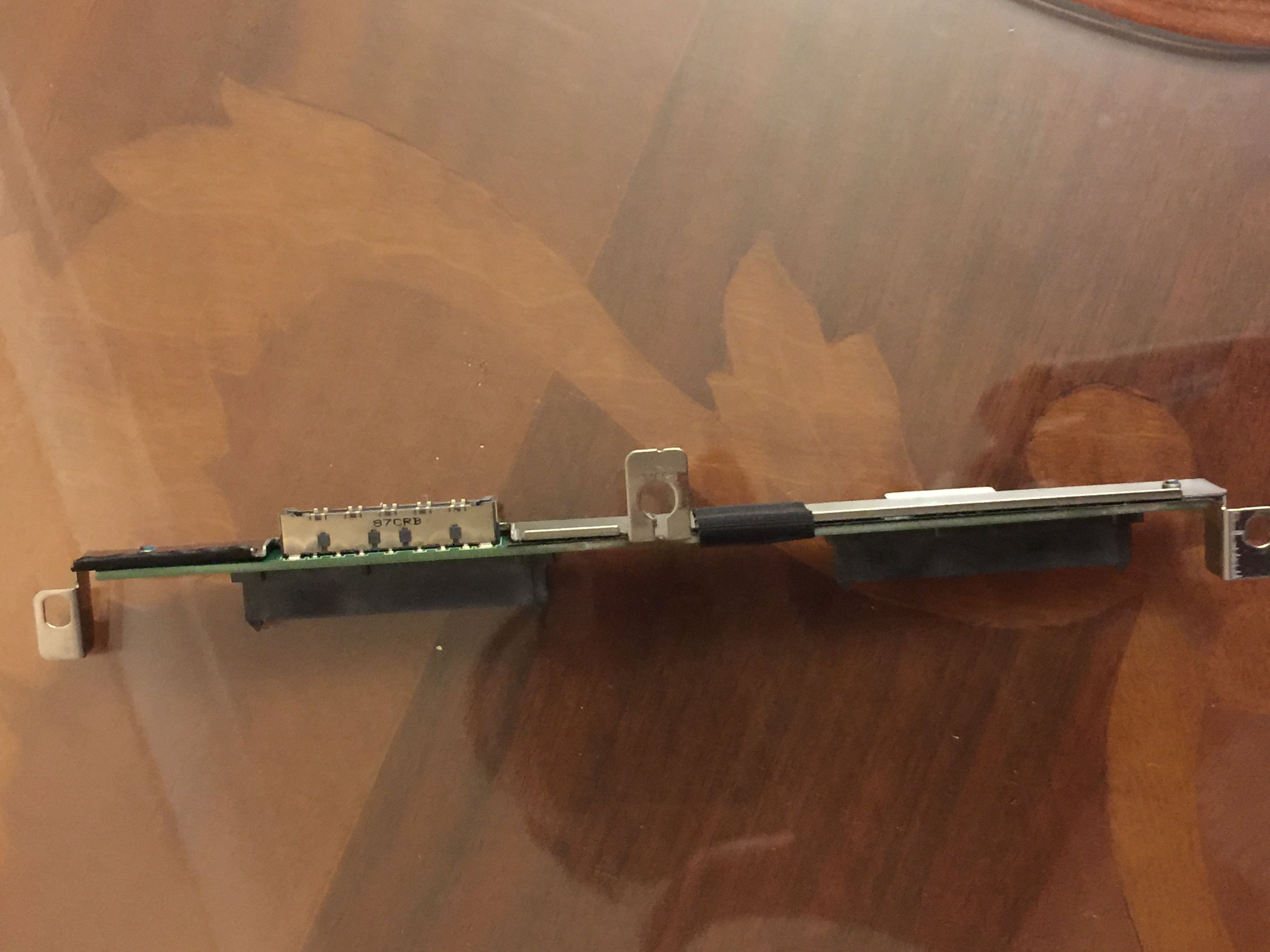Community
Share your experience!
- Community
- PC & eReading
- PCs & Accessories
- Accessing data from Sony Viao internal hard drives...
- Subscribe to RSS Feed
- Mark Topic as New
- Mark Topic as Read
- Float this Topic for Current User
- Bookmark
- Subscribe
- Mute
- Printer Friendly Page
Accessing data from Sony Viao internal hard drives -Sony Viao laptop is dead
- Mark as New
- Bookmark
- Subscribe
- Mute
- Subscribe to RSS Feed
- Highlight
- Report Inappropriate Content
Accessing data from Sony Viao internal hard drives -Sony Viao laptop is dead
Subject: Accessing data from Sony Viao internal hard drives -Sony Viao laptop is dead
laptop: Sony Viao VGN AR (I think it might have been an AR61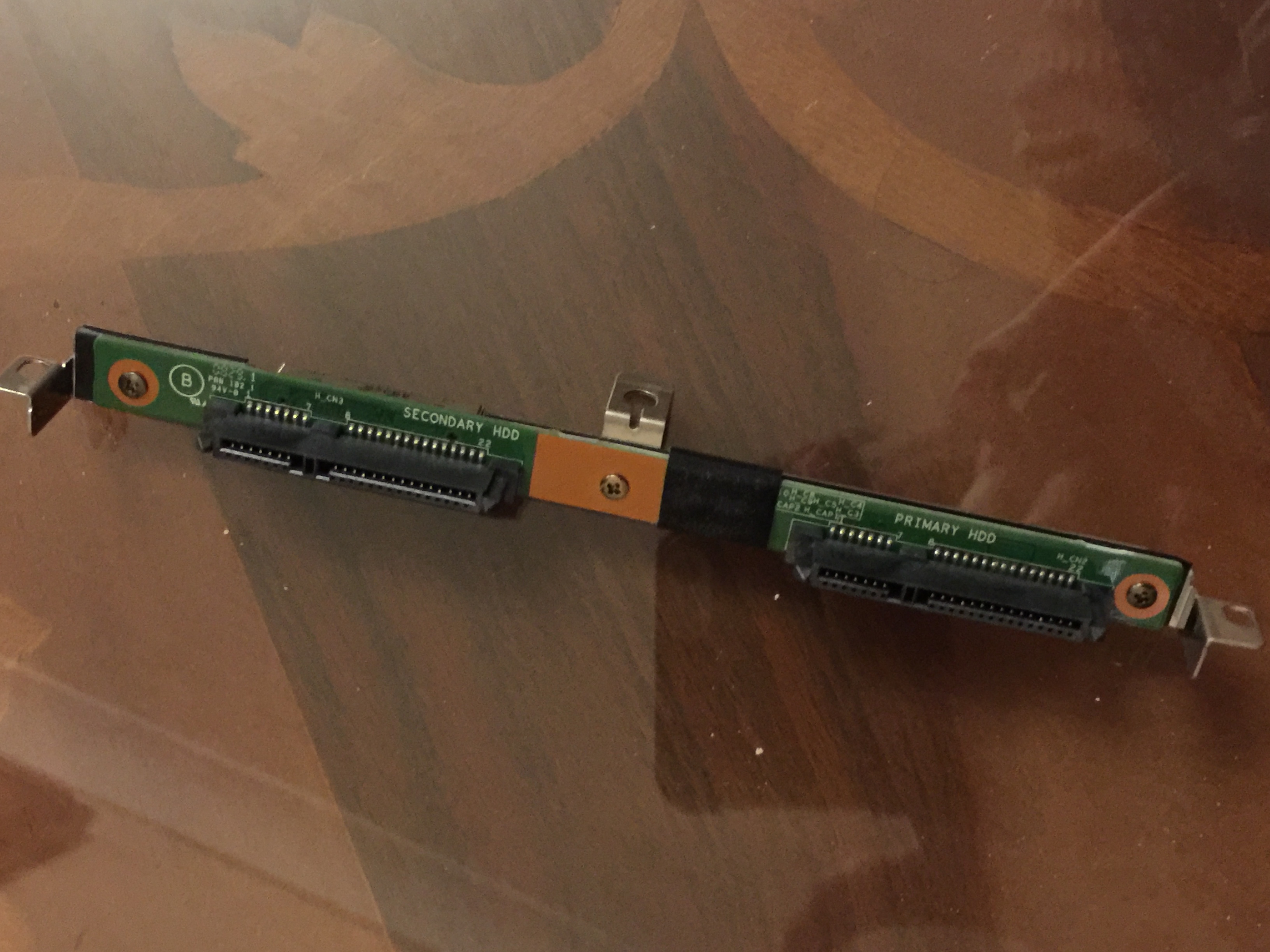
The laptop has been taken it to repair shops who have advised it is not worth repairing or attempting to repair. The Sony Viao had WIndows Vista and as far as I knew it had only the single 500 GB disk. When I opened it up there were two 2.5 inch HDD.
I wonder if anyone can help in suggesting a course of action for me. My Sony Viao will not come back on. It has two hard drives; each one is 250 GB SATA. The two disks connect to a caddy/metal frame on one side both via SATA connectors, the other side which connects to the computer has a single connector, both disks are accessed via the single connector.
I don't know if this type of connection makes them Raid 0, but I was unaware I had two disks in my machine, I always thought the machine had a single disk of 500GB.
I was able to connect each drive using a SATA-USB cable, as external drive to another PC. Each disk was connected separately one at a time. The hard drive showed up in device manager in win 7 and win 10 machines. None of the drives appeared in windows explorer and the option to assign/map a letter to a drive was not available.
I thought maybe I could connect to them via the Caddy and the disks would appear as a single larger drive. It was not to be. I connected the disks Caddy to the SATA connectors. However, the connector on the other side was not a SATA connector and I couldn't use my SATA-USB cable.
The connector which would connect to the motherboard was smaller and different from a SATA connection, my cable was not suitable.
I basically wanted access my data on the hard-disk, I have no reason to believe there is any thing wrong with the disks.
Any ideas on how I can use the SATA-USB cable on each of the disks one at a time to access data would be welcome.
Any advise on what kind of cable I need and what else I might need to do to access my data would be very helpful.
Thank you advance for your help.