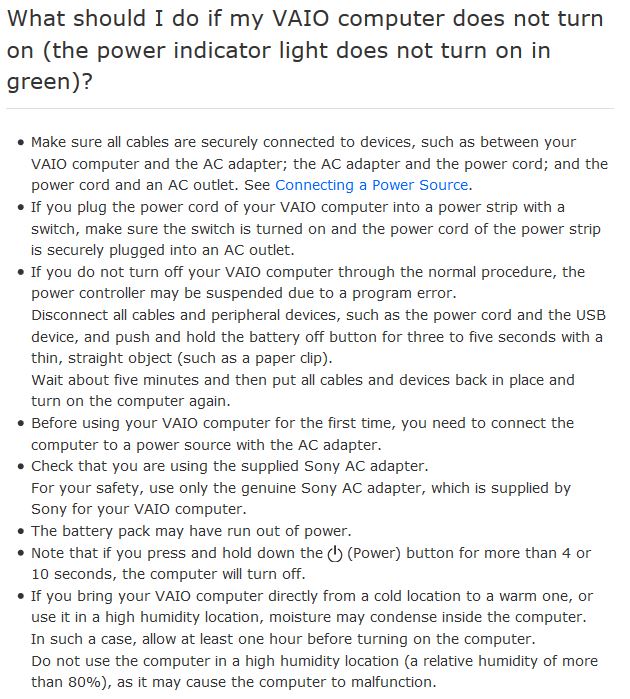Community
Share your experience!
- Community
- PC & eReading
- PCs & Accessories
- No power and no charge - Sony Vaio Tap 11
- Subscribe to RSS Feed
- Mark Topic as New
- Mark Topic as Read
- Float this Topic for Current User
- Bookmark
- Subscribe
- Mute
- Printer Friendly Page
No power and no charge - Sony Vaio Tap 11
- Mark as New
- Bookmark
- Subscribe
- Mute
- Subscribe to RSS Feed
- Highlight
- Report Inappropriate Content
No power and no charge - Sony Vaio Tap 11
Hi All
My battery ran flat so I plugged in the powwer adapter and nothing is happening.
The light on the power adapter brick is lit but the power button/charge button on the computer is not and it will no charge or power up.
I have only had the item for 2 weeks.
Has anyone any ideas what the issue is and how to fix?
Thanks
Garry
- Mark as New
- Bookmark
- Subscribe
- Mute
- Subscribe to RSS Feed
- Highlight
- Report Inappropriate Content
Hi there
When you plug the AC adaptor in, does the battery charging light come on? Will the laptop boot from the battery? If the answer to both of those is yes, it would seem like a Power for Gear problem. You might want to try removing and reinstalling it.
If, however, the battery light isn't on and the laptop won't boot from the battery alone, you may want to remove the AC adaptor and then remove and reseat your battery. While you have the battery out, if you want to be thorough about it, you can clean the battery's contacts with some rubbing alcohol and a swab stick to make sure you're getting a good connection between the battery and the laptop. Reinsert the battery and see if Power for Gear detects it then. You might also want to check the Power settings in the Control Panel to see if the battery is being detected by Windows.
You can also try running the Mobile Meter to see if it detects your battery.You can find that information by running the MobMeter and right clicking on its window and choosing Options, then click the Battery Information tab
This kind of battery rarely occur the quality problem, If convenient,it's good idea to put the new battery into another laptop(using window XP/2000) to check if the battery is fine.
If you are unable to start the machine normally with the battery, please check whether the battery is put well, try to update the BOIS version or change the power options
Please disconnect the AC adapter and use your laptop until it itself shuts down, and using original adapter to charge the battery for 24 hours( Ignore LED status)
The service life of the battery is limited. When it is used for a certain period of time, the capacity will drop rapidly. You can consider to buy a large capacity battery for your notebook, and use it in good way in order to prolong its service life.
Hope can help you.
Best Regards,
Fiona
- Mark as New
- Bookmark
- Subscribe
- Mute
- Subscribe to RSS Feed
- Highlight
- Report Inappropriate Content
I too have the same problem. I was charging my laptop and eas using it for a long time. All of a sudden the screen gone blank. I thought the battery drained and then charged it. The battery LED doesn't show up. When i click power button, it shows up and then goes dim. I just purchased it 3 days before. Im worried alot. The charger is working. But when i connect, the monitor does not show that its charging. Its a sony vaio tap 11 tablet pc. Please help me
- Mark as New
- Bookmark
- Subscribe
- Mute
- Subscribe to RSS Feed
- Highlight
- Report Inappropriate Content
Removing the battery doesn't work on the Tap 11 no way to remove and reseat or boot up please review your product information before giving a canned reply. I am having the same issue hard reset (pin button next to the SD card slot) does nothing either. I have a 1100 pound paper weight. Anything useful you can give me would be great.
- Mark as New
- Bookmark
- Subscribe
- Mute
- Subscribe to RSS Feed
- Highlight
- Report Inappropriate Content
Mobile meter I have not heard that program mentioned for a long time.
Isn't there a battery reset button on the Tap11?
- Mark as New
- Bookmark
- Subscribe
- Mute
- Subscribe to RSS Feed
- Highlight
- Report Inappropriate Content
battery that way. I have done it 100 times and it still will not charge.
It is as if the cable isn't plugged in but it is. The green light on the
brick is lit and I can charge my phone on the USB. I have tried different
outlets and plugs, the laptop just does not respond to it at all.
*MCook*
- Mark as New
- Bookmark
- Subscribe
- Mute
- Subscribe to RSS Feed
- Highlight
- Report Inappropriate Content
I am not by any means an Expert and the user guide only offers limited steps to take to rectify your problem, which I guess you have tried already.
There are a couple Experts who still seem to help out on this forum, namely @rich912 & @Thalamus. , who may be able to assist further but if not then best to contact the Sony Vaio support team for help Contact details link
- Mark as New
- Bookmark
- Subscribe
- Mute
- Subscribe to RSS Feed
- Highlight
- Report Inappropriate Content
*MCook*
- Mark as New
- Bookmark
- Subscribe
- Mute
- Subscribe to RSS Feed
- Highlight
- Report Inappropriate Content
I can imagine it is frustrating and I hope you find a solution soon and if you do could you post it in this thread please?
- Mark as New
- Bookmark
- Subscribe
- Mute
- Subscribe to RSS Feed
- Highlight
- Report Inappropriate Content
*MCook*