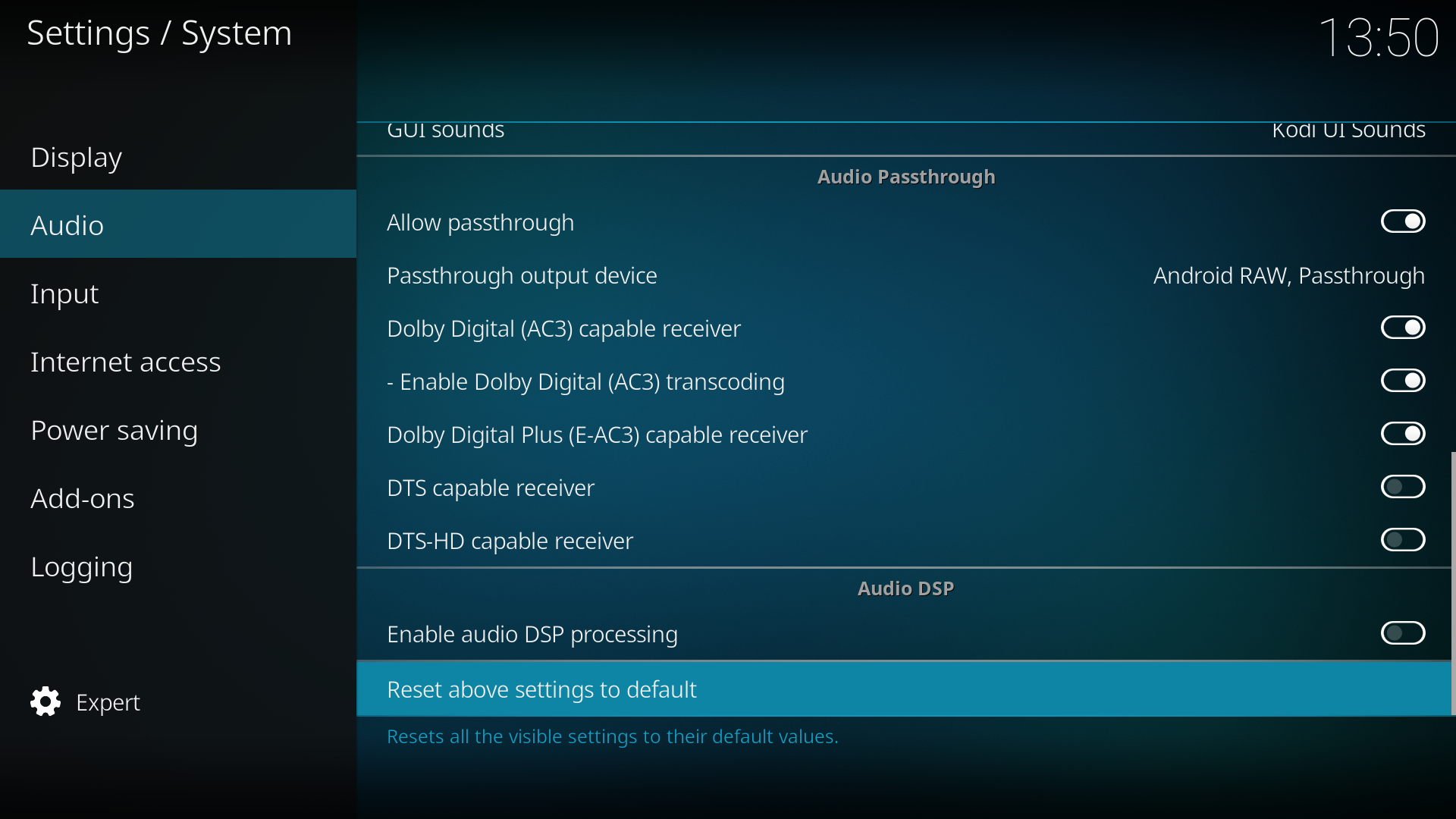Community
Share your experience!
- Community
- TV & Home Cinema
- Android TV
- Audio passthrough?
- Subscribe to RSS Feed
- Mark Topic as New
- Mark Topic as Read
- Float this Topic for Current User
- Bookmark
- Subscribe
- Mute
- Printer Friendly Page
Audio passthrough?
SOLVED- Mark as New
- Bookmark
- Subscribe
- Mute
- Subscribe to RSS Feed
- Highlight
- Report Inappropriate Content
So I finally ordered my new audio system. I'll get it on Tuesady!! I discarded the soundbars and went for a Yamaha YHT 4940 which supports DTS-HD and Doby TrueHD in 5.1.
It has HDMI/ARC and 4 HDMI In ports with 4K/HDR 4:4:4 video passthrough so it won't be an issue to get the right audio from the HDMI devices. What about the audio from apps like Netflix, Plex, Kodi, Amazon Video, YouTube etc.? Does the audio get sent back as it is, with the apps automatically choosing the best audio format supported by the receiver?
I know Plex has some specific options, but I'd like to know (in advance, before getting mad when setting it up) how it works in general, being quite noob on the topic. Plus I'd like to understand what does not work due to some bugs, as I keep reading around.
PS: Connecting the PS4 to the receiver and then to the TV would add any input lag?
Solved! Go to Solution.
Accepted Solutions
- Mark as New
- Bookmark
- Subscribe
- Mute
- Subscribe to RSS Feed
- Highlight
- Report Inappropriate Content
These are the passthrough settings to use:
Passthrough API: RAW
Enable Dolby AC3: yes
Enable Dolby AC3 Transcoding: yes
Enable DTS: no
Enable DTS-HD: no
Enable True HD: no
DTS, DTS-HD, True HD should then get transcoded to Dolby 5.1 and output via passthrough.
- Mark as New
- Bookmark
- Subscribe
- Mute
- Subscribe to RSS Feed
- Highlight
- Report Inappropriate Content
Yes! I was testing it while you were typing. These are the settings that do work (which are the same you wrote):
I tested with a movie AC3, DTS-HD and Dolby TrueHD. They all went to HDMI ARC as DD 5.1. And DD+ (EAC3) pass through as DD+!
Then is it me or SPMC is actually faster than Kodi?? Not playing videos, the interface. It even seems to load faster (but that should be measured). From the little I used it it also seems pretty stable. Kodi keeps crashing in a way or anotehr anyway.
So I think this would do for now. Thanks a lot!!! 

- Mark as New
- Bookmark
- Subscribe
- Mute
- Subscribe to RSS Feed
- Highlight
- Report Inappropriate Content
Passthrough usually works for Netflix and Amazon Video (and other streaming services). They mostly use DD+ which either is output as-is if your connected AVR supports it. If not, the TV can produce a DD compatible stream from it.
As for other 3rd party apps, it depends on the content (audio format) and the passthrough API that is used by the app (we had this discussion already). Sony/MediaTek do not support DTS passthrough via any API. The only way to get multi-channel from DTS is either by transcoding to Dolby AC3 (Kodi can do it) or via apps using the PCM hack (e.g. SPMC in IEC passthrough mode). But be careful with PCM hack as it might very well give you some high-pitched noise only which can kill your audio hardware and even your ears...
You won't get DTS-HD or Dolby True HD out of the TV as those lossless formats are not specified for ARC. You will need TV and AVR which support eARC for that to work.
One could really write a book about passthrough with Sony Android TV. Please read one of our previous conversations. I only really know what you can expect from Kodi and with that alone there are already tens of if's. So it is basically trial and error...
- Mark as New
- Bookmark
- Subscribe
- Mute
- Subscribe to RSS Feed
- Highlight
- Report Inappropriate Content
Thanks @Kuschelmonschter, very informative as usual. So, basically DTS 5.1+ isn't supported at all? That would be a bummer. So let me ask about a specific example. Suppose that I have a 4K/HDR movie with DTS-HD 7.1. Playing it with Kodi I know the UHD/HDR will work. What about the audio? What am I going to get, a converison to DD 5.1 (Plus? Well, not that I am that esigent compared to the crap I have now) on the fly? Would you suggest to use always Kodi, so the chances to get the best audio are the highest?
Then I still have to understand why the Video app plays all videos (well, VP9.2 crap apart. But they play, just not in HDR) and audio fomats. I mean, you said that Sony uses proprietary APIs. So if I watch a DTS-HD 7.1 video with Video, would the DTS audio passthrough or it is limited only to a conversion for the television speakers?
I wonder if Plex in the PS4 Pro supports UHD HDR (and what it does with the audio formats). Because in case I would be better upgrading my basic PS4, at this point. I'll give it a look.
- Mark as New
- Bookmark
- Subscribe
- Mute
- Subscribe to RSS Feed
- Highlight
- Report Inappropriate Content
As for DTS-HD and Dolby True HD, these formats interlave DTS 5.1 and Dolby AC3 5.1 compatible streams. That's what apps can extract and do passthrough with via ARC and S/PDIF. Video app can do that. And since it uses proprietary APIs, it can also do DTS.
Kodi can also extract the compatible streams but it can only do DTS with PCM hack (needs SPMC or special builds). Kodi on Nougat might not even do Dolby AC3 without PCM hack as MediaTek failed to implement the new IEC API which Kodi uses...
- Mark as New
- Bookmark
- Subscribe
- Mute
- Subscribe to RSS Feed
- Highlight
- Report Inappropriate Content
Kuschelmonschter wrote:Kodi can also extract the compatible streams but it can only do DTS with PCM hack (needs SPMC or special builds). Kodi on Nougat might not even do Dolby AC3 without PCM hack as MediaTek failed to implement the new IEC API which Kodi uses...
See, that's what I don't get. With Kodi in Android 7.0 I could play any video with any audio format I tested. DTS: X and Atmos as well. And my Kodi installation is plain, the one from Google Play only with the PVR and subtitles support enabled (with all the resets to factory settings I gave up reconfiguring everything in Kodi). Same with the few videos I tested in VLC beta. I mean, the only one giving me issues with DTS (and not only to us, also Nvidia shield users complain) has been Plex.
Anyway, the good news is that for once I didn't go cheap with the receiver and I have got the top (2017) model on its class of 5.1 HT, with all network and BlueTooth connectivity. The receiver supports AirPlay and DLNA among other things. But I am afraid it doesn't support Google Cast, that could (hopefully) have solved 95% of these issues.
I have a Mac but I am not sure how AirPlay works (if it's just a screen mirroring or if is like Google Cast) and also I want to use the TV remote to control my TV, not a laptop. But I'll see better on Tuesday (I can't wait!). In a way or another hopefully I will manage.
- Mark as New
- Bookmark
- Subscribe
- Mute
- Subscribe to RSS Feed
- Highlight
- Report Inappropriate Content
See, that's what I don't get. With Kodi in Android 7.0 I can play any video with any audio format I tested. DTS: X and Atmos as well.
If you disable passthrough, Kodi will decode any format to PCM 2.0 via ffmpeg and output as stereo. But that's not passthrough anymore. With AC3 transcode enabled you can even output it as 5.1 via passthrough.
- Mark as New
- Bookmark
- Subscribe
- Mute
- Subscribe to RSS Feed
- Highlight
- Report Inappropriate Content
Kuschelmonschter wrote:
See, that's what I don't get. With Kodi in Android 7.0 I can play any video with any audio format I tested. DTS: X and Atmos as well.If you disable passthrough, Kodi will decode any format to PCM 2.0 via ffmpeg and output as stereo. But that's not passthrough anymore. With AC3 transcode enabled you can even output it as 5.1 via passthrough.
Aww.. Ok. That's the piece I was missing. I've got confused because Plex instead converts everything in the server (making my server's CPU sitting down at 4K). Or in the past didn't play any audio at all. I am not sure why the Plex client can't do like Kodi does.
All right, all that's left now is to experiment, then. I am quite sure I will have some more questions on Wednesday! 
- Mark as New
- Bookmark
- Subscribe
- Mute
- Subscribe to RSS Feed
- Highlight
- Report Inappropriate Content
DTS passthrough comes only with the default video app from my experience. KODI can passthrough only DD 5.1. But what you can do is let KODI transcode on the fly any type of 5.1 audio in DD 5.1 and pass it through to the receiver. It's not the best work around, but you can have 5.1 audio (if I remember correctly even aac 5.1 works) with no PCM hack and the drawbacks it presents...
- Mark as New
- Bookmark
- Subscribe
- Mute
- Subscribe to RSS Feed
- Highlight
- Report Inappropriate Content
It depends on your TV and the Android version it runs. Your argument is true for ATV1 platform with Marshmallow firmware. ATV2 already got Nougat though which introduced the new IEC API which Kodi uses for both, Dolby AC3 and DTS. The MediaTek drivers do not implement it though. So no passthrough at all.
AFAIK, a workaround exists, probing the IEC API and reverting to RAW (APIs before Nougat which are still functional though) in case of an error. But this is at least not part of the currently official Kodi17 from the Play Store.
As I said, the situation is quite complicated. And the reason is that MediaTek drivers do not implement ENCODING_DTS and ENCODING_IEC61937.
- Mark as New
- Bookmark
- Subscribe
- Mute
- Subscribe to RSS Feed
- Highlight
- Report Inappropriate Content
I am afraid now I am even more confused. Yesterday I tested with a couple of movies with various audio tracks. DTS-HD 7.1 and Dolby TrueHD 7.1 enabling and disabling the passthrough both produced audio via both optical (I have an old HT right now connected to an optical to analogue transcoder) and TV speakers. Switching to AC3 5.1 (two different AC3 5.1 tracks, same result), with "Allow passthrough" enabled, they were both silent. They play some audio with passthrough disabled. Tested again today, same thing.
Obviously I don't know what kind of audio format is passing through. But AC3 not producing any audio at all bugs me, now.
Still, just to better understand, does it work like this?
- If an app doesn't have the audio passthrough option, it should output to HDMI/ARC the best possible audio format
- If an app has the audio passthrough it must be selected and in case the the audio standard is above what is supported by the TV it gets converted
- If audio passthrough in an app is disabled, HDMI/ARC just get a 2 channels signal, the same of the speakers
I hope I don't have to end up buying the next Apple TV (if it will support UDH/HDR). Out of two OSes (3 with the PS4) something might work as it is supposed to...