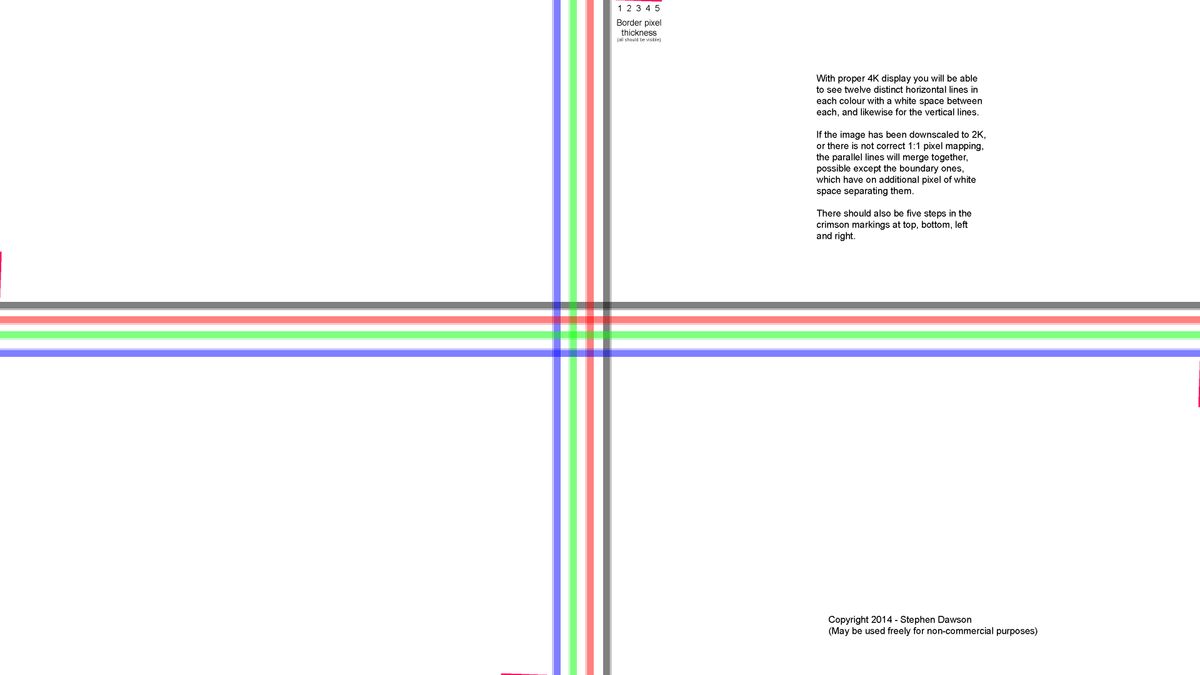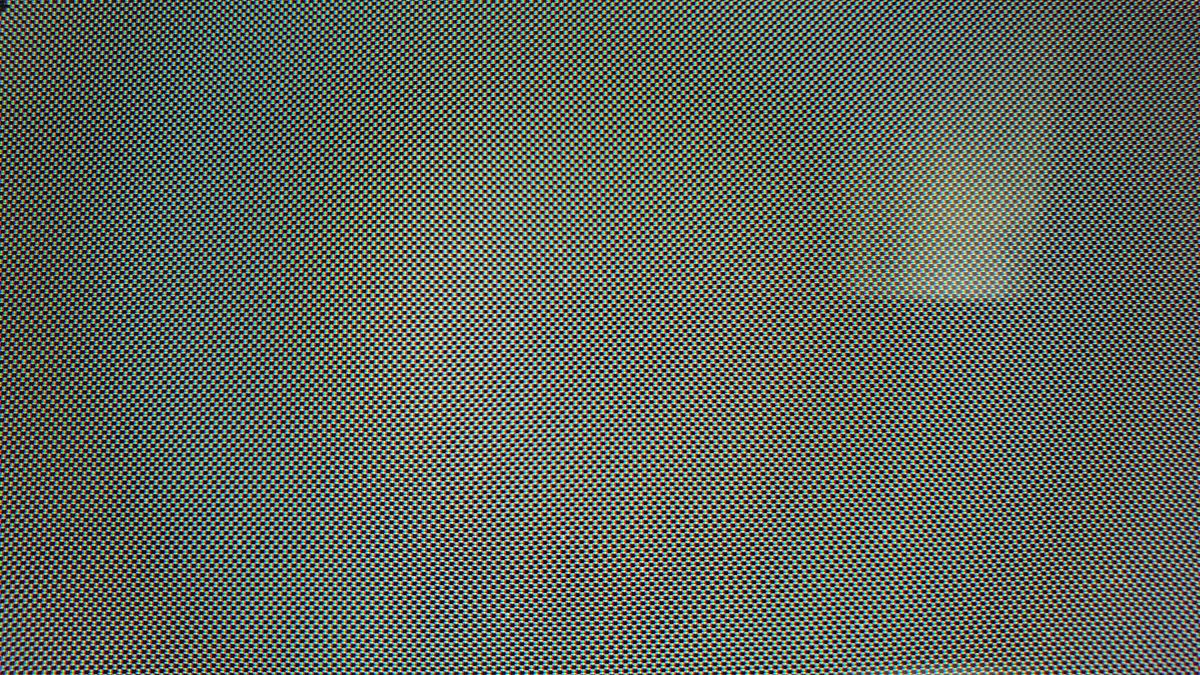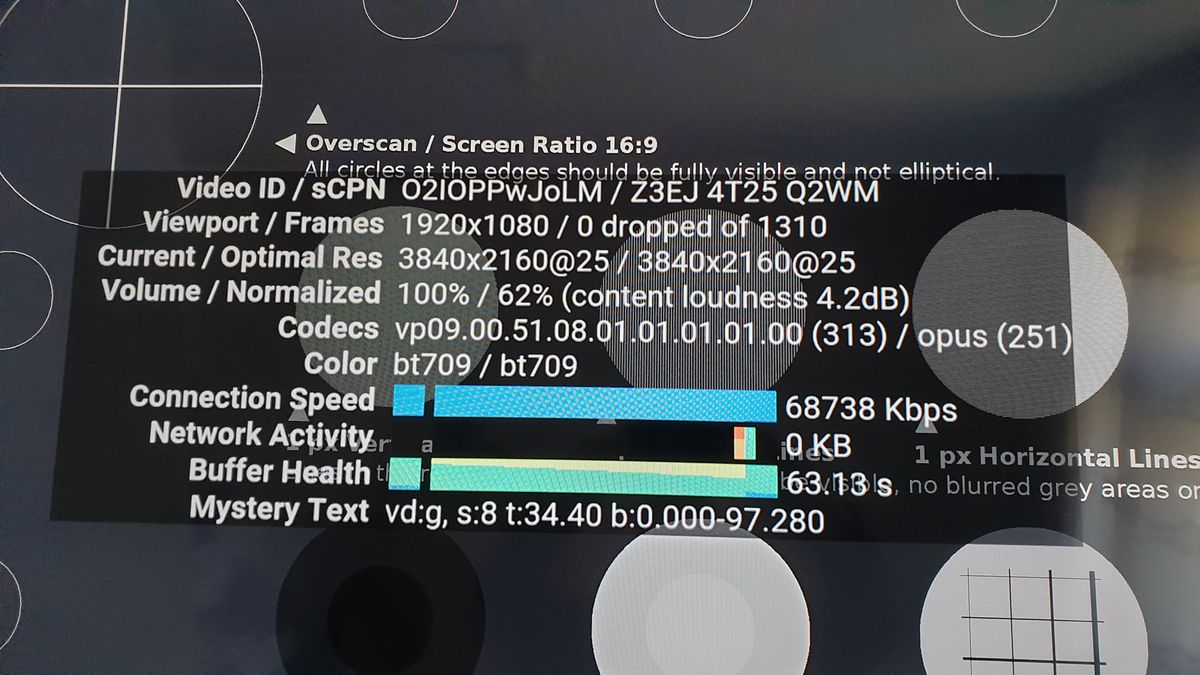Community
Share your experience!
- Community
- TV & Home Cinema
- Android TV
- Can the XH90 actually do 4K and HDR?
- Subscribe to RSS Feed
- Mark Topic as New
- Mark Topic as Read
- Float this Topic for Current User
- Bookmark
- Subscribe
- Mute
- Printer Friendly Page
Can the XH90 actually do 4K and HDR?
- Mark as New
- Bookmark
- Subscribe
- Mute
- Subscribe to RSS Feed
- Highlight
- Report Inappropriate Content
Can the XH90 actually do 4K and HDR?
Hi!
First time Sony TV buyer here and a 4K HDR TV is a first for me too.
I saw that my KD-75XH9005 does not support nor 4K nor HDR outside the official Sony's Video Player app.
No other video player (Kodi, VLC, Nova, MX Player,...) support native 4K nor HDR when installed directly on this TV.
I suspect the system resolution is locked to something like 1080p in any other app.
If I connect a Mecool KM9 Pro Classic Android TV box via HDMI and change the resolution on that box to 4K, it plays 4K and HDR content on that TV box correctly, albeit slower because of the slower GPU.
It is sad that I can not fully enjoy the 4K HDR content on my BRAVIA TV.
Proof?
When playing the same Youtube content on my TV I get 3 different outputs!
https://www.youtube.com/watch?v=O2IOPPwJoLM
The chess pattern is the most notorious one that you should closely watch. The image is static and there should be no moving pixels anywhere on the screen.
1.) When playing directly from the Youtube app the chess pattern is randomly missing black pixels here and there (it's animated).
2.) When you download the 2160p mp4 from YT and open it in Kodi/VLC/MX... it shows as an analog TV with no signal (slow snow animation). 1px horizontal/vertical lines are OK. I suspect the video is first downscaled to 1080p and then via the great Sony's upscaling it is upscaled to 4K, but with strange artifacts on the chess pattern.
3.) When you play this same mp4 file in Sony's Video Player it plays correctly with the static chess pattern clearly visible.
Further proof is in the attached picture. It must show all lines otherwise this is not 4K!
Original picture URL: https://ibb.co/ZMhGLsj
Now for HDR, this one is a bit tricky because it's hard to prove, but the same thing applies as above.
If the player/TV does not support HDR the image is not so vibrant, I got an HDR movie from the internet and tried playing in above-mentioned players, the only difference I saw was that the OSD control buttons were more bright on all players when HDR content was playing, and the colors were not so bad, at least not so bad as on my non-HDR monitor, but the difference was very clearly visible in a few scenes of the animated movie where the animation was completely different (spectacular) on the Sony's Video Player. All the other players had only good picture.
Now for the sound, if Sony promotes Dolby Atmos for this TV why only support for E-AC3 (Dolby Digital Plus 5.1) and not TrueHD 7.1? It can downsample the output because of limited speaker configuration or something or allow audio-passthrough to a soundbar or something similar. TrueHD codec could always be supported in Sony's Video Player.
Hope this only refers to my TV set and other customers really get that nice 4K and HDR on all android player apps.
Else I feel sorry for whoever thought he's watching nice 4K HDR on his BRAVIA TV because he's not.
- Mark as New
- Bookmark
- Subscribe
- Mute
- Subscribe to RSS Feed
- Highlight
- Report Inappropriate Content
Hi,
Please check your screen settings in the picture settings menu.
Your TV can definitely display 4k pictures.
Cheers
Peter
- Mark as New
- Bookmark
- Subscribe
- Mute
- Subscribe to RSS Feed
- Highlight
- Report Inappropriate Content
Hello!
You did not specify what exactly do I need to set under "Display & Sound"?
Under "Picture (Apps)" I have set the Picture mode to Custom and everything else was untouched.
And under "Screen (Apps)" everything is greyed out (Wide mode, 4:3 default, Display area, Screen position,...).
I want feedback from the examples I gave from fellow XH90 buyers or buyers from any other model.
So I can rule out if this is a solo problem or even widespread thru other models as well.
- Mark as New
- Bookmark
- Subscribe
- Mute
- Subscribe to RSS Feed
- Highlight
- Report Inappropriate Content
It sounds like it's more of an issue with the apps or the content you are using rather than the TV itself.
I have the older XE and XG models and they playback 4K HDR via Netflix, Amazon, PS4 Pro and PS5. I have also played back .mkv files via the inbuilt Video app with both 4K and HDR.
Try something like Netflix or Amazon to try some 4K and HDR content or external inputs via HDMI. I very much doubt a problem like this is affecting this TV.
It could also be down to the fact I believe the Android apps appear to have a 1080p UI. Note the 'viewport' is listed as 1080p in 'stats for nerds' examples below even when the current resolution is 2160p. I wonder if this is what is messing with your app results.
Your video linked definitely plays in 4K. But it's not HDR. Check 'stats for nerds' in my first photo. You can try enabling this on your YouTube app on the TV too.
See YouTube on TV setting here
In my second photo you can see a YouTube video with 4K and HDR.
- Mark as New
- Bookmark
- Subscribe
- Mute
- Subscribe to RSS Feed
- Highlight
- Report Inappropriate Content
First off I would like to thank user stormyuk for the detailed input.
And second I would like to make clear that I believe that real 4K with real HDR is available thru an external HDMI port (BD players, TV boxes, PlayStation,...). I got excellent results playing content thru Mecool Android TV box for 50 bucks, I believe the same is true for a BD player or a PlayStation even though I don't own them to actually test them.
Picture is also excellent when playing thru the Sony's Media Player app. All this is already stated in my first post.
Where I have high doubts of real 4K and real HDR are all the other video players (eg. VLC, Kodi,...) when running thru Sony's Android TV implementation.
To first off reply to user stormyuk:
At first, I also thought that this is a video player issue (VLC/Kodi), but when playing the same content thru HDMI on Mecool Android TV box I get real 4K and real HDR. So I concluded that it must be an issue with Sony's Android TV implementation. This is not to be confused with the Picture settings that you both with Peter_S were trying to point out, picture as already stated in my first post is great! So great that it greatly masks the fake 4K shortcomings, only under a video stress test the impurities were shown.
I can not comment on Netflix if it really shows real 4K and real HDR because I don't have an account, I would suspect it does not play because YouTube also does not (more in attached images).
I installed Aida64 and under Display, it shows a Screen Resolution of 3840x2160, so the resolution is really 4K.
Now to comment YouTube:
Those stats for nerds are completely useless, because I changed resolution on Mecool Box to 1080p and to 2160p and both times the Viewport and Resolutions were the same, the only thing was to check if HDR was really enabled, and even that is useless, because I already stated in my first post that HDR detection works because the screen's brightness and OSD control buttons become brighter. And thanks to your picture I also checked that the HDR tag always appears in the Picture settings.
I attached two images of the 4K test video, sorry about the real closeup, but to see what do I mean you have to look at the picture from afar to see that there are white spots in the picture on the chess pattern. This is what I'm talking about. Instead of black pixels there are white pixels shown at random every 5 seconds. I would advise you to play the 4K Ultra-HD Test Pattern video for at least 20 seconds and really closely inspect the chess patern.
To really test 4K I would advise you to install VLC from the Play Store and download this video to a USB drive and play it on your TV:
https://app.box.com/s/bj9go0sbfrc4xvhd8gfcvypl9tkb54dh
Anyone, please contribute with your findings on the chess pattern! This is the real 4K test!
This file is a direct download of the YouTube 4K Ultra-HD Test Pattern video.
Even though I would advise anyone not to compare videos on YouTube because YouTube re-encodes content and this is not 1:1 original copy, but in this instance it's good enough because we'll be searching for pixels.
Lastly the comment on "real HDR".
Your provided video is really stunning, on both YouTube and in Sony's Media Player app.
It just didn't play with enabled HDR mode in VLC/Kodi on any device, I'm guessing VP9 and HDR don't mix together with other video players.
HDR is really a hard topic (as already stated in my first post), I would not try to comment because it depends on our perception of the image and how much can we intake with our eyes.
I will just bluntly state next:
I watched Mary and the Witch's Flower (2017) and at 44:30 there's a scene with the dragon's skeletons hanging from the ceiling, and in Sony's Media Player (real HDR) it feels like the image is in very faint stereoscopic 3D mode. There was no such feeling when playing this exact same video on other players. All I can confirm for sure is that all players played the content in HDR mode and all had great vivid colors, but other players didn't have that effect that almost completely changes the animation style of the movie. But this is just my personal opinion.
Lastly, I played a little with the refresh rate on my Mecool and it could also be because of the refresh rate, I really don't know because I'm new to all of this HDR and 4K stuff, I just say what I have observed and try to be as scientific as possible, so I would advise to pay close attention to the 4K Ultra-HD Test Pattern video and leave the HDR for now alone.
- Mark as New
- Bookmark
- Subscribe
- Mute
- Subscribe to RSS Feed
- Highlight
- Report Inappropriate Content
said it yourself "4K nor HDR outside the official Sony's Video Player app." The issue is on the third party apps. It's a common issue that is highly discussed on various AV forum. THos developpers has to fix it. Nothing wrong with your TV.
- Mark as New
- Bookmark
- Subscribe
- Mute
- Subscribe to RSS Feed
- Highlight
- Report Inappropriate Content
Hello!
Why is it that if I connect a cheap 50$ TV Box over HDMI it plays perfectly 4K HDR content over exactly the same version of VLC I have installed on my Sony?
I thought I'm going bonkers here so I also invited my 15-year-old nephew to watch the same 1-minute anime scene (Mary and the Witch's Flower). I played it on Sony's app and on VLC and he said he sees the same difference like me. VLC or any other app just doesn't have that faint "3D" effect.
Bonus link:
https://www.gamesradar.com/best-tv-for-ps5-xbox-series-x/
Scroll down to XH90 and read the editor's note. He has the same problem as me, he just doesn't know it yet. HDR is not perfect in Netflix eg. outside Sony's Media Player and if not played over HDMI hence the Fire TV stick solution.
I still believe that something is wrong with Sony's Android TV implementation. Because if I would play the same 4K HDR content over VLC on a cheap Android TV box (or Nvidia Shield or Fire TV stick) it would be the same playback, but it's not! It's perfect on the same app version on the TV box.
I also tested quite a few video players (Kodi, VLC, Nova Video Player, MX Player Pro) all had the same result on the Sony Android TV.
And before I forget the same issue was on the previous firmware and on the newest PKG6.0429.0056EUA.
As for the "not perfect HDR", it could be because it's not played in real 100% not upscaled 4K. If this would be fixed there might be a chance that HDR would automatically seem better, because that "3D effect" might come from the crystal clear real 4K picture. And you're basically killing two birds with one stone!
I'm really sad that nobody want's to try that box.com link with the provided video sample to test it on let's say VLC and Sony's app.