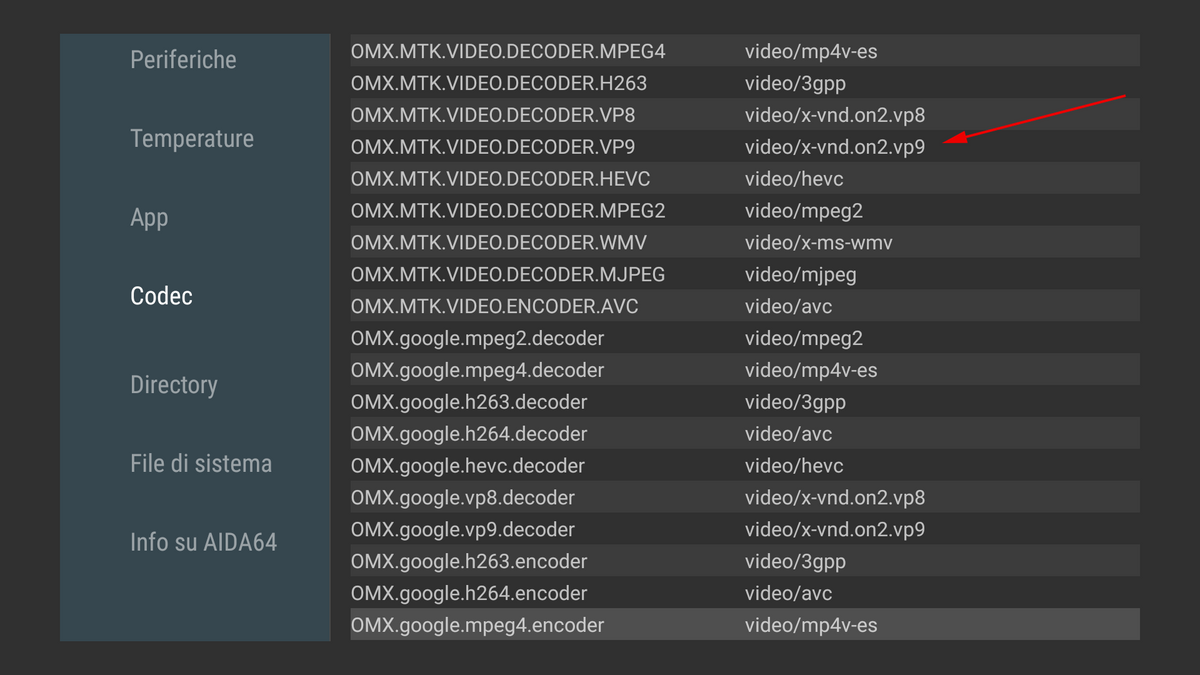Community
Share your experience!
- Community
- TV & Home Cinema
- Android TV
- YouTube HDR... finally
- Subscribe to RSS Feed
- Mark Topic as New
- Mark Topic as Read
- Float this Topic for Current User
- Bookmark
- Subscribe
- Mute
- Printer Friendly Page
YouTube HDR... finally
- Mark as New
- Bookmark
- Subscribe
- Mute
- Subscribe to RSS Feed
- Highlight
- Report Inappropriate Content
YouTube HDR... finally
YouTube HDR content is finally available!
You will find a playlist here. However, these clips will be played as SDR on Sonys for now.
With youtube-dl you can find vp9.2 encodings for those clips:
330 webm 256x144 144p60 156k , vp9.2, 60fps, video only, 2.38MiB 331 webm 426x240 240p60 256k , vp9.2, 60fps, video only, 3.87MiB 332 webm 640x360 360p60 485k , vp9.2, 60fps, video only, 7.35MiB 333 webm 854x480 480p60 909k , vp9.2, 60fps, video only, 13.83MiB 334 webm 1280x720 720p60 1991k , vp9.2, 60fps, video only, 28.18MiB 335 webm 1920x1080 1080p60 3201k , vp9.2, 60fps, video only, 49.70MiB 336 webm 2560x1440 1440p60 11166k , vp9.2, 60fps, video only, 170.23MiB 337 webm 3840x2160 2160p60 20122k , vp9.2, 60fps, video only, 335.45MiB
Those are webm however which the native Video app won't play.
We will see whether we will get support for it soon, even for the early 2016 models with the old MediaTek SoC from last year. At least Sony promised that back at CES:
Source
- Mark as New
- Bookmark
- Subscribe
- Mute
- Subscribe to RSS Feed
- Highlight
- Report Inappropriate Content
That seems correct. S-YouTube TV reports the bitstream, while the official app reports the current downloading speed. Indeed in my picture it was 37.8Mbps, nowhere present in the UHD streams.
$ youtube-dl -F ABVWMT5QRVk | grep 2160 WARNING: unable to extract uploader nickname 337 webm 3840x2160 2160p60 HDR 19530k , vp9.2, 60fps, video only, 307.91MiB 313 webm 3840x2160 2160p 21140k , vp9, 30fps, video only, 297.30MiB 315 webm 3840x2160 2160p60 29272k , vp9, 60fps, video only, 428.81MiB
My stream was #315. Just saying this because I realised at first I was going to make a very misleading (and wrong) reply since the two values are different! 
Anyway, to be sure I tried to play some 8K streams as 8K videos. And it does indeed show 4320p/1080p. So, since it is impossible we get an 8K videos on our TV there must be a downscaling. Oh, the bitrate showed was over the top (90+ Mbps?) as well.
Regarding your two points, I see it as follows:
- The MT5891 is perfectly capable of playing VP9.2 videos. The MT5890 isn't, not having the HW acceleration. This has been established long time ago in this very same thread. And that's why I get disappointed at each FW update (see next point).
- IMVHO Google has little to nothing to do with this (still I do imagine better developers. Guess who they work for!
 ). The YouTube app does support HDR (again, samples in this thread). This is all Mediatek's fault. The Mediatek's VP9.2 API is broken as much as it is broken the one for the audio passthrough. @Kuschelmonschter repeated this over and over. And Sony is at fault as well, because as you rightly said Sony isn't complaining.
). The YouTube app does support HDR (again, samples in this thread). This is all Mediatek's fault. The Mediatek's VP9.2 API is broken as much as it is broken the one for the audio passthrough. @Kuschelmonschter repeated this over and over. And Sony is at fault as well, because as you rightly said Sony isn't complaining.
My money is on this API/Codec at fault (please note the MTK for Mediatek):
In any case I had been the one starting the idea there was a possible commercial agreement with Samsung (at the time Samsung seemed to have many HDR deals. They still do with Infinity in Italy, apparently). But it was just a guess. Then LG has got YouTube 2.0 and HDR worked out of the box. We received it a month later or so and it was broken.
On Phillips TV instead it can't work because they have the MT5980 SoC. TCL tvs (with "Roku OS" and apparently the best buck for the money for LCD HDR TVs according to Rtings. I wonder about performances) instead seem to support it. Actually, it does play YouTube HDR: https://www.rtings.com/tv/reviews/tcl/p-series-2017-p607
App Selection: Many
App Smoothness: Average
Cast Capable: Yes
USB Drive Playback: Yes
USB Drive HDR Playback: Yes
HDR in Netflix: Yes
HDR in Amazon Video: Yes
HDR in YouTube: Yes
Unless even a Chinese company makes better commercial deals with Google than the mighty Sony...
- Mark as New
- Bookmark
- Subscribe
- Mute
- Subscribe to RSS Feed
- Highlight
- Report Inappropriate Content
Afaik even Nvidia shield is not able to play hdr YouTube video...So it is not related to mediatek only....
Ps Maybe I'm wrong but I played stream 337 of the nasa video...
- Mark as New
- Bookmark
- Subscribe
- Mute
- Subscribe to RSS Feed
- Highlight
- Report Inappropriate Content
@rooobbwrote:Afaik even Nvidia shield is not able to play hdr YouTube video...So it is not related to mediatek only....
That's correct. Nor does the Apple TV 4K. But that's a completely different matter. The two boxes simply do not have HW acceleration for the VP9 format, so much loved by Google (being royalties free...).
Kodi on ATV 4K manages to play VP9.2 via SW decoding. I am testing it now. 60fps is too much for a SW decoder, though, even for the A10X CPU! It's a bit of a slideshow. 
Ah, Kodi on ATV 4K does set the colour space to BT.2020.
Ps Maybe I'm wrong but I played stream 337 of the nasa video...
That was your video, played with S-YouTube TV in HDR. Which is stream #337 (always with 4K HDR 60 fps). Mine was from the official YouTube app (just check the two pictures). Which, not playing in HDR gets the stream #315 (4K SDR 60fps). Indeed, crazy enough, the SDR stream has a quite higher bitrate than the HDR one. Not sure why.
- Mark as New
- Bookmark
- Subscribe
- Mute
- Subscribe to RSS Feed
- Highlight
- Report Inappropriate Content
- Mark as New
- Bookmark
- Subscribe
- Mute
- Subscribe to RSS Feed
- Highlight
- Report Inappropriate Content
Everything is fine with resolution. A Sony Bravia always reports screen resolution as 1920x1080. Android and app GUIs are rendered at that resolution which later get upscaled to the native 4K panel resolution. You won't be able to render a 4K GUI on the slow MediaTek SoC inside Sony at a reasonable speed. 'Display Resolution' is basically only telling you at which resolution the GUI is being rendered.
Video is different. A seperate 4K capable pipeline is used to decode and render video directly to the 4K output (via MediaCodec API). So what SmartYouTubeTV reports is perfectly fine. You should only look at 'Video Resolution'. That's the stream selected by SmartYouTubeTV (as the Sony reported that it can do that) which is then handed over to MediaCodec which then does the rest in a proper way, which means decoding and rendering 4K video inside a dedicated hardware.
The color space issue obviously is Sony/MediaTek related, with some driver not making the right decisions based on the VP9.2 HDR metadata. That's nothing the app can decide or switch.
So the only relevant issue left is the grey screen in '4K Alt' mode.
- Mark as New
- Bookmark
- Subscribe
- Mute
- Subscribe to RSS Feed
- Highlight
- Report Inappropriate Content
Ahh thats good news, how do I install this SmartYouTube onto my Sony TV, I couldn't find a way, do I need to download the APK on a USB drive and use a file explorer?
I couldn't see a way to directly download to the TV.
- Mark as New
- Bookmark
- Subscribe
- Mute
- Subscribe to RSS Feed
- Highlight
- Report Inappropriate Content
Download this last night, great bit of kit, noticed it didnt autoswitch however (HLG,HDR Etc..)
as above yep, download file explorer, use the apk to install
- Mark as New
- Bookmark
- Subscribe
- Mute
- Subscribe to RSS Feed
- Highlight
- Report Inappropriate Content
@Kuschelmonschterwrote:Everything is fine with resolution. A Sony Bravia always reports screen resolution as 1920x1080. Android and app GUIs are rendered at that resolution which later get upscaled to the native 4K panel resolution. You won't be able to render a 4K GUI on the slow MediaTek SoC inside Sony at a reasonable speed. 'Display Resolution' is basically only telling you at which resolution the GUI is being rendered.
Video is different. A seperate 4K capable pipeline is used to decode and render video directly to the 4K output (via MediaCodec API). So what SmartYouTubeTV reports is perfectly fine.
See, that's what I wanted to ask you in GitHub as well. How can an app be rendered at 1080p and then the video inside is rendered at 4K? In what sense it is "upscaled"? The upscaling process is to take a lower resolution image and project it to an higher resoution, trying to guess the missing pixels colours. It doesn't make much sense to me. Once the app defines its own resolution everything inside must have that resolution or lower. I mean, the video/media player with its content should be rendered at (a native) 4K, as it appears it does. What am I missing?
Also, if you play a stream at 8K, you'll get in the stats for nerd that the video resolution is 8K. With the display resolution still at 1080p. The video won't play, though (I get a black screen and it doesn't move either. Which makes a ton of sense after all).
I mean, I am asking to try to make some sense out of it because it still confuses me quite a bit. The stats for nerd of the official app are more in line with my understanding of the whole process.
- Mark as New
- Bookmark
- Subscribe
- Mute
- Subscribe to RSS Feed
- Highlight
- Report Inappropriate Content
GUI and video are just processed via separate pipelines. The 1080p GUI indeed gets upscaled to 4K which implies interpolation (calculating missing pixels as you called it). A 1080p GUI of course won't be as sharp as a 4K GUI on a native 4K panel. Video bypasses this. It gets mixed with the upscaled GUI at a later time.
- Mark as New
- Bookmark
- Subscribe
- Mute
- Subscribe to RSS Feed
- Highlight
- Report Inappropriate Content
@Kuschelmonschter Aww... You meant that the GUI gets upscaled to 4K. I thought the video. Ok, in that case it does make sense. But that would also imply that the stats for nerd are wrong. The actual (native) display resolution for UHD videos would be 4K, with the GUI frame buffer at 1080p and then upscaled. I am not sure how/where the app gets those numbers, but as they are they are not really meaningful..
Anyway, on a slightly different matter.. has anyone noticed how the YouTube HDR videos (with colour space manually set to BT.2020) just look BRILLIANT (literally), especially compared to.. I don't know... Some Netflix garbage? What gives? I have to double check in S-YouTube if the display is set to HDR! While in Netflix it's usually pretty clear (usually something looks washed..).. Is it something to do with VP9.2?