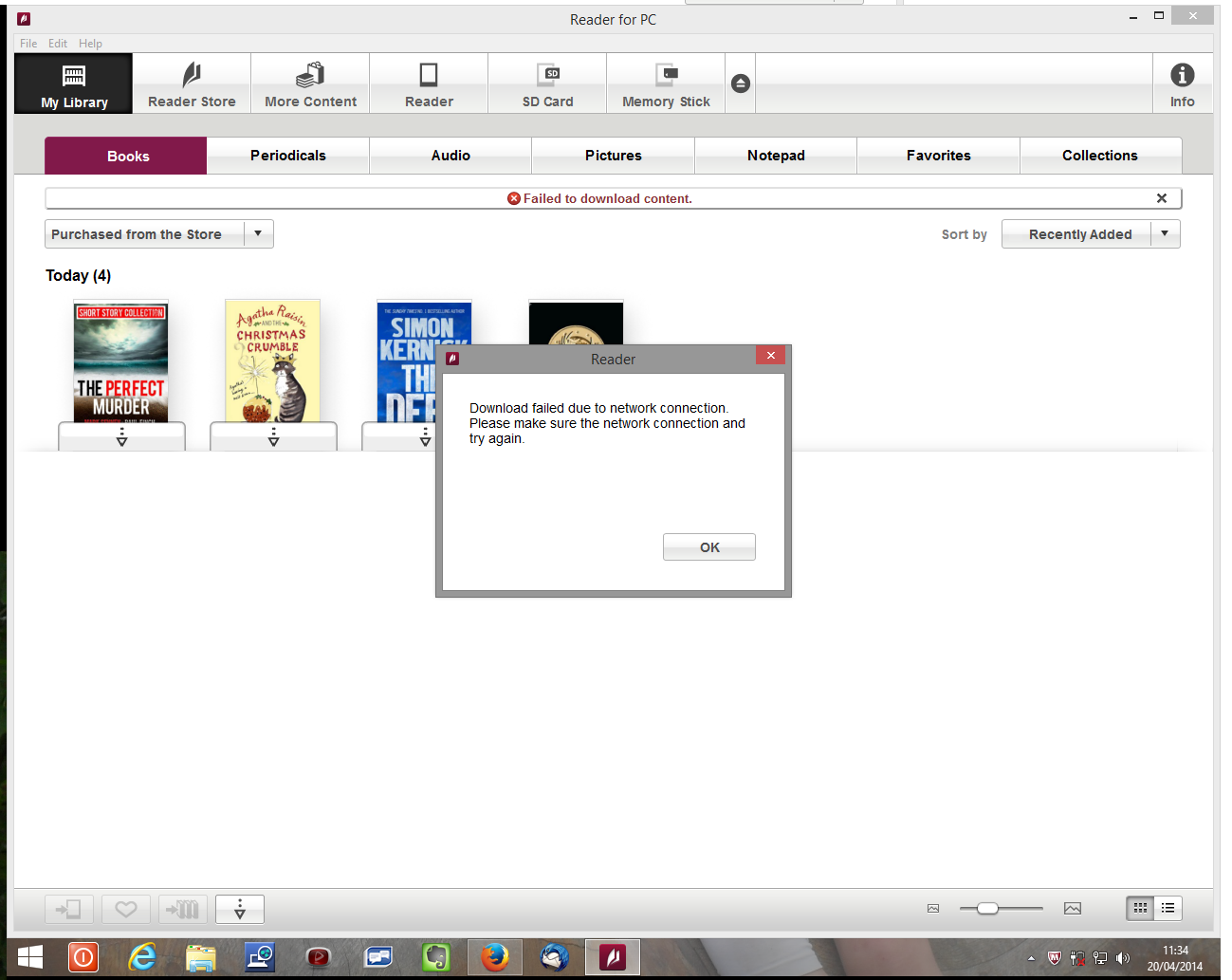Community
Share your experience!
- Community
- PC & eReading
- eReaders
- "Reader for PC" not downloading books
- Subscribe to RSS Feed
- Mark Topic as New
- Mark Topic as Read
- Float this Topic for Current User
- Bookmark
- Subscribe
- Mute
- Printer Friendly Page
"Reader for PC" not downloading books
- Mark as New
- Bookmark
- Subscribe
- Mute
- Subscribe to RSS Feed
- Highlight
- Report Inappropriate Content
"Reader for PC" not downloading books
Hi Guys,
Please treat me gently as I am new to Ereaders etc.
I have a new Win8.1 lap top. I have just loaded "Reader for PC" on to it. It is version 2.3.00.03130
I have registered the PC and registered the Ereader (PRS-600) with the Adobe account. The Info page is showing that the PC and Reader are all OK.
I have checked the a"about" page on the Ereader and it is showing as registered.
I have browsed the UK store using the "Reader Store" Tab and have found a few free books on the site and bought them. They are now sitting in my "Library" all ready to download.
When I click on the Download all button it asks me if I want to download them all, I say Yes, and then I get the below error message saying there is a network error. Same if I try just 1 book to download.
I have checked my internet connection and it is OK. I have tried doing it with the firewall disabled but I still get it.
I have tried filling in my billing details through the "Reader for PC" tab to see if that was stopping it but all of this has not worked and I still get the Network error.
I have serached the forum but if the answer is there I have not found the right questions to unearth it.
Any advice is apreciated.
- Mark as New
- Bookmark
- Subscribe
- Mute
- Subscribe to RSS Feed
- Highlight
- Report Inappropriate Content
I have tried "Help/Check for updates" and this works OK and tells me I am upto date so the network connection for the "Reader for PC" is working OK.
But it won't do the final bit of downloading the book.
Any help is appreciated.
- Mark as New
- Bookmark
- Subscribe
- Mute
- Subscribe to RSS Feed
- Highlight
- Report Inappropriate Content
If I view the shop using my browser rather than the Reader software I can download the book to my download file and if I double click on it, it goes the the Library no problem. So I have a work around but it would be nice to be able to do itthrough the Library.