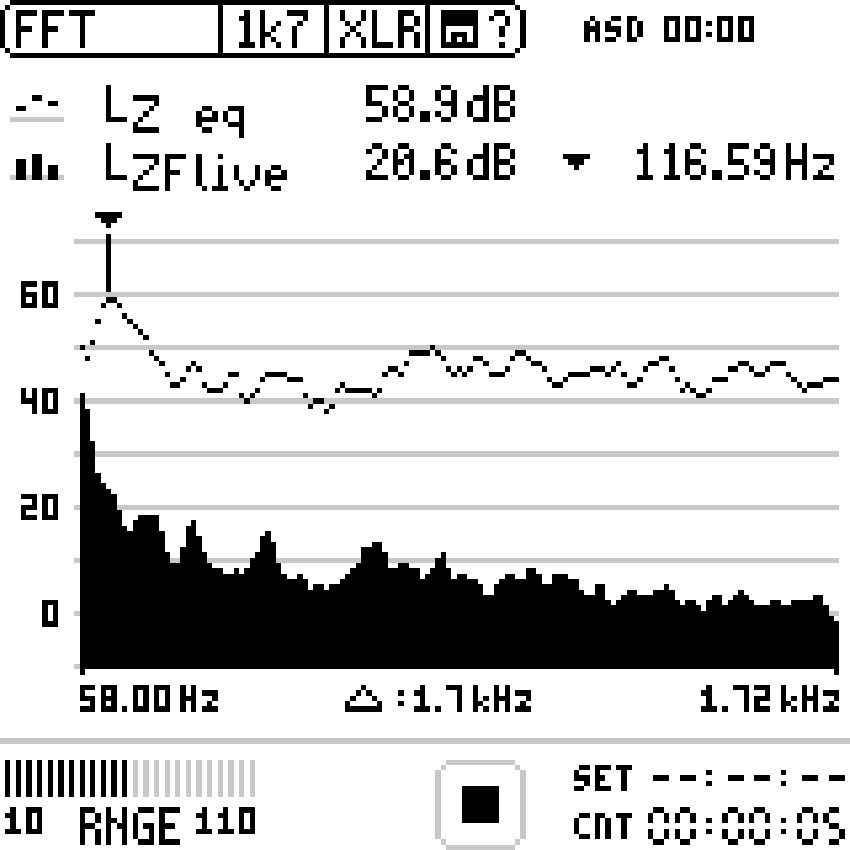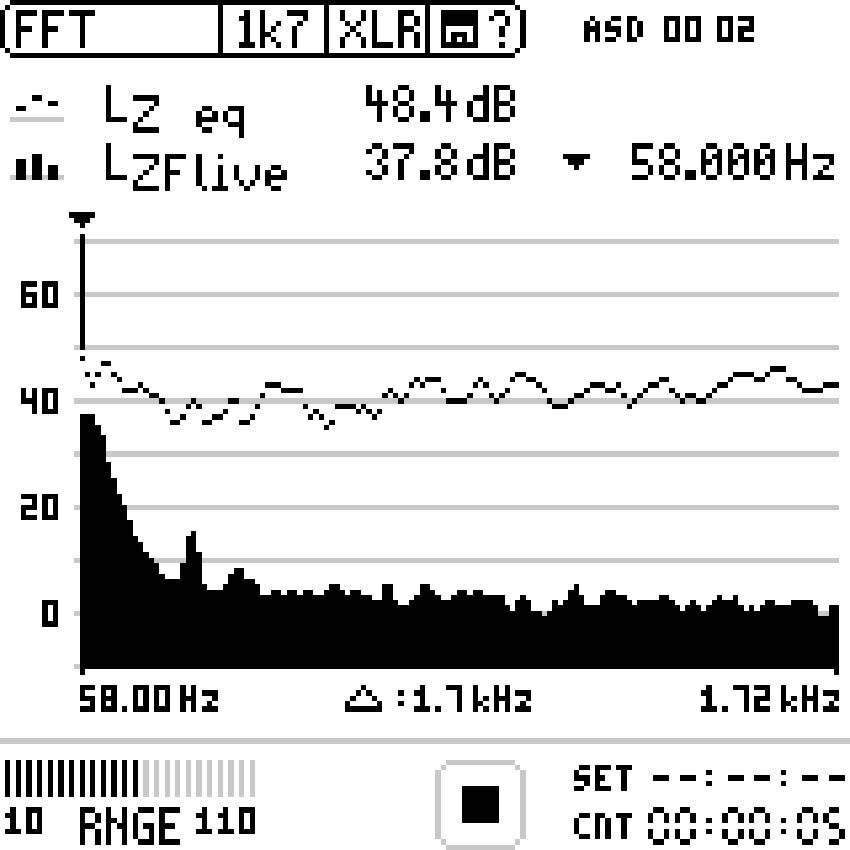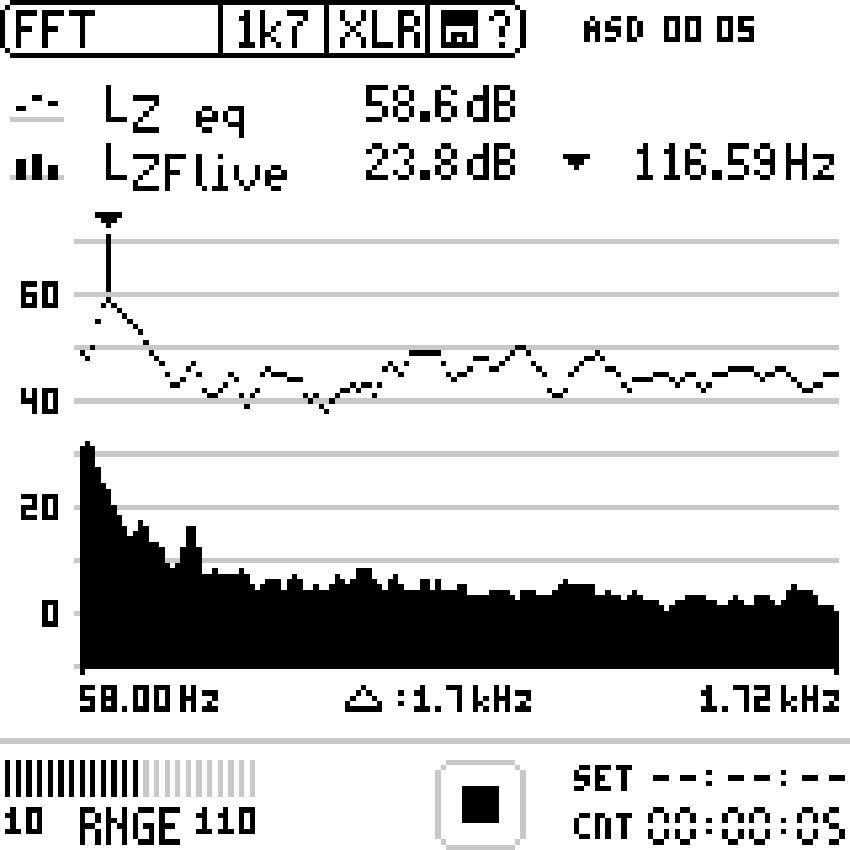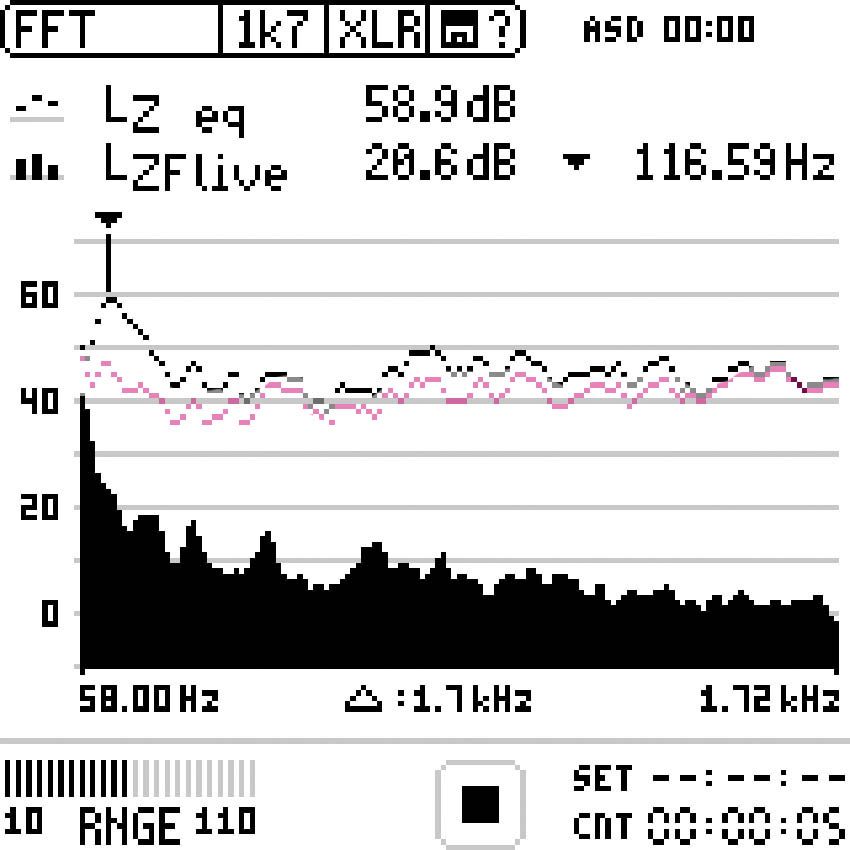Community
Share your experience!
- Community
- TV & Home Cinema
- Home Cinema
- STR-DN 1080 - Calibration setting not stored
- Subscribe to RSS Feed
- Mark Topic as New
- Mark Topic as Read
- Float this Topic for Current User
- Bookmark
- Subscribe
- Mute
- Printer Friendly Page
STR-DN 1080 - Calibration setting not stored
- Mark as New
- Bookmark
- Subscribe
- Mute
- Subscribe to RSS Feed
- Highlight
- Report Inappropriate Content
STR-DN 1080 - Calibration setting not stored
Hi,
After performing the auto speaker calibration and selecting a setting ("Full Flat" for example), this setting is not stored.
When I switch the receiver off and on again, the speaker calibration setting is ignored, although it still says "Full Flat" in the menu. The sound is as if it was set to "Off".
I need to manually set the setting to "Off" and to "Full flat" to hear the correct speaker calibration.
Thanks for your help!
Phil
- Mark as New
- Bookmark
- Subscribe
- Mute
- Subscribe to RSS Feed
- Highlight
- Report Inappropriate Content
Thanks so much Philippe. Puts my amateurish effort to shame!
This very well demonstrates the issue.
- Mark as New
- Bookmark
- Subscribe
- Mute
- Subscribe to RSS Feed
- Highlight
- Report Inappropriate Content
Beeper85, you did the same thing! Thank you for that! I really appreciate your help.
Maybe we'll get this solved!?
kind regards
Philippe
- Mark as New
- Bookmark
- Subscribe
- Mute
- Subscribe to RSS Feed
- Highlight
- Report Inappropriate Content
It's such a frustrating issue! I do think more people will be experiencing
it but not realising as I can't find any setting that is bespoke to my
setup that could be causing it.
Issue appears with any speaker config (from 2 - 5.1) and with speakers
moved to various distances etc.
- Mark as New
- Bookmark
- Subscribe
- Mute
- Subscribe to RSS Feed
- Highlight
- Report Inappropriate Content
Here are the results for the low frequency room response, using a sine sweep tone.
1. Room calibration set to "Off". There's a peak at 116,59 Hz. This should be addressed by applying the room correction.
2. Room calibration set to "Full Flat". The 116,59Hz peak has indeed been corrected in "Full Flat" mode. One can hear that veryl clearly when listening to music or test signals (sine tones, pink noise, etc.).
3. After a unit reboot, "Full Flat" is still shown in the room calibration mode. However, it sounds like "Off" and the measurement is also exactly as in "Off" mode. The detected peak is again at exactly the same frequency as in "Off" mode, namely 116,59Hz.
4. Here is an overlay of both measurements: "Off" is black and "Full Flat" is red. You can clearly see how effective the correction is.
5. Here's an overlay of "Off" (black) and "Full Flat" (blue) after a unit reboot. Even though the unit says it is using "Full Flat", it does not. The line is nearly identical to "Off" mode.
Sorry, the forum has a limit for uploading pictures. I will have to wait 24 hours before I can post the picture. But I guess you know how it looks like...I'll post it tomorrow!
Philippe
- Mark as New
- Bookmark
- Subscribe
- Mute
- Subscribe to RSS Feed
- Highlight
- Report Inappropriate Content
Thanks Philippe!
They are really clear
- Mark as New
- Bookmark
- Subscribe
- Mute
- Subscribe to RSS Feed
- Highlight
- Report Inappropriate Content
@dutchice what’s your take on this now?
Are you still of the opinion that this can’t be happening as it would have to be on a microcode level (which would not just affect these two units?). The processors clearly work when engaged properly...
- Mark as New
- Bookmark
- Subscribe
- Mute
- Subscribe to RSS Feed
- Highlight
- Report Inappropriate Content
Hi guys,
Let me give both of you a big thank you for persevering strongly on the matter. It is because of you valuable customers that products improve.
Give us some time as this matter requires specialised engineers to look into. Be sure that despite me being the only person communicating with you, there are many others engaged & following closely.
I want once more generously ask both of you to perform the same test after following the procedure below. Be sure to use the buttons on the receiver to perform this operation.
-
Turn off the receiver.
-
Hold down
(power) on the receiver for 5 seconds.
[CLEARING] flashes on the display panel for a while, then changes to [CLEARED !].
-
Do not turn the receiver off until [CLEARED !] appears on the display panel. You then can turn off the unit.
It is of extreme importance that your results are replicated after performing this, even though I know that you will have to go through all the trouble of setting up your receiver again. My special thanks go to Philippe for staying awake until midnight performing the tests.
Looking forward to your results.
Cheers,
Dutchice
- Mark as New
- Bookmark
- Subscribe
- Mute
- Subscribe to RSS Feed
- Highlight
- Report Inappropriate Content
I have just done exactly this.
I cleared the unit using the power button.
I turned it on, ran the 'easy calibration' for speakers with no problems. Saved results and put in full flat.
I ran the wireless set up ok.
I accepted the Chromecast set up (telling you for completeness).
I played a show. Sound is in full flat.
Powered down.
Turned back on. Same issue as before - says full flat but clearly no EQ correction/processing.
So to confirm, the issue is there regardless of clearing and starting again (we have tried this before)
- Mark as New
- Bookmark
- Subscribe
- Mute
- Subscribe to RSS Feed
- Highlight
- Report Inappropriate Content
I'm wondering if this perhaps only affects EU models? Or perhaps only noticed on EU models because they don't have the same power-off modes of the US and APAC models that allow waking from network, etc. I.e. The EU models shut off completely thus losing the settings? Just a thought....
- Mark as New
- Bookmark
- Subscribe
- Mute
- Subscribe to RSS Feed
- Highlight
- Report Inappropriate Content