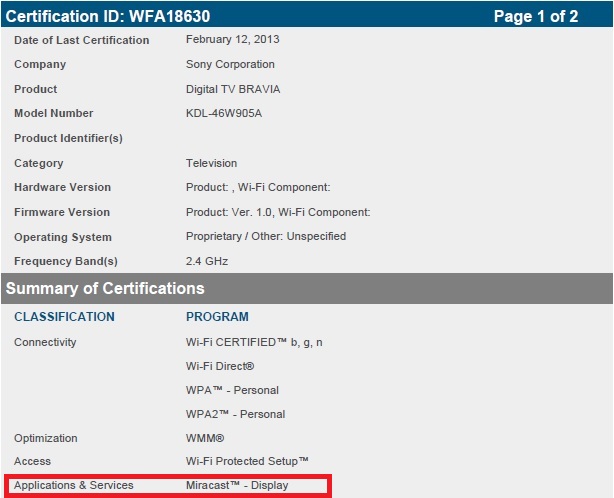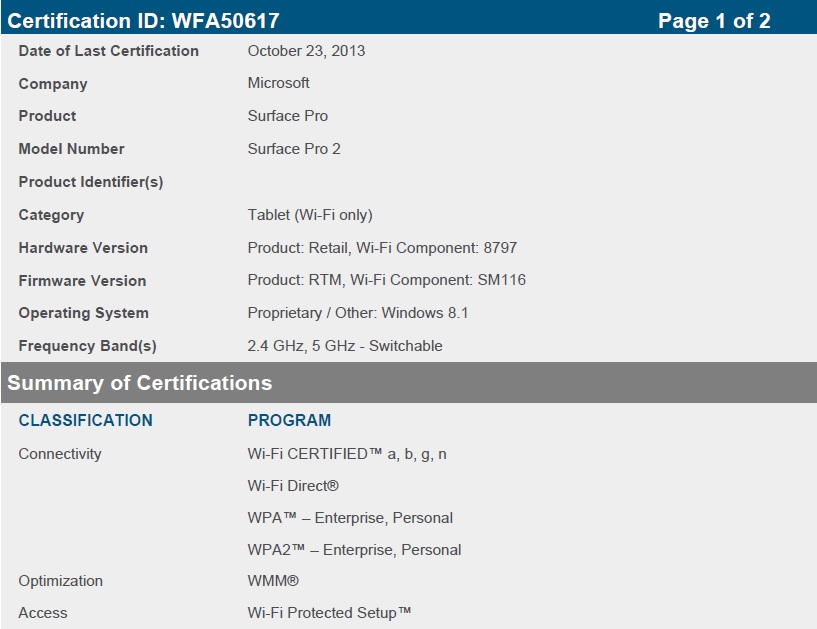Community
Share your experience!
- Community
- TV & Home Cinema
- Other TVs
- Mirroring (via Miracast) on W905a series TVs to Su...
- Subscribe to RSS Feed
- Mark Topic as New
- Mark Topic as Read
- Float this Topic for Current User
- Bookmark
- Subscribe
- Mute
- Printer Friendly Page
Mirroring (via Miracast) on W905a series TVs to Surface Pro Requires WPS PIN
SOLVED- Mark as New
- Bookmark
- Subscribe
- Mute
- Subscribe to RSS Feed
- Highlight
- Report Inappropriate Content
Hi There,
I have two certified Miracast devices:
- Sony TV (in fact one of the prime reasons I chose this model): http://www.wi-fi.org/content/search-page?cid=KDL-46&keys=kdl-46w905a
- Microsoft Surface Pro: http://www.wi-fi.org/content/search-page?cid=KDL-46&keys=surface%20pro
Yet, they don't play together. When I attempt "mirroring" connections, my Surface Pro detects the TV fine, but when I try to connect, it asks for a WPS PIN code. I have no idea where I can get this from, the WPA one from the TV doesn't work.
As an FYI, I know the Miracast works on the Pro as I have used it with a Netgear Push2TV 3000 device.
Anyone know how I can get hold of the WPS PIN?
Much Appreciated,
Garron
Solved! Go to Solution.
Accepted Solutions
- Mark as New
- Bookmark
- Subscribe
- Mute
- Subscribe to RSS Feed
- Highlight
- Report Inappropriate Content
Resolved!
Was a rogue application (one called ReadyNAS remote) that stuffed up Miracast. I did a system refresh and it works fine now.
Thanks both!
Garron
- Mark as New
- Bookmark
- Subscribe
- Mute
- Subscribe to RSS Feed
- Highlight
- Report Inappropriate Content
Hi there
Unfortunately the Surface Pro does not seems to be Miracast Certified. However look around, there is alot of confusing information out there on the internet.
Firstly, the W905A TV is:
The Surface Pro:
As you can see, there is no Miracast on here. (This is from your own links by the way) - What I find confusing is that the product is Surface Pro, but the model is Surface Pro 2. I did another search on the Wifi Certification, and thats all that comes up with
I have been looking at various websites tonight in regards to this, and unfortunately there is a LOT of miss-information out there and hard to figure out what is what.
There is a thread on the Sony USA forums:
http://community.sony.com/t5/Television-General/Mirroring-Surface-Pro-2-on-KDL60R520A/td-p/241367
See Post 12 of the thread above, by a person called "CnD93" as well,
Im going to leave it there for now, want to watch the London fireworks soon 
My advice here is to do some googling and also update the Surface Pro to all the latest drivers/software. Maybe look at the Microsoft board too.
Cheers
- Mark as New
- Bookmark
- Subscribe
- Mute
- Subscribe to RSS Feed
- Highlight
- Report Inappropriate Content
Thanks for the reply Quinnicus (while in London I have small kids so stayed in then  ) and happy new year!
) and happy new year!
Interesting ... as an FYI, the Surface Pro 2 and 1 share the same wireless chipset so what works for one, would work for the other.
Having read the thread, it unfortunately seems there is no successful resolution to the problem, What is most frustrating is that there are other devices that work with Surface Pro (as per the Netgear Push2TV) and this top TV does not. I would prefer not to have to plug in the Push2TV if possible, but might have to if need be. That response number 12 did provide a clarification that all Suraces are miracast compatible (sans RT).
It seems to close to working, just need that WPS PIN (assuming this is encoded in the Sony to Sony miracast links...)
- Mark as New
- Bookmark
- Subscribe
- Mute
- Subscribe to RSS Feed
- Highlight
- Report Inappropriate Content
The wps pin no on wireless access points are normally attached on a label on the rear or bottom of the device., or alternatively under some menu settings. Have you look everywhere on your TV?
I have never tried Miracast, but from your posting I guess it should work. What does the I-manual (W905a) say on the subject?
- Mark as New
- Bookmark
- Subscribe
- Mute
- Subscribe to RSS Feed
- Highlight
- Report Inappropriate Content
According I-manual under wifi direct this is suggested:
"
If the connection does not succeed
When the standby screen for the Wi-Fi Direct Settings is displayed, press the OPTIONS button, then select [Manual].
Select [WPS (Push Button)] if the device supports WPS. Otherwise, select [Other Methods] and follow the on-screen instructions to complete the set-up.
"
- Mark as New
- Bookmark
- Subscribe
- Mute
- Subscribe to RSS Feed
- Highlight
- Report Inappropriate Content
Other options should show pin if needed I suspect.
- Mark as New
- Bookmark
- Subscribe
- Mute
- Subscribe to RSS Feed
- Highlight
- Report Inappropriate Content
Thanks Nielsen for your help here.
I had a look all around the tv (well labels I could find) and unfortunately I could find no WPS PIN number.
Regarding Wi-Fi direct connectivity, this is different to Miracast in the following way:
- Wi-Fi Direct I understand is similar to connecting to the TV as you would to your Internet router (That is nice, but it does mean you cannot stream Internet content to your TV via your device which is one of the main reasons for connecting to the TV from device). Unfortunately, MS are saying the Surface Pro is not compatible with Wi-Fi Direct.
- Miracast is different in that it is via another form of wi-fi connection (eg. like bluetooth) that allows you to still be connected to your home wifi. It really is good (if you get it working) - sort of like having a HDMI connection without the wire
On the off chance I could find the WPS Pin, I double checked against your instructions and did indeed confirm this is what I did before which gives me a WPA pin 😞
- Mark as New
- Bookmark
- Subscribe
- Mute
- Subscribe to RSS Feed
- Highlight
- Report Inappropriate Content
Ok, you got something right, but to clear any misundestandings:
Bluetoth and wifi are two different wireless technologies.
Miracast as I understand it uses wifk direct as connection, and is doing the wireless HDMI function we all have been sucked for. Miracast streams your screen content to your TV using h.264 codec-thus mirroring.
Since your wifi direct pairing/ device registration is giving you trouble I think we must focus here.
Win 8 should support wifi direct,- even win 7 I heard.
WPS is a neat wifi connection method without wpa mumble jumble, -but I guess people tend to get stock here.
To your problem:
Do you use the option button, in the stand by screen on your TV as described in I-manual?
- Mark as New
- Bookmark
- Subscribe
- Mute
- Subscribe to RSS Feed
- Highlight
- Report Inappropriate Content
If you however want to go the wpa way then you must connect your surface using the wifi connection wizard or do it manually, - just like you connect to any other wifi access point.
- Mark as New
- Bookmark
- Subscribe
- Mute
- Subscribe to RSS Feed
- Highlight
- Report Inappropriate Content
Thanks to Quinnicus these two useful links are helpful:
Wps case:
http://www.sony-asia.com/support/faq/493977
Wpa case:
http://www.sony-asia.com/support/faq/493979
Use the "easy connection" if wps, -then no pin is required.
Idk if win 8 surface screens are as these.