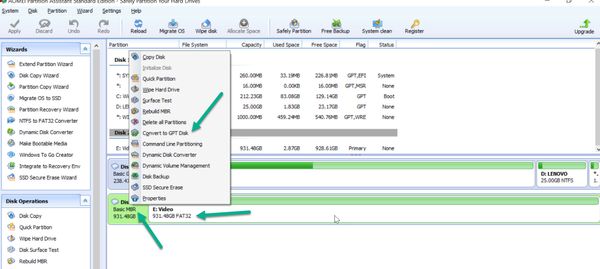Community
Share your experience!
- Community
- TV & Home Cinema
- Other TVs
- USB connected to TV but cannot see its folders and...
- Subscribe to RSS Feed
- Mark Topic as New
- Mark Topic as Read
- Float this Topic for Current User
- Bookmark
- Subscribe
- Mute
- Printer Friendly Page
USB connected to TV but cannot see its folders and files
SOLVED- Mark as New
- Bookmark
- Subscribe
- Mute
- Subscribe to RSS Feed
- Highlight
- Report Inappropriate Content
Hi,
I have SONY TV 46HX800 and when I connected my USB to TV I cannot see its folders and files.
Therefore I cannot selected any movie I have inside my USB device.
Please assist me.
Thanks,
Udi
Solved! Go to Solution.
Accepted Solutions
- Mark as New
- Bookmark
- Subscribe
- Mute
- Subscribe to RSS Feed
- Highlight
- Report Inappropriate Content
Hi there
Before you do, make sure you back up your data first. Instead of me typing the instructions, I thought a nice little YouTube clip might do very nice 
http://www.youtube.com/watch?v=p-xE5YOUpIo
and some instructions
http://www.makeuseof.com/tag/format-usb-drive/
Cheers.
- Mark as New
- Bookmark
- Subscribe
- Mute
- Subscribe to RSS Feed
- Highlight
- Report Inappropriate Content
HI there
You may not be able to see file/folders for a number of reasons. The 2 most common causes are that the USB drive must for FAT32 Formatted. And that the files are in a recognisable format for the TV to 'read' (ie MP4).
What type of files are they (as in JPG, AVI, MP4, MPG, MKV etc)?
The link below contains information on what files are recognised on your TV
http://store.sony.com/p/KDL-46HX800/en/p/KDL46HX800#specifications
Hope that helps.
- Mark as New
- Bookmark
- Subscribe
- Mute
- Subscribe to RSS Feed
- Highlight
- Report Inappropriate Content
Hi,
Thank you for your answer.
Other USB is readable in my TV.
How can I format the USB to FAT32?
Thanks,
Udi
- Mark as New
- Bookmark
- Subscribe
- Mute
- Subscribe to RSS Feed
- Highlight
- Report Inappropriate Content
Hi there
Before you do, make sure you back up your data first. Instead of me typing the instructions, I thought a nice little YouTube clip might do very nice 
http://www.youtube.com/watch?v=p-xE5YOUpIo
and some instructions
http://www.makeuseof.com/tag/format-usb-drive/
Cheers.
- Mark as New
- Bookmark
- Subscribe
- Mute
- Subscribe to RSS Feed
- Highlight
- Report Inappropriate Content
If you have an older Sony TV (From before 2013) then you may detect that small USB flash devices work fine, but not using large external USB devices.
Most USB devices you get now is formated as NTFS, and this disk format will not work on older Sony TV like KDL-40EX500. You need to format to FAT32 diskformat and use the old MBR (not default Basic GPT).
Microsoft Windows 10 is by default not able to do this on new large disk drives!
To be able to format you USB device to FAT32 using MBR on Microsoft Windows 10 I recommend to use:
AOMEI Partition Assistant Standard (Free download) https://www.disk-partition.com/
Below E: drive shows how the disk should be formatted to support old Sone TV's:
If GPT feature is enabled, then just rightclick and Convert from GPT to MBR disk (Remember to select Apply after selection)
- Mark as New
- Bookmark
- Subscribe
- Mute
- Subscribe to RSS Feed
- Highlight
- Report Inappropriate Content
Here a good descripton on MBR vs GPT
https://www.disk-partition.com/gpt-mbr/difference-between-mbr-and-gpt-1203.html