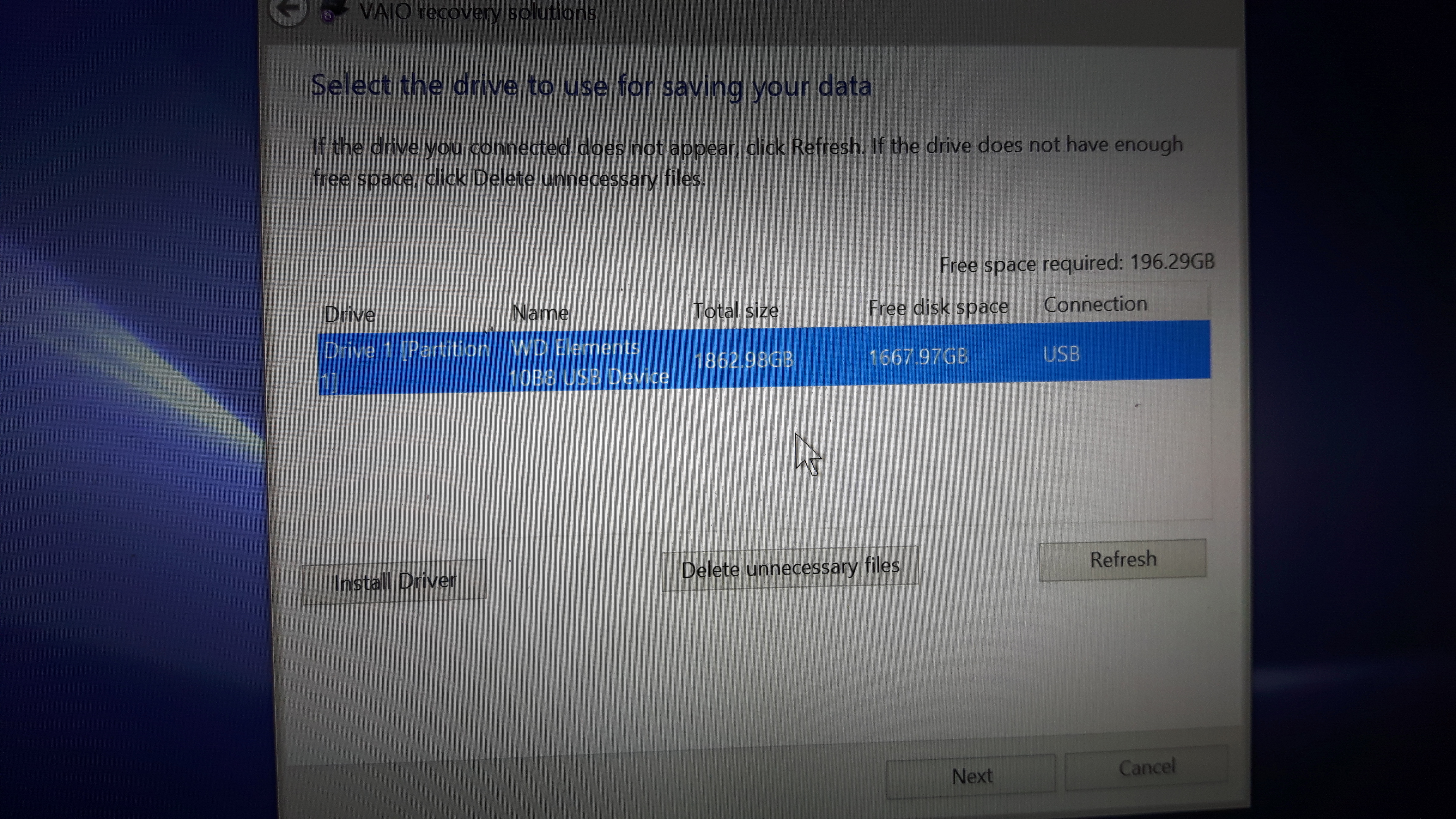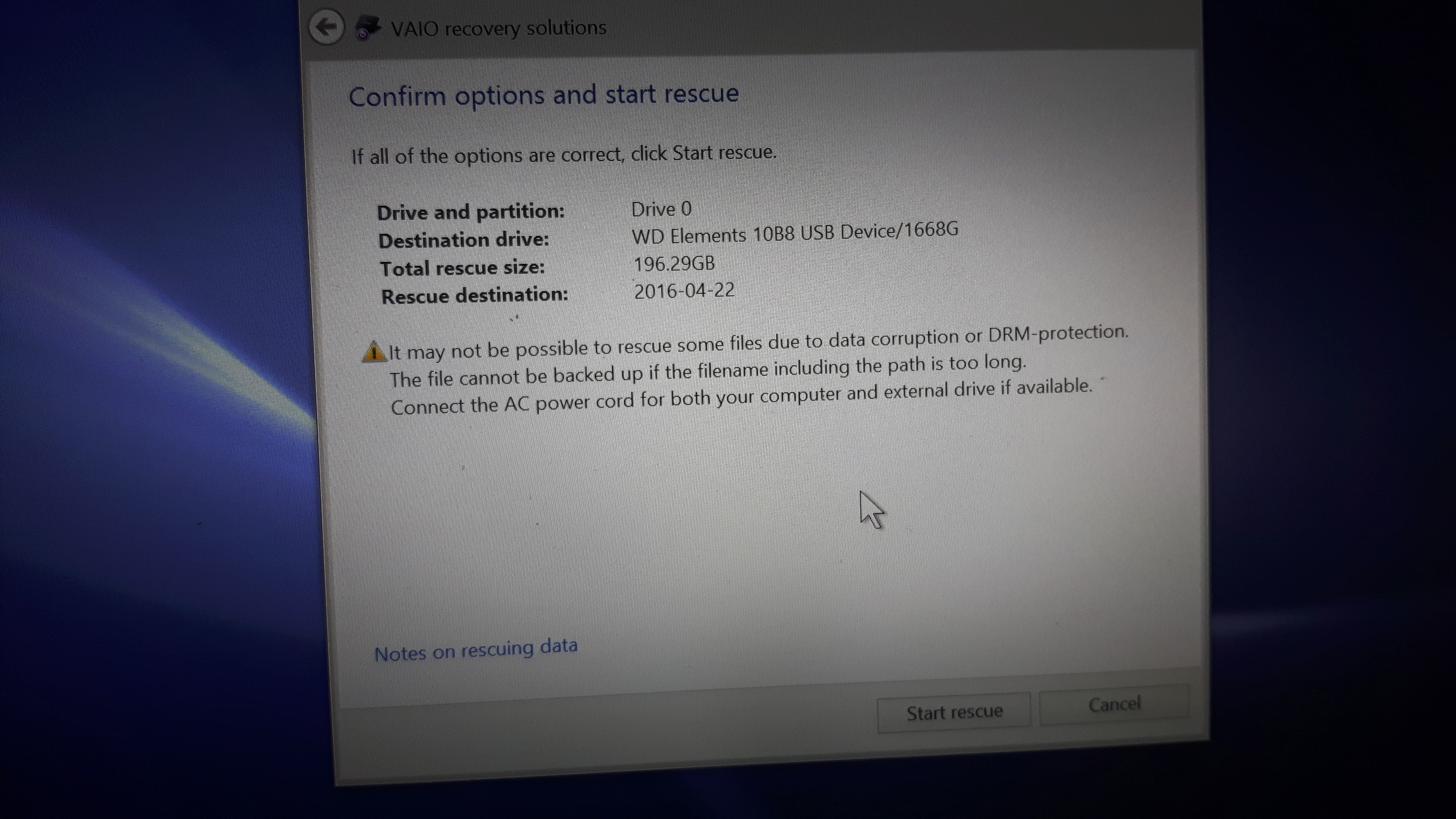Community
Share your experience!
- Community
- PC & eReading
- PCs & Accessories
- Vaio Pro (doing W10 upgrade) - "Easy Rescue" - Stu...
- Subscribe to RSS Feed
- Mark Topic as New
- Mark Topic as Read
- Float this Topic for Current User
- Bookmark
- Subscribe
- Mute
- Printer Friendly Page
Vaio Pro (doing W10 upgrade) - "Easy Rescue" - Stuck - Doesn't Start
- Mark as New
- Bookmark
- Subscribe
- Mute
- Subscribe to RSS Feed
- Highlight
- Report Inappropriate Content
Vaio Pro (doing W10 upgrade) - "Easy Rescue" - Stuck - Doesn't Start
Following SONY instructions for Windows 10 UPGRADE
http://sony-eur-eu-en-web--eur.custhelp.com/app/answers/detail/a_id/32248
Everything works as shown in the document.
The system recognises the external USB drive to copy to:
Here (above) I click Next and get to:
But clicking on "Start Rescue" (above) does nothing.
I've tried this 5 or 6 times with different USB drives (all with enough space)
All help appreciated
- Mark as New
- Bookmark
- Subscribe
- Mute
- Subscribe to RSS Feed
- Highlight
- Report Inappropriate Content
BTW this is a Vaio Pro machine - SVP1322C5E
- Mark as New
- Bookmark
- Subscribe
- Mute
- Subscribe to RSS Feed
- Highlight
- Report Inappropriate Content
The official answer from Sony support is that they have no solution to this problem and they recommend backing-up my files manually.
This seems a little weak considering it is Sony hardware and software that does not appear to work.
- Mark as New
- Bookmark
- Subscribe
- Mute
- Subscribe to RSS Feed
- Highlight
- Report Inappropriate Content
I have a SVP1321C5E and completed the windows 10 update at the end of last year. I have a number of issues which may or may not be due to the upgrade:
1) I am not able to download or update the user manual from the one which came when I bought the computer
2) When I check the battery - battery 1 is described as ''unavailable for use'' which worries me especially as the other battery is not charging beyond 80%. I don't know if this is normal or not as I can't check the manual.
3) Almost every morning, the computer freezes on start up and the task manager cannot come on to end task so I have to switch off the computer using the on/off button. Sometimes this happens three or four times. (This problem of freezing was there before the Windows update, but seems to have got worse). Contol+Alt+Del or Esc all fail to unfreeze the computer even though you can use caps lock.
Any advice please?
Thanks