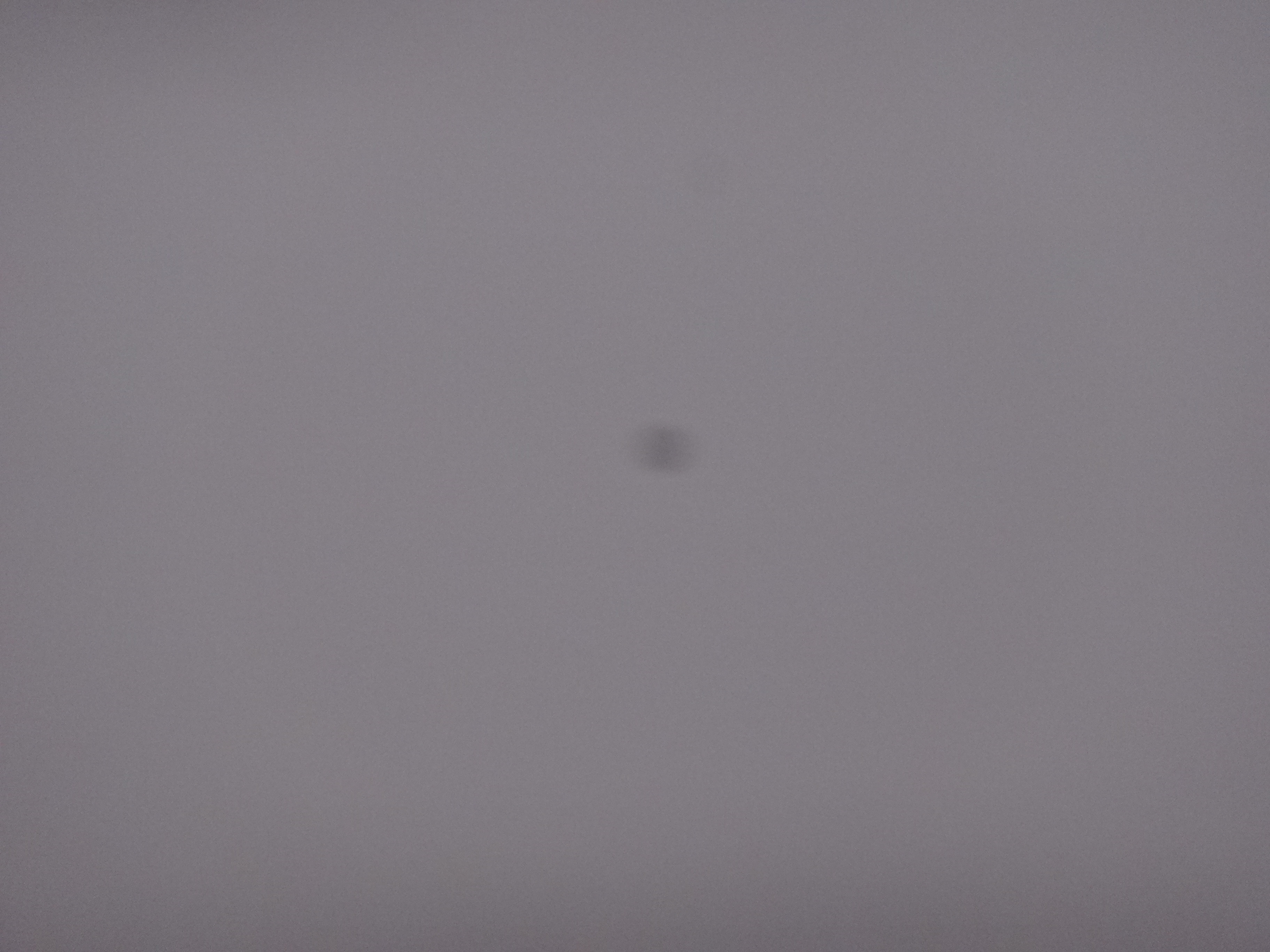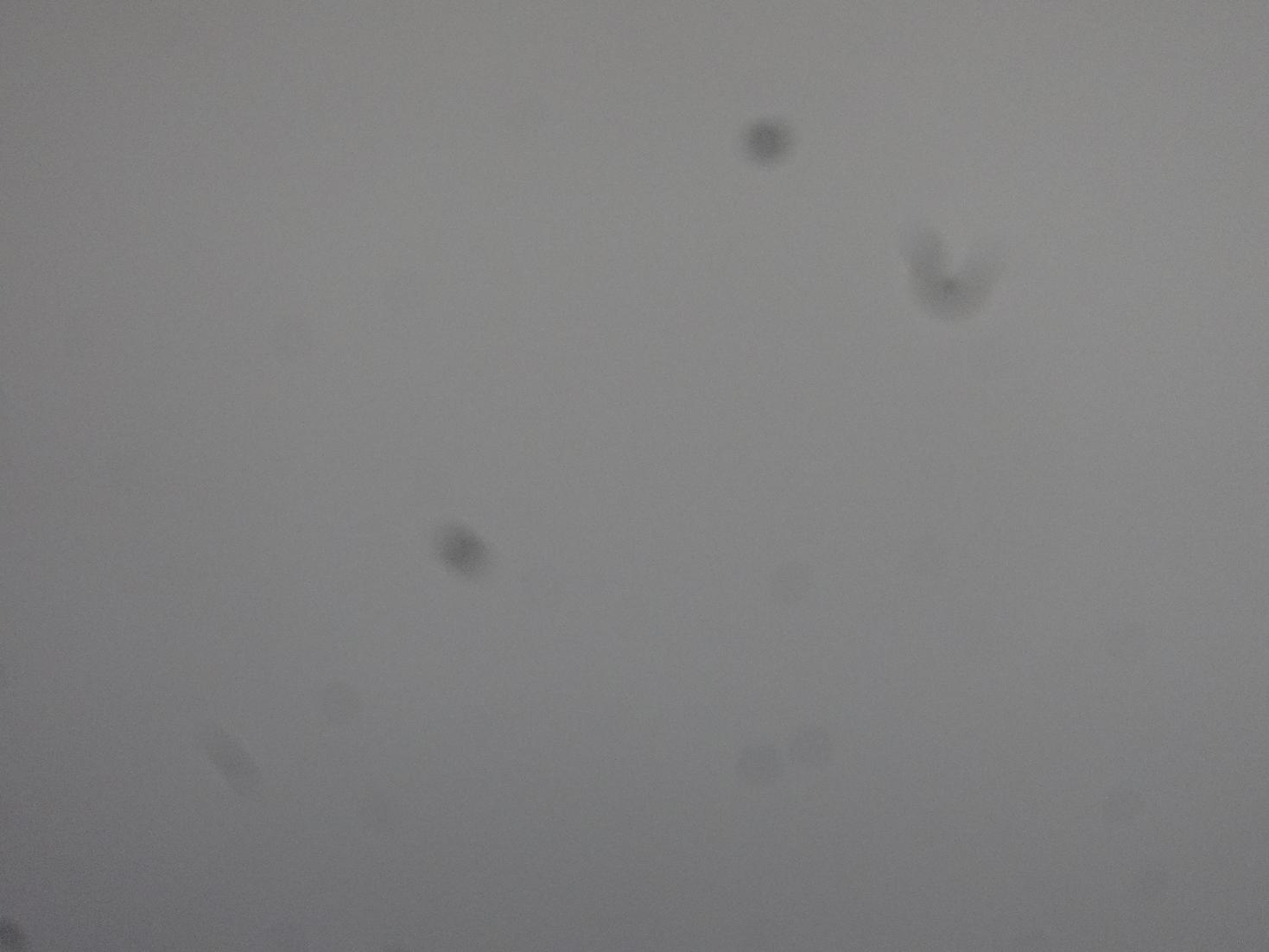Community
Share your experience!
- Community
- Cameras
- Cyber-shot cameras
- My sony hx20v dust inside lens...
- Subscribe to RSS Feed
- Mark Topic as New
- Mark Topic as Read
- Float this Topic for Current User
- Bookmark
- Subscribe
- Mute
- Printer Friendly Page
My sony hx20v dust inside lens...
SOLVED- Mark as New
- Bookmark
- Subscribe
- Mute
- Subscribe to RSS Feed
- Highlight
- Report Inappropriate Content
Hello,im a pleased owner of the new sony hx20v ,magnific camera, I bought it 2 month ago from a local dealear in romania.So the camera is amazing especially on auto mode inteligent+ but a few day ago i notice 2 spots in the low left of the screen and i realized after i closer inspection that there are a few dust particles in the lens system.. a big problem as i know, my experience is over 5 years in this field(dslr and others camera).the spots are also visible in photos and movies, more at high zoom ranges.
The camera is under warranty(has 2 years) was bought in 6.2012 , so if i send it to a sony center they will clean it inside or they will change it with a new one?
The other question is : the little button wich is placed near the base of the lens system(the one wich looks like a dslr lens remover) have any function or is just for design.
And if anyone can post here a service manual for this camera!!!
Thanks .
Solved! Go to Solution.
Accepted Solutions
- Mark as New
- Bookmark
- Subscribe
- Mute
- Subscribe to RSS Feed
- Highlight
- Report Inappropriate Content
tks for support Mick2011.
So final solutions for my problem is to send it to warranty service....and yes the camera will be repaired(cleaned) not replaced. i will post here future infos .And an advice from me to all hx20/30 users dont try to blow air when you try to clean the camera , just use an antistatic cloth or wet tissues.
Have a nice day.
- Mark as New
- Bookmark
- Subscribe
- Mute
- Subscribe to RSS Feed
- Highlight
- Report Inappropriate Content
Hi there, welcome to the Sony Forums 
From your picture it seems pretty ovbious that there is dust in the camera, probably on the sensor (which does happen in non-removable lens cameras) and while it is a little more difficult to clean than a DSLT, I suspect a warranty repair will be authorised, rather than a replacement camera.
The button on the base of the lens housing is a bit of a mystery. I suspect it is as you suggest, a design feature to make it visually similar to a removable-lens camera. It certainly won't let you remove the HX20V's lens, which is fixed and moulded to the camera body.
Service manuals are not generally available for Sony cameras; sorry I can't be of any help there.
Cheers
Mick
- Mark as New
- Bookmark
- Subscribe
- Mute
- Subscribe to RSS Feed
- Highlight
- Report Inappropriate Content
tks for support Mick2011.
So final solutions for my problem is to send it to warranty service....and yes the camera will be repaired(cleaned) not replaced. i will post here future infos .And an advice from me to all hx20/30 users dont try to blow air when you try to clean the camera , just use an antistatic cloth or wet tissues.
Have a nice day.
- Mark as New
- Bookmark
- Subscribe
- Mute
- Subscribe to RSS Feed
- Highlight
- Report Inappropriate Content
Interesting advice, many thanks for your feedback 
- Mark as New
- Bookmark
- Subscribe
- Mute
- Subscribe to RSS Feed
- Highlight
- Report Inappropriate Content
I had the same problem! And I returned it, and the service is repaired it. But a few days, the problem is back! What can I do? I can not ask them to replace it? I do not want to take it a service center every week.
Thanks!
Robert
- Mark as New
- Bookmark
- Subscribe
- Mute
- Subscribe to RSS Feed
- Highlight
- Report Inappropriate Content
This is my 10 month old camera at the moment. Basically useless. These mark appeared overnight.The dust seems to be on the inside of the outer lense. Very visible with the naked eye.
My camera is still under warranty however Sony customer service and repeatedly saying that this error is not covered under warranty. The camera has a design flaw with allowing dust inside and they are refusing to acknowledge the issue.
I have my previous Canon camera 9 years and have had no issues.
What I find the most insulting is their attitude towards this issue and the complete lack of real customer service. Just robots repeating the same thing
- Mark as New
- Bookmark
- Subscribe
- Mute
- Subscribe to RSS Feed
- Highlight
- Report Inappropriate Content
Just a heads up on my case.
I took the gamble and sent my camera to the service centr. They changed the whole lense assembly without question, and at no charge.
I then received a call for the customer service manager who apologised for the responses I got from the customer service team as they were not appropriate.
- Mark as New
- Bookmark
- Subscribe
- Mute
- Subscribe to RSS Feed
- Highlight
- Report Inappropriate Content
I also seem to have a round black mark that is appearing on most of my photos on the right near the top
What do I do about this to clarify it is dust ?? It doesn't appear in every single photo which is strange. The camera is 13 months old. This site will not allow me to attatch any photos unfortunately.
Thanks
Rosemary
- Mark as New
- Bookmark
- Subscribe
- Mute
- Subscribe to RSS Feed
- Highlight
- Report Inappropriate Content
Hey Rosemary
You could try using a vaccum cleaner around lense assembly to try and suck th dust out. Some people reported that working. Mine was so bad I didn't try. Dust appeared on every picture
Try various levels of zoom too as this may make the dust appear at various levels.
Good luck
Hope you get it sorted
- Mark as New
- Bookmark
- Subscribe
- Mute
- Subscribe to RSS Feed
- Highlight
- Report Inappropriate Content
Well I certainly hadn't thought of that one !!! Hoovering !!
When you sent yours in, I take it you didn't register it as an online repair, where they are quoting £117 for this repair, which I think is outrageous for a bit of dust , although they obviously have to dismantle it. Did you just send it in ?
Thanks
Rosemary