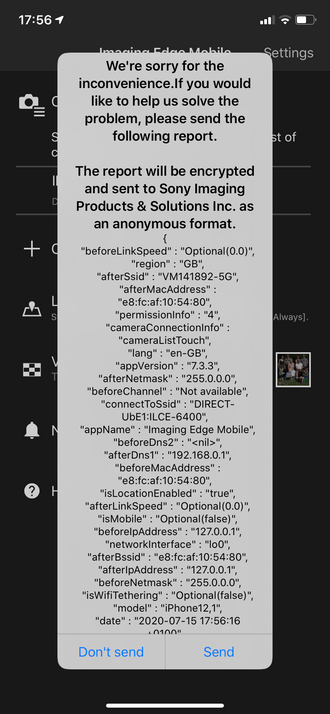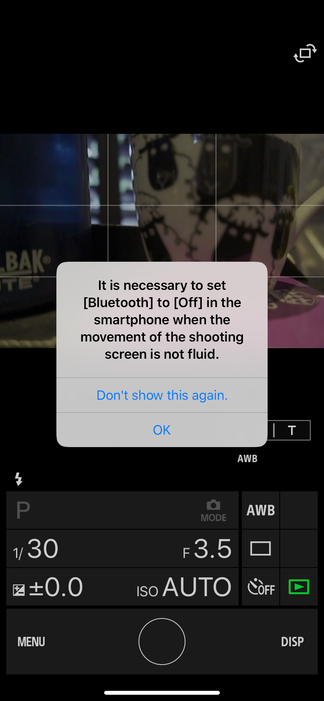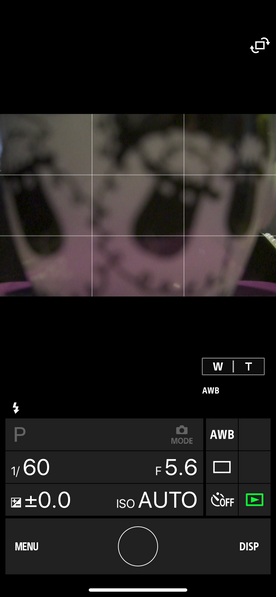Community
Share your experience!
- Community
- Cameras
- Alpha cameras
- New A6400 - teething problems with Imaging Edge Mo...
- Subscribe to RSS Feed
- Mark Topic as New
- Mark Topic as Read
- Float this Topic for Current User
- Bookmark
- Subscribe
- Mute
- Printer Friendly Page
New A6400 - teething problems with Imaging Edge Mobile
- Mark as New
- Bookmark
- Subscribe
- Mute
- Subscribe to RSS Feed
- Highlight
- Report Inappropriate Content
New A6400 - teething problems with Imaging Edge Mobile
Hi community
With my old DSLR having come to a watery end involving an incident with a hippo, I was excited to receive a new A6400 and see what improvements have been made to camera tech in the last 10 years.
I'm quite a bit disappointed in my experience so far. Here have been my issues - mostly to do with Imaging Edge Mobile:
- "Instant" image transfer to Imaging Edge Mobile
- With a camera that supports bluetooth, wifi, and NFC, I was expecting transfer to the phone to be instantaneous. I was not expecting to have to open an app, press several buttons and scan a QR code or tap the NFC every time. Shouldn't it be more seamless than that?
- Remote operation via Imaging Edge Mobile
- This seems like a good feature. When it works.
- It appears the camera needs to be on and in a shooting mode for this to work. Otherwise it fails, with some poorly designed failure messages.
- And how am I meant to exit from the remote operation screen?
- Bluetooth
- So, I thought Bluetooth would maintain the linkage between camera and mobile device.
- Off I went to Menu > Bluetooth Settings > Pairing. But ICLE-6400 didn't show up on my phone's Bluetooth menu.
- This forum post gave me a clue. I have to "transfer at least one picture using WiFi from your camera - that's the way Playmemories "knows" the camera is BT Capable". Intuitive, this is not.
- So, now at least I can pair. But what does pairing achieve? Nothing. For remote operation or "Send to Smartphone", I still need to connect to the Camera's Wifi. And if I turn the Camera off and on, it doesn't reconnect via Bluetooth. What's the point?
If Imaging Edge Mobile is meant to be a better replacement to PlayMemories, I struggle to think how awful that was/is.
I'm sure the A6400 is a good camera and will help me take great photos. But the interaction with the Imaging Edge Mobile app is perhaps the worst technology UX I've come across.
Is it just me? Am I doing something wrong? Does the lovely community have any tips / advice?
Thanks
- Mark as New
- Bookmark
- Subscribe
- Mute
- Subscribe to RSS Feed
- Highlight
- Report Inappropriate Content
Hello @stevie-p,
you have probably played around with imaging edge while you were in the range of your home WiFi - then your smartphone will automatically connect to it instead of the camera, since the camera doesn't give the phone internet access.
By unticking the "automatically connect" for your home WiFi in your smartphones settings, you should be able to prevent this and connect to the camera instead when at home. Outdoors this issue should not exist since unless there is an alternative hotspot which gives internet connection to which you have connected before.
I am not sure if the a6400 does support power on via BT like e.g. the FDR X3000 action cam, but the help-guide should deliver a definitive statement about that capability: https://helpguide.sony.net/ilc/1810/v1/en/contents/TP0002273523.html?search=bluetoothl
If you perform the steps above the app should connect to the camera instantly (or with one press on the cameras name in the menu) without having to go trough the initial pairing procedure via QR-Code scanning or tapping the NFC together.
- Nic