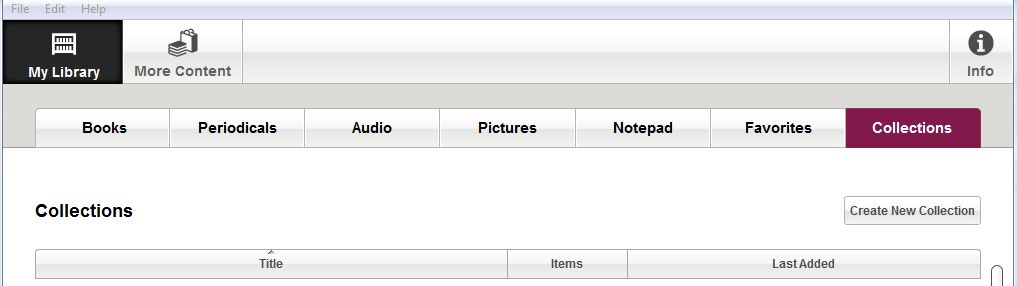Community
Share your experience!
- Community
- PC & eReading
- eReaders
- Collections on E-Reader with Reader for PC
- Subscribe to RSS Feed
- Mark Topic as New
- Mark Topic as Read
- Float this Topic for Current User
- Bookmark
- Subscribe
- Mute
- Printer Friendly Page
Collections on E-Reader with Reader for PC
SOLVED- Mark as New
- Bookmark
- Subscribe
- Mute
- Subscribe to RSS Feed
- Highlight
- Report Inappropriate Content
So I must've had some pretty out of date software, but the old progamme I was using to transfer books went a bit wrong (couldn't see the menu on the left side).
So tried uninstalling and reinstalling, and have ended up with Reader for PC. Oh what hell is this? I liked nice and simple drag and drop, this is just awful. My main priority wasn't seeing what covers the books had.
Anyway
I had my books in lovely collections on my reader. Which I couldn't seem to do anything about with this new software. So I tried putting collections on the software, hard reseting my reader and then syncing thinking that would put new collections on my reader.
no apparently not.
Is it actually possible to put collections on the reader now at all (using the software)?
Or is there anyway for me to go back to the much more useable previous version?
Solved! Go to Solution.
Accepted Solutions
- Mark as New
- Bookmark
- Subscribe
- Mute
- Subscribe to RSS Feed
- Highlight
- Report Inappropriate Content
@kahunte87 wrote:
So I must've had some pretty out of date software, but the old progamme I was using to transfer books went a bit wrong (couldn't see the menu on the left side).
So tried uninstalling and reinstalling, and have ended up with Reader for PC. Oh what hell is this? I liked nice and simple drag and drop, this is just awful. My main priority wasn't seeing what covers the books had.
Anyway
I had my books in lovely collections on my reader. Which I couldn't seem to do anything about with this new software. So I tried putting collections on the software, hard reseting my reader and then syncing thinking that would put new collections on my reader.
no apparently not.
Is it actually possible to put collections on the reader now at all (using the software)?
Or is there anyway for me to go back to the much more useable previous version?
Hi kahunte87,
welcome to the Sony User Community Forum..:smileyhappy:
Yes you should be able to do both..
Open Reader for PC, click on Library & on the right hand side of the tool bar you should have Collections..
Click on Collections, followed by Create a Collection..
Once you have created a Collection, click Books & select the titles you wish to add to your collection, once selected click on Add to Collection Icon bottom left of the screen..
To add to your Reader..
Connect you Reader to your PC & once Reader displays on the Reader for PC simply drag the collection to the Reader icon, once you have dragged your collections to the your Reader click on Sync ( be sure to check that Collections is selected before pressing Sync Now..
For the old software version, guessing you mean Reader Library for Windows as long as it's still stored on your Reader then you should be able to run the set-up.exe as you did when you first used your reader..
- Mark as New
- Bookmark
- Subscribe
- Mute
- Subscribe to RSS Feed
- Highlight
- Report Inappropriate Content
@kahunte87 wrote:
So I must've had some pretty out of date software, but the old progamme I was using to transfer books went a bit wrong (couldn't see the menu on the left side).
So tried uninstalling and reinstalling, and have ended up with Reader for PC. Oh what hell is this? I liked nice and simple drag and drop, this is just awful. My main priority wasn't seeing what covers the books had.
Anyway
I had my books in lovely collections on my reader. Which I couldn't seem to do anything about with this new software. So I tried putting collections on the software, hard reseting my reader and then syncing thinking that would put new collections on my reader.
no apparently not.
Is it actually possible to put collections on the reader now at all (using the software)?
Or is there anyway for me to go back to the much more useable previous version?
Hi kahunte87,
welcome to the Sony User Community Forum..:smileyhappy:
Yes you should be able to do both..
Open Reader for PC, click on Library & on the right hand side of the tool bar you should have Collections..
Click on Collections, followed by Create a Collection..
Once you have created a Collection, click Books & select the titles you wish to add to your collection, once selected click on Add to Collection Icon bottom left of the screen..
To add to your Reader..
Connect you Reader to your PC & once Reader displays on the Reader for PC simply drag the collection to the Reader icon, once you have dragged your collections to the your Reader click on Sync ( be sure to check that Collections is selected before pressing Sync Now..
For the old software version, guessing you mean Reader Library for Windows as long as it's still stored on your Reader then you should be able to run the set-up.exe as you did when you first used your reader..