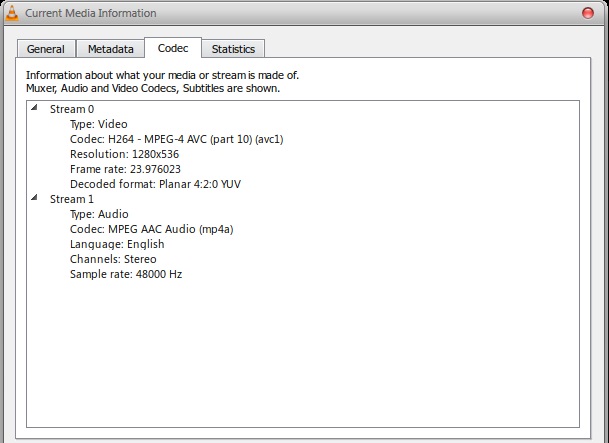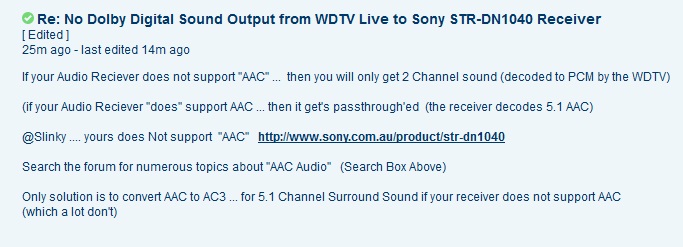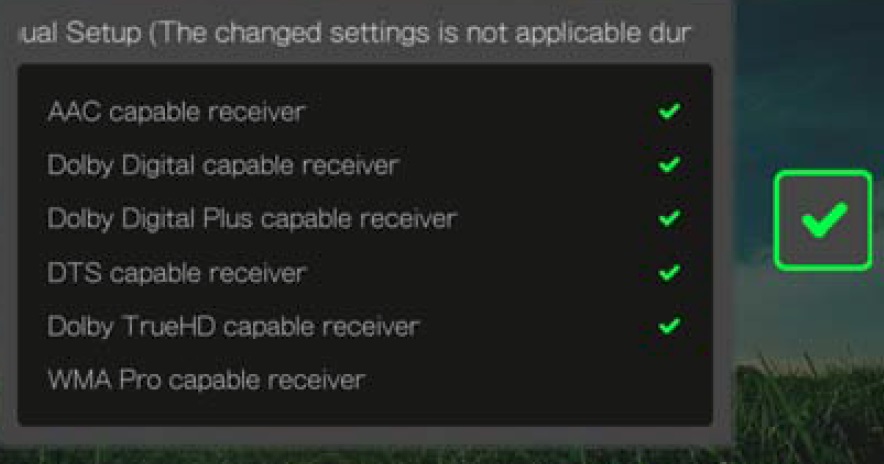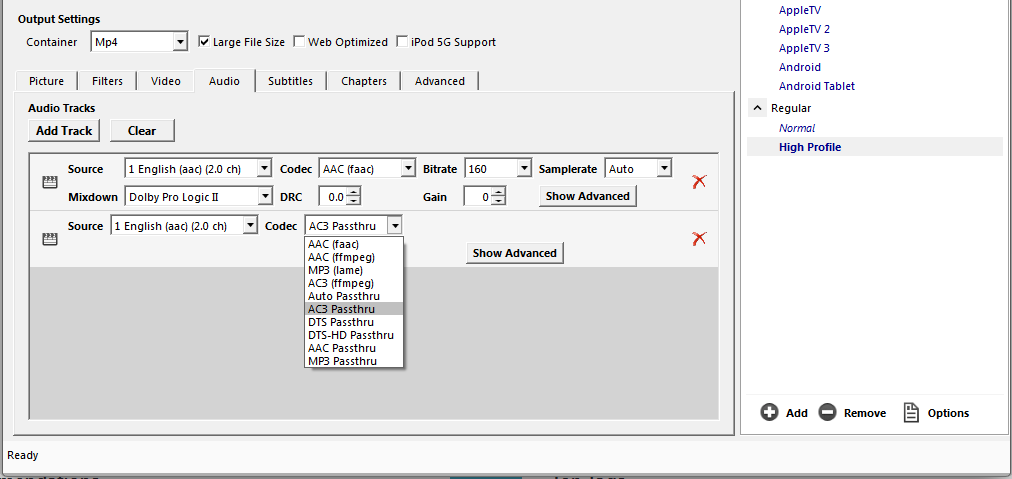Community
Share your experience!
- Community
- TV & Home Cinema
- Home Cinema
- No Dolby Digital Output from connected WDTV Live
- Subscribe to RSS Feed
- Mark Topic as New
- Mark Topic as Read
- Float this Topic for Current User
- Bookmark
- Subscribe
- Mute
- Printer Friendly Page
No Dolby Digital Output from connected WDTV Live
SOLVED- Mark as New
- Bookmark
- Subscribe
- Mute
- Subscribe to RSS Feed
- Highlight
- Report Inappropriate Content
Hi all, has anyone experienced this issue before?
I have my WDTV Live SMP connected via HDMI v.1.4 to my Sony STR-DN1040 AV\Receiver but I am only getting PCM sound output!!! The Sony unit is not receiving any Dolby Digital signals from my SMP at all.
I have checked the audio settings on both devices and they appear to be configured correctly. It's not the HDMI lead as I have tried several.
Hopefully this screenshot may help diagnose my issue. I have a number of my movies recorded in this format but I'm not very knowledgeable about the various codecs. Should I be obtaining Dolby Digital sound from these files?
Codec Info Source - VLC Media Player
Puzzled!
 Dr.Slinky McVelvet - Inventor of the word 'Mellifluous' - 30.12.14
Dr.Slinky McVelvet - Inventor of the word 'Mellifluous' - 30.12.14
Solved! Go to Solution.
Accepted Solutions
- Mark as New
- Bookmark
- Subscribe
- Mute
- Subscribe to RSS Feed
- Highlight
- Report Inappropriate Content
Hey mate!
Just had some feedback from a friend on WD forum which has resolved the issue. Now I am not so happy!
Thankfully though I only have a few movies recorded in this format, mostly I watch DVD's instead which play lovely!
Thanks again Quinnicus for your advice, you're a star!
 Dr.Slinky McVelvet - Inventor of the word 'Mellifluous' - 30.12.14
Dr.Slinky McVelvet - Inventor of the word 'Mellifluous' - 30.12.14
- Mark as New
- Bookmark
- Subscribe
- Mute
- Subscribe to RSS Feed
- Highlight
- Report Inappropriate Content
Ok, I think it 'might' be best to try it twice  as a test run and see which one works best - before converting the rest. Then you see which one 'works' best (hopefully)
as a test run and see which one works best - before converting the rest. Then you see which one 'works' best (hopefully)
Test 1
Source = 1 English (aac) (2.0 ch)
Codec = AC3 (ffmpeg)
Mixdown = None
Leave rest as defaults
Test 2
Source = 1 English (aac) (2.0 ch)
Codec = AC3 (ffmpeg)
Mixdown = Dolby Pro Logic II
Leave rest as defaults
Don't use AC3 Passthru for this.
- Mark as New
- Bookmark
- Subscribe
- Mute
- Subscribe to RSS Feed
- Highlight
- Report Inappropriate Content
Hi there
Firstly - Update the firmware on the WDTV to the latest : HERE
Next ensure that you have set "Audio Output" to "Digital Pass-through via HDMI.."
AAC is just the compression used, which is better than MP3 in regards to sound quality. Its like zip to 7z to rar - all of them compress files, some better than others.
Could you test the file directly on the DN1040 via USB?
Give it a go and see.
Cheers
- Mark as New
- Bookmark
- Subscribe
- Mute
- Subscribe to RSS Feed
- Highlight
- Report Inappropriate Content
Hi ya Quinnicus,
Thanks for the quick assistance! 
Re: Updating to the latest firmware on the WDTV Live, this is not a viable option for most users as that release introduced a number of bugs. It is usually the case that people do a 'roll back' to overcome those issues, myself included.
Yes I have audio output set to HDMI Pass Through.
Thanks for the advice about AAC, I guess it confuses me when you have one format which contains another.
No it's not possible to test a movie file on USB via the DN1040, it only plays audio formats, sadly!
I posted the same issue on the WD forums and have had one response from someone who has the same issue connecting via optical to their Yamaha receiver. This makes me suspicious that I'm overlooking a setting somewhere.
The one thing I do have disabled is CEC control, it annoyed me that every time I turned the WD unit on it also turned the AMP on.
I've just looked at the manual again and I know when I checked these settings last night the top one 'AAC' and bottom WMA were deselected, I wonder if the top one is the culprit?
 Dr.Slinky McVelvet - Inventor of the word 'Mellifluous' - 30.12.14
Dr.Slinky McVelvet - Inventor of the word 'Mellifluous' - 30.12.14
- Mark as New
- Bookmark
- Subscribe
- Mute
- Subscribe to RSS Feed
- Highlight
- Report Inappropriate Content
Hi there
Its a little unknown for me, as I dont have the WDTV, therefore am not aware of its little quirks (like all devices). Add the ticks, doesnt hurt. Pass-through to receiver is always on the device itself, so its a WDTV setting/issue somewhere.
Sorry that I cannot be much assistance.
Cheers
- Mark as New
- Bookmark
- Subscribe
- Mute
- Subscribe to RSS Feed
- Highlight
- Report Inappropriate Content
Hey mate!
Just had some feedback from a friend on WD forum which has resolved the issue. Now I am not so happy!
Thankfully though I only have a few movies recorded in this format, mostly I watch DVD's instead which play lovely!
Thanks again Quinnicus for your advice, you're a star!
 Dr.Slinky McVelvet - Inventor of the word 'Mellifluous' - 30.12.14
Dr.Slinky McVelvet - Inventor of the word 'Mellifluous' - 30.12.14
- Mark as New
- Bookmark
- Subscribe
- Mute
- Subscribe to RSS Feed
- Highlight
- Report Inappropriate Content
No problems 
Thanks for posting back the answer, which is Interesting itself.
- Mark as New
- Bookmark
- Subscribe
- Mute
- Subscribe to RSS Feed
- Highlight
- Report Inappropriate Content
@Anonymous
Do you think I can achieve what Joey is saying above using 'Handbrake', if so will it effect picture quality if I re-encode it??
Sorry to be a pain in the squirrels...
 Dr.Slinky McVelvet - Inventor of the word 'Mellifluous' - 30.12.14
Dr.Slinky McVelvet - Inventor of the word 'Mellifluous' - 30.12.14
- Mark as New
- Bookmark
- Subscribe
- Mute
- Subscribe to RSS Feed
- Highlight
- Report Inappropriate Content
Honestly, I dont know, sounds about right though. Nothing hurts to try.
I still cannot see anything in the specs to indicate that AAC is not supported (even on the aussie Sony website.)
However, if others have tried and thats the solution, who am i to argue that! Do other vids play ok, with pass-through? Have you tested others?
- Mark as New
- Bookmark
- Subscribe
- Mute
- Subscribe to RSS Feed
- Highlight
- Report Inappropriate Content
I wonder if any of these settings would work?
I need an experts guidance here I think!
 Dr.Slinky McVelvet - Inventor of the word 'Mellifluous' - 30.12.14
Dr.Slinky McVelvet - Inventor of the word 'Mellifluous' - 30.12.14
- Mark as New
- Bookmark
- Subscribe
- Mute
- Subscribe to RSS Feed
- Highlight
- Report Inappropriate Content
The passthru in handbrake, is not for receivers 
"The next method is called pass-through. This just copies, bit-for-bit, the soundtrack on your DVD." - use it anyhow.
https://trac.handbrake.fr/wiki/SurroundSoundGuide
Firstly, your "source" audio is already 2ch. Its only adding "processing" to make it 5.1 if thats what you require. Personally, I dont "down mix", so set that to "None"
Secondly, you have two audio tracks showing?
EDIT: Upon saying that, you wanted Dolby, so use the Dolby Pro Logic II as a mixdown, just change codec to AC3.