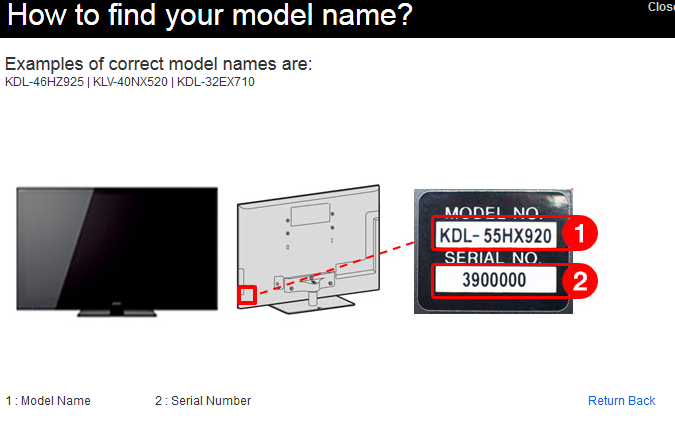Community
Share your experience!
- Community
- TV & Home Cinema
- Other TVs
- Help please re internet access
- Subscribe to RSS Feed
- Mark Topic as New
- Mark Topic as Read
- Float this Topic for Current User
- Bookmark
- Subscribe
- Mute
- Printer Friendly Page
Help please re internet access
- Mark as New
- Bookmark
- Subscribe
- Mute
- Subscribe to RSS Feed
- Highlight
- Report Inappropriate Content
Help please re internet access
I've just bought a KDL-42W65 and am trying to set up the internet access. I get as far as the screen for inputting the wireless password and can't get any further. No matter what button I press I can't get past that screen. Instructions say to follow the onscreen instructions but there are none on how to get past that screen. Anyone have ant advice.
- Mark as New
- Bookmark
- Subscribe
- Mute
- Subscribe to RSS Feed
- Highlight
- Report Inappropriate Content
Hi Jax2001 and welcome to the Community.
Firstly can I ask do you have the seperate UWA-BR100 wifi adaptor connected?
- Mark as New
- Bookmark
- Subscribe
- Mute
- Subscribe to RSS Feed
- Highlight
- Report Inappropriate Content
I don't know what that is so I'm guessing not. No-one mentioned anything like that when I bought the tv which was recommended as it was easy to use and connect to the internet. Is that something I need?
- Mark as New
- Bookmark
- Subscribe
- Mute
- Subscribe to RSS Feed
- Highlight
- Report Inappropriate Content
Hi again
Did you purchase the TV in the UK?
For example I can only find references to this set in India.
Is that the full / correct model number? You can check this as follows:
For example advertising blurb (not from Sony) states "BRAVIA KDL-W650A also allows you to explore Internet contents on its Full HD screen by simply connecting a Wi-Fi dongle." and "Wireless LAN Ready (requires Wi-Fi adaptor UWA-BR100)"
The tv has wifi direct which means you can connect another wifi direct / wifi compatible device such as a smartphone or pc without using a router.
If you can check the model number etc that would help.
- Mark as New
- Bookmark
- Subscribe
- Mute
- Subscribe to RSS Feed
- Highlight
- Report Inappropriate Content
Hi Jax
Dont worry, you dont need to purchase anything extra, Wifi is built into your TV.
The following instructions ( Here ) are how to connect your TV to the internet. If it still fails, can you describe at what part it fails.
Cheers.
- Mark as New
- Bookmark
- Subscribe
- Mute
- Subscribe to RSS Feed
- Highlight
- Report Inappropriate Content
Fingers crossed that will help Quinnicus - this is a hard model to find with the model number given.
A sony page told me this model is not available any more lol
- Mark as New
- Bookmark
- Subscribe
- Mute
- Subscribe to RSS Feed
- Highlight
- Report Inappropriate Content
Im having an assumption that its the KDL-42W653a or the 654a model (it seems only logical, to me anyway)
Note: You know what they say about assume though.
- Mark as New
- Bookmark
- Subscribe
- Mute
- Subscribe to RSS Feed
- Highlight
- Report Inappropriate Content
It's the KDL-42W653A. No idea where I got the earlier number. Have managed to link to my wifi. Thanks for the help and advice from you both. I'm not very techi, working on the basis that I'm only in charge cos I can unplug a machine. Any idea how I access BBC i Player. Was told I could by the salesman in John Lewis but when I tried to get in via the internet it said that my device did not support it.
- Mark as New
- Bookmark
- Subscribe
- Mute
- Subscribe to RSS Feed
- Highlight
- Report Inappropriate Content
Hi there
Can you try Refresh Internet Contect by
- Press the [Home] button on the remote control
- Scroll across until you find "Settings"
- Scroll down until you find "Network" then press [OK] on remote control
- Scroll down and highlight "Refresh Internet Content" and press [OK] on the remote control (it may take a minute or two)
When done, Return out of everything and see if it then works. Further instructions : Here
Hope that assists
- Mark as New
- Bookmark
- Subscribe
- Mute
- Subscribe to RSS Feed
- Highlight
- Report Inappropriate Content