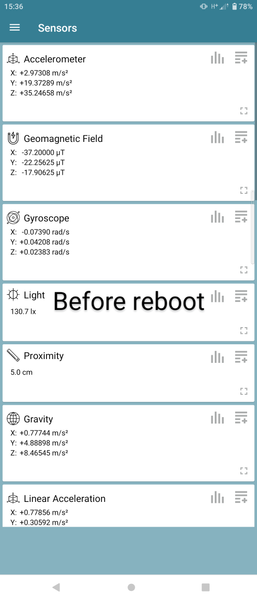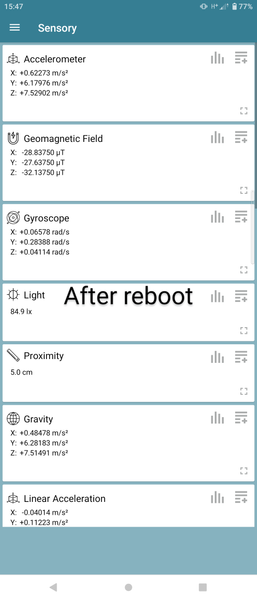Community
Share your experience!
- Subscribe to RSS Feed
- Mark Topic as New
- Mark Topic as Read
- Float this Topic for Current User
- Bookmark
- Subscribe
- Mute
- Printer Friendly Page
Xperia 10 iii Screen rotation problems and green tint
SOLVED- Mark as New
- Bookmark
- Subscribe
- Mute
- Subscribe to RSS Feed
- Highlight
- Report Inappropriate Content
Hi, Few days ago I found out that after I leave the phone to charge overnight, the next day screen won't rotate although I have autorotation turned on. It is stuck in "standard" orientation however if I force it into "sideways" by going full screen in YouTube it then stays in that orientation. Rebooting the phone fixes it but I don't feel like rebooting my phone everyday.
I also have that green tint at low brightness that people have been talking about. The fix that one user on xda showed where u play a fully black video on full brightness works for me but still the problem comes back when i lock the phone and then unlock it. I sent an email to the support about this green tint and I got the standard reply (check if your software is up to date somethin something).
Anybody knows if they're working on an update that might solve those issues?
EDIT
So there seems to be a bug with accelerometer data even though I have the newest update
Solved! Go to Solution.
Accepted Solutions
- Mark as New
- Bookmark
- Subscribe
- Mute
- Subscribe to RSS Feed
- Highlight
- Report Inappropriate Content
Did anyone tried to enable safe mode and test the auto rotation there ?
- Mark as New
- Bookmark
- Subscribe
- Mute
- Subscribe to RSS Feed
- Highlight
- Report Inappropriate Content
Howdy,
I had the exact same problem with auto-rotation. 99% of the times i have it forced to never rotate and only use the manual button that pops in the down right corner of the screen. However when i switched to auto-rotate it would stop working completely and even the temporary button would not show up. Restarting solved the problem.
Fast forward the newest update (62.0.A.3.109) seemed to fix the problem entirely. No matter how hard i try switching the auto-rotate on and off it keeps working as it should.
One thing i noticed and suggest you to try, go to the Sony Support app on your phone -> Xperia tests -> Accelerometer. If your phone keeps vibrating without you moving it it is not working properly. Try restarting the phone and test the accelerometer again. Any difference?
- Mark as New
- Bookmark
- Subscribe
- Mute
- Subscribe to RSS Feed
- Highlight
- Report Inappropriate Content
And to the green tint part: Check other topics or forums designated to this problem. It really seems to be issue of a software nature. One user reported that he had his screen replaced the official way and green tint is still present.
- Mark as New
- Bookmark
- Subscribe
- Mute
- Subscribe to RSS Feed
- Highlight
- Report Inappropriate Content
Thanks for the reply, I have this update installed (62.0.A.3.109) however you are right with the accelerometer. I went to Xperia tests and it vibrates without moving the phone
- Mark as New
- Bookmark
- Subscribe
- Mute
- Subscribe to RSS Feed
- Highlight
- Report Inappropriate Content
Well that kept happening to me but after this update it's just gone, fixed. So unfortunately i can't help you any further.
- Mark as New
- Bookmark
- Subscribe
- Mute
- Subscribe to RSS Feed
- Highlight
- Report Inappropriate Content
- Mark as New
- Bookmark
- Subscribe
- Mute
- Subscribe to RSS Feed
- Highlight
- Report Inappropriate Content
So I left the phone in safe mode over night and now it doesn't get stuck even without safe mode.
Thanks
However the green tint issue is still there