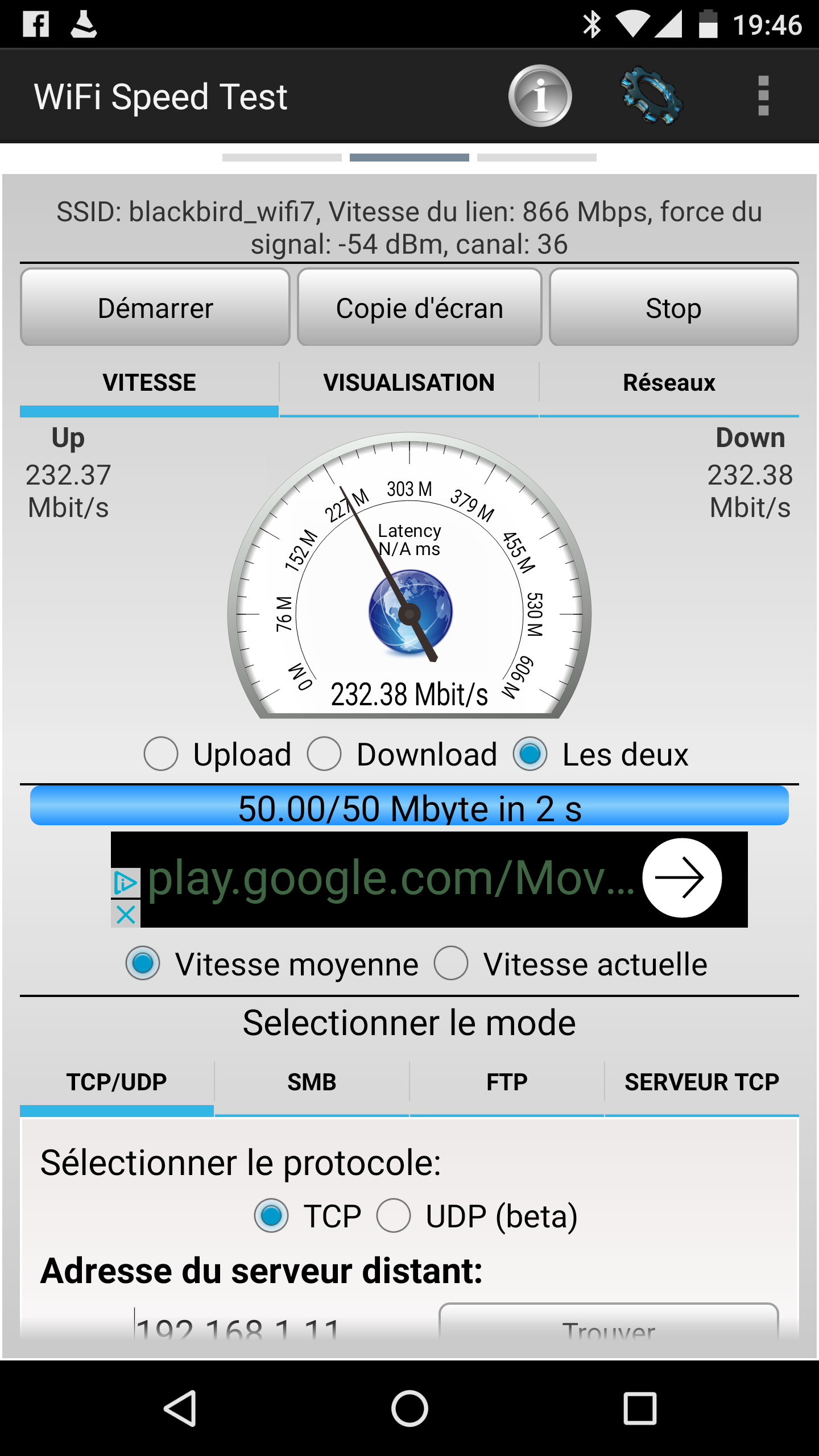Community
Share your experience!
- Community
- TV & Home Cinema
- Android TV
- Android TV 1 (very) poor Network performance
- Subscribe to RSS Feed
- Mark Topic as New
- Mark Topic as Read
- Float this Topic for Current User
- Bookmark
- Subscribe
- Mute
- Printer Friendly Page
Android TV 1 (very) poor Network performance
- Mark as New
- Bookmark
- Subscribe
- Mute
- Subscribe to RSS Feed
- Highlight
- Report Inappropriate Content
Android TV 1 (very) poor Network performance
Hi guys,
just a new thread to tell you guys how I am disappointed (sort of) with my new Android TV from Sony KD65XD9305.
I just bought this TV with a pretty great discount (2000€) and picture quality is very good.
For Android TV, I find it stable and fine. The main reason I chose Sony was for Android TV (I didn't wanted WebOS or Tizen).
So as I use the TV ONLY with network stored media, I plugged the Ethernet cable to get something reliable and fast...
HORROR !!! Ethernet port is not Gigabit... Sony are you kidding me ??? How do you plan to stream 4K HDR content to the TV with 100 Mb link ???
Let's do some math : Movie 2h00 / 63 GB = 64512MB to send to TV in 2 Hr so / 7200 = 9 Mb /s we are pretty close of the max we can output on 100mb network so as the bitrate is variable and some actions scene require much more of it you get bad picture lag and audio drop in half of the movie.
To confirm that it was not decoding problem, I putted the file on an external HDD plugged directly into the TV and had no problem at all.
So I wrote you a mail Sony, to explain that to you... 1 week later I got a person with no knowledge whatever who told me that I needed to run a speedtest because it was my internet (WAN) connection that was slow.
Just LOL ^^
I told myself that I was doomed.
So I search again and discovered that the Onboard wifi was 5 Ghz AC compatible. Maybe a way out.
So I droped my Cisco Meraki 300N Wifi and I got a TPLink Archer C7 C1750 (so it meens 900 Mb theorical on AC 5 Ghz)
It could have solved my bandwith problem on local network !!!
And guess what... it didn't because I think wifi chip or driver or ??? is total crap...
The TV is at less than 1 meter of the access point (no wall...), connected at 5 Ghz and I can't get download bandwith to a minimum of 100 Mb (a joke).
If I do the same test from the same spot with the same app at the same time on the same wifi of the same network with my phone (Google Nexus 6P) I get approx 230 mb of bandwith.
Screen cap are just at the bottom
What do you want to answer to that ???
So your Smart TV of 2016 is just to slow to play a 4k movie of 2016 (I tried Mad Max and Deadpool) on local network (no matter how good network connection is, I have full gigabit network at home).
So now my very precise question : Do you plan to adress this problem Seriously upgrading Wifi driver / firmware to get real fast connexion (as I am sure you cannot upgrade wired card to gigabit with software upgrade) ?
I am available if you need more statistics and / or informations with the test environment.
- Mark as New
- Bookmark
- Subscribe
- Mute
- Subscribe to RSS Feed
- Highlight
- Report Inappropriate Content
Has anyone achieved a stable connection for videos with about 60-80 MBit/s?
I do, 4K HEVC streaming about 70 Mbps (I've nothing else more demanding). TV connect via TPlink powerlink (500mbps theorically - actually 250) to a Telecom Italia Technicolor (not the best one on the market) both via Video - DLNA (serviio running on iMac and accessing the file over the nertwork to a WD MyCloud NAS) or Archos - SMB directly to the NAS. Nas and iMac wired connect to 1Gbps LAN port on the same router
- Mark as New
- Bookmark
- Subscribe
- Mute
- Subscribe to RSS Feed
- Highlight
- Report Inappropriate Content
Any performance tests after the new Dolby Vision update?
- Mark as New
- Bookmark
- Subscribe
- Mute
- Subscribe to RSS Feed
- Highlight
- Report Inappropriate Content
Sorry what dolby vision update? Last update I know is the 3.925 from October
- Mark as New
- Bookmark
- Subscribe
- Mute
- Subscribe to RSS Feed
- Highlight
- Report Inappropriate Content
Its rolling out today for XE94, XE93 and A1 Series, and 2016 ZD9 Series
- Mark as New
- Bookmark
- Subscribe
- Mute
- Subscribe to RSS Feed
- Highlight
- Report Inappropriate Content
Sony has released new firmware packages in the U.S. Nougat for ATV1 based models like yours, and also an update for ATV2 based models which was supposed to bring Dolby Vision to ZD9, XE93, XE94 and A1. Dolby Vision announcement was removed though as it only worked for some select built-in apps, but not for HDMI.
Still waiting for the updates to arrive in Europe...
- Mark as New
- Bookmark
- Subscribe
- Mute
- Subscribe to RSS Feed
- Highlight
- Report Inappropriate Content
Thank you, I wasn't aware. What an experience with Sony, if I was told one year ago ... Sony, never more.
- Mark as New
- Bookmark
- Subscribe
- Mute
- Subscribe to RSS Feed
- Highlight
- Report Inappropriate Content
Yep...
- Mark as New
- Bookmark
- Subscribe
- Mute
- Subscribe to RSS Feed
- Highlight
- Report Inappropriate Content
I am utterly shocked at how poor my KD55XE90 TV is at playing network & streamed 4K content. I have tried via wifi (AC band router 4 meters away) and via the ethernet (Cat6a throughout the house) and this TV cannot play a single thing without stuttering, stalling and buffering. Absolute disappointment. I have 200Mbps Fibre and I cant even watch UHD Amazon Prime Video content without it loosing the sound and stuttering every other minute. It is pathetic. I have tried hard and soft resets but nothing helps.
Is there anything anyone can suggest that I can try to fix it? Or do I just sack it off and get another TV (not another Sony)
Ta
Jon
- Mark as New
- Bookmark
- Subscribe
- Mute
- Subscribe to RSS Feed
- Highlight
- Report Inappropriate Content
- Mark as New
- Bookmark
- Subscribe
- Mute
- Subscribe to RSS Feed
- Highlight
- Report Inappropriate Content