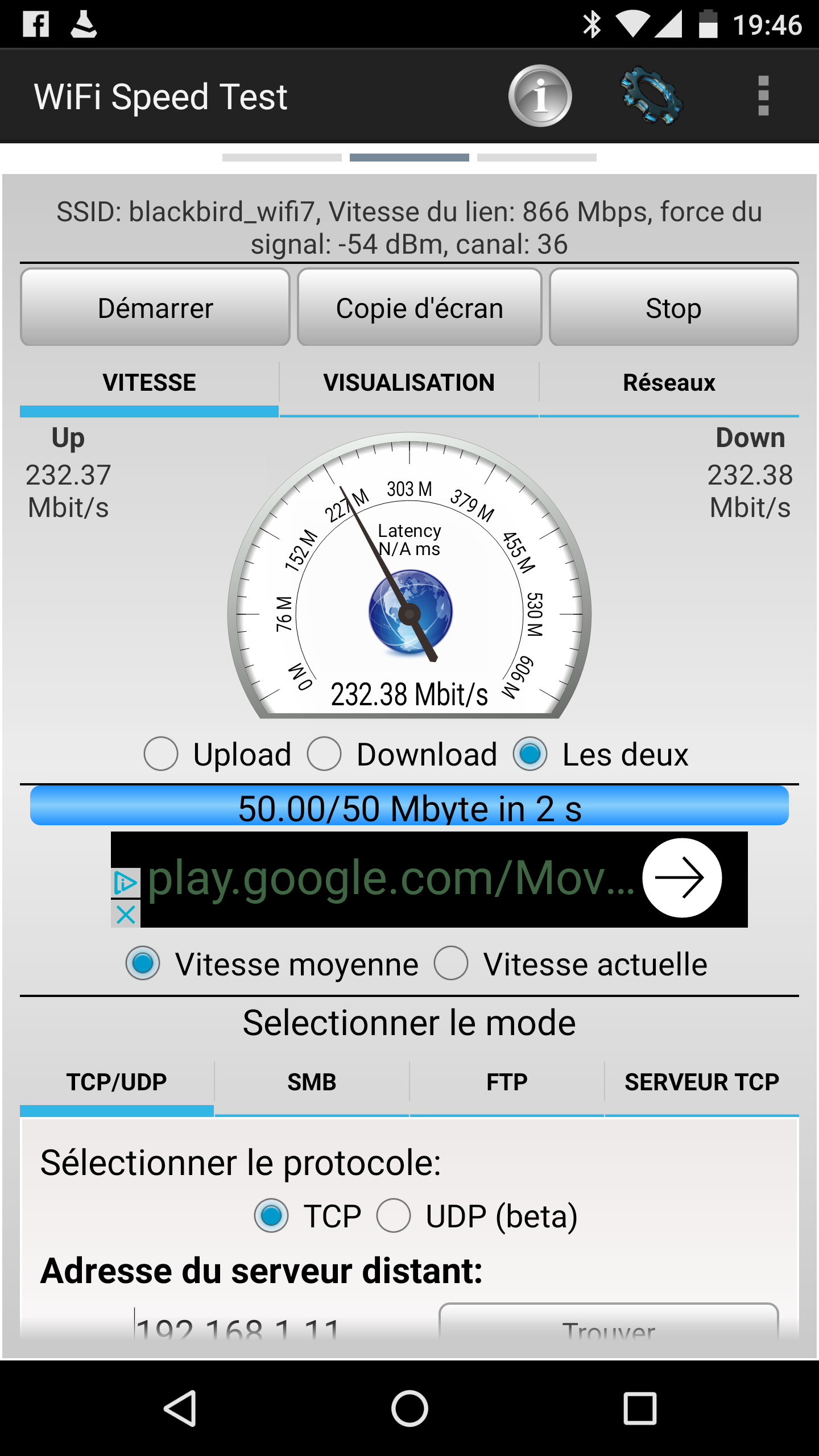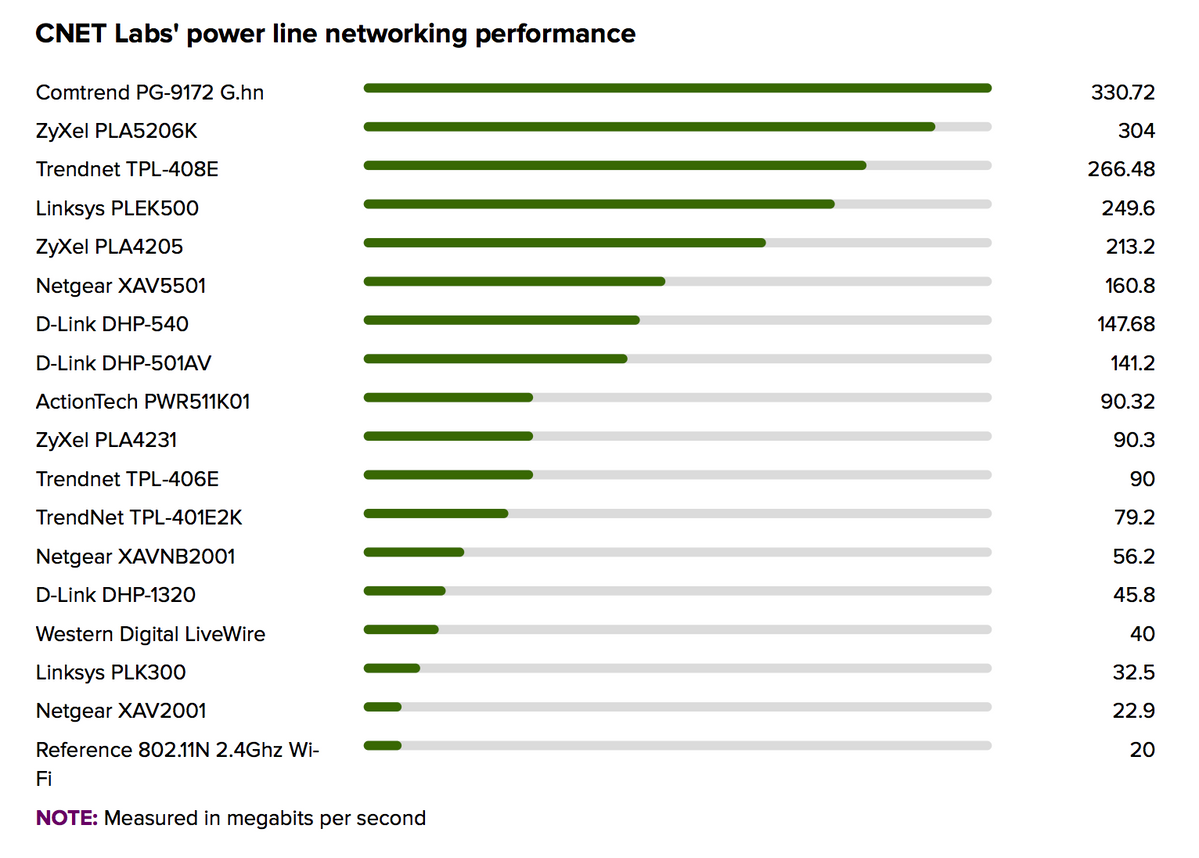Community
Share your experience!
- Community
- TV & Home Cinema
- Android TV
- Android TV 1 (very) poor Network performance
- Subscribe to RSS Feed
- Mark Topic as New
- Mark Topic as Read
- Float this Topic for Current User
- Bookmark
- Subscribe
- Mute
- Printer Friendly Page
Android TV 1 (very) poor Network performance
- Mark as New
- Bookmark
- Subscribe
- Mute
- Subscribe to RSS Feed
- Highlight
- Report Inappropriate Content
Android TV 1 (very) poor Network performance
Hi guys,
just a new thread to tell you guys how I am disappointed (sort of) with my new Android TV from Sony KD65XD9305.
I just bought this TV with a pretty great discount (2000€) and picture quality is very good.
For Android TV, I find it stable and fine. The main reason I chose Sony was for Android TV (I didn't wanted WebOS or Tizen).
So as I use the TV ONLY with network stored media, I plugged the Ethernet cable to get something reliable and fast...
HORROR !!! Ethernet port is not Gigabit... Sony are you kidding me ??? How do you plan to stream 4K HDR content to the TV with 100 Mb link ???
Let's do some math : Movie 2h00 / 63 GB = 64512MB to send to TV in 2 Hr so / 7200 = 9 Mb /s we are pretty close of the max we can output on 100mb network so as the bitrate is variable and some actions scene require much more of it you get bad picture lag and audio drop in half of the movie.
To confirm that it was not decoding problem, I putted the file on an external HDD plugged directly into the TV and had no problem at all.
So I wrote you a mail Sony, to explain that to you... 1 week later I got a person with no knowledge whatever who told me that I needed to run a speedtest because it was my internet (WAN) connection that was slow.
Just LOL ^^
I told myself that I was doomed.
So I search again and discovered that the Onboard wifi was 5 Ghz AC compatible. Maybe a way out.
So I droped my Cisco Meraki 300N Wifi and I got a TPLink Archer C7 C1750 (so it meens 900 Mb theorical on AC 5 Ghz)
It could have solved my bandwith problem on local network !!!
And guess what... it didn't because I think wifi chip or driver or ??? is total crap...
The TV is at less than 1 meter of the access point (no wall...), connected at 5 Ghz and I can't get download bandwith to a minimum of 100 Mb (a joke).
If I do the same test from the same spot with the same app at the same time on the same wifi of the same network with my phone (Google Nexus 6P) I get approx 230 mb of bandwith.
Screen cap are just at the bottom
What do you want to answer to that ???
So your Smart TV of 2016 is just to slow to play a 4k movie of 2016 (I tried Mad Max and Deadpool) on local network (no matter how good network connection is, I have full gigabit network at home).
So now my very precise question : Do you plan to adress this problem Seriously upgrading Wifi driver / firmware to get real fast connexion (as I am sure you cannot upgrade wired card to gigabit with software upgrade) ?
I am available if you need more statistics and / or informations with the test environment.
- Mark as New
- Bookmark
- Subscribe
- Mute
- Subscribe to RSS Feed
- Highlight
- Report Inappropriate Content
Just bought an Apple TV 4K and I can easily play Jellyfish samples beyond 200mbps at the very same distance as the Sony TV.
- Mark as New
- Bookmark
- Subscribe
- Mute
- Subscribe to RSS Feed
- Highlight
- Report Inappropriate Content
Very good choice from what I get also from @Jecht_Sin and I'm in love too with Apple products being a proud owner of an iMac, but just out of curiosity which kind of movie you may stream at that rate?
- Mark as New
- Bookmark
- Subscribe
- Mute
- Subscribe to RSS Feed
- Highlight
- Report Inappropriate Content
Nothing of course.
Problem is that you get around 100mbps on Sony at optimal conditions. Moving further away from the AP into another room makes this figure drop further dramatically and you will lose streamability of high bitrate 4K files (UHD Blu-ray source).
- Mark as New
- Bookmark
- Subscribe
- Mute
- Subscribe to RSS Feed
- Highlight
- Report Inappropriate Content
Do you still feel in your opinion that WiFi is a good solution in general (even if obviously it seems far better on ATV than on the Sony) fro streaming high quality video? I chose to buy powerlink 3 years ago and I'm really statisfied with them (I can reach 200/300 mbps in every corner of my house out of the 600mbps supported and always STABLE, wifi replicator for other devices, just for 40Euros). Ok the Sony TV get only 100mbps out of it 
- Mark as New
- Bookmark
- Subscribe
- Mute
- Subscribe to RSS Feed
- Highlight
- Report Inappropriate Content
Developing networked devices myself, both wired and wireless, I know how flaky and tricky the wireless technology is. But if you choose components wisely and know how to set things up, it can deliver high and reliable throughput. All of my streaming is done through its own very strong access point over a reserved 80MHz channel with 0 interference (measured with a spectrum analyzer).
Sony TV wasn't a very wise pick. Why would you put 802.11ac 2x2 MIMO on the USB2.0 bus in the first place? It could make sense if you used the second antenna entirely for diversity in order to improve range. You could still get up to ~230mbps out of that which you would also expect to get through USB2.0. But in case of Sony, neither do you get a high range nor a high throughput out of it. It is just a very bad wireless device. Small phones or an Apple TV achieve multiple times the range and throughput.
But I know that this is the way you have to go about issues with Sony...
... wireless performance is ****, so go wired (which is not always easily possible and powerline is just the same flaky technology as wireless, also very much depending on conditions at home)
... Amazon Video constantly causing dropouts, so buy a Fire TV
... Live TV is hardly usable and not state-of-the-art, so buy a settop-box
- Mark as New
- Bookmark
- Subscribe
- Mute
- Subscribe to RSS Feed
- Highlight
- Report Inappropriate Content
Powerlink is very much depending on how your home electric cabling is done (so I got 350 mbps to the tv main room and roughly 200 to my daughters room that is far away) but once established it is constant and reliable , am I right?
On my tv set Amazon app is poor but once you get it streaming it works fine (and btw in Italy the catalogue is so poor I don't use it so much in any case)
- Mark as New
- Bookmark
- Subscribe
- Mute
- Subscribe to RSS Feed
- Highlight
- Report Inappropriate Content
@rooobb wrote:I chose to buy powerlink 3 years ago and I'm really statisfied with them (I can reach 200/300 mbps in every corner of my house out of the 600mbps supported and always STABLE, wifi replicator for other devices, just for 40Euros).
We had this discussion already. Don't get me wrong, but I honestly curious about how you can get 200-300Mbps with a (declared) 600Mbps PLA. This a sample of the benchmarks for the best PLA from CNET:
They are also consistent with my tests (I have the ZyXel PLA5206K). I tested them plugging them both in the same power extension cord (so nearly zero distance), nothing in the middle either.
Still it isn't that important. What I did has been to connect the second PLA to a second router that I use as a 1Gbps Ethernet HUB. So the connections from my server (currently my MacBook Pro, but tomorrow a NAS. Oh the joy!  ) to the TV and ATV 4K are all at 1Gbps (well.. 100Mbps with the TV due to that <censorship> network interface). The PLAs are used only to transport the Internet connection to the second router (and I get my 85-95Mbps bandwidth correctly, with low ping).
) to the TV and ATV 4K are all at 1Gbps (well.. 100Mbps with the TV due to that <censorship> network interface). The PLAs are used only to transport the Internet connection to the second router (and I get my 85-95Mbps bandwidth correctly, with low ping).
Anyway, to add to the discussion, connecting the MBP with WiFi (at about 250-300Mbps. Download though, my monitor, iStat Menus, doesn't seem to report the upload speed. And also the bottleneck can be the PLA since the packets must go through the main router) the 4K video with Infuse do take a bit to skip back/forth in the ATV 4K. With the MBP connected via Ethernet it's at most immediate.
- Mark as New
- Bookmark
- Subscribe
- Mute
- Subscribe to RSS Feed
- Highlight
- Report Inappropriate Content
I did not test myself the actual speed of the powerlink (BTW TPLINK WPA4220), but just reported the speed measured by the PLA configuration tools across my electrical cabling.
Even if they are also WIFI repeater (so it is 20 cm away from the TV) I don't have the same reaction in stremaing and scrolling trough video via wifi......
- Mark as New
- Bookmark
- Subscribe
- Mute
- Subscribe to RSS Feed
- Highlight
- Report Inappropriate Content
Hello
How did you manage to get 200mbps on Android 7? Which tv model?
I can not go over 100mbps on 55XD8588
I test with ES FileExplorer now - it show the mb/s transfer while copying files as I can no longer install the WIFI Speed Test tool. How did you install it on 7? It was installing fine on 6.
- Mark as New
- Bookmark
- Subscribe
- Mute
- Subscribe to RSS Feed
- Highlight
- Report Inappropriate Content
Att.