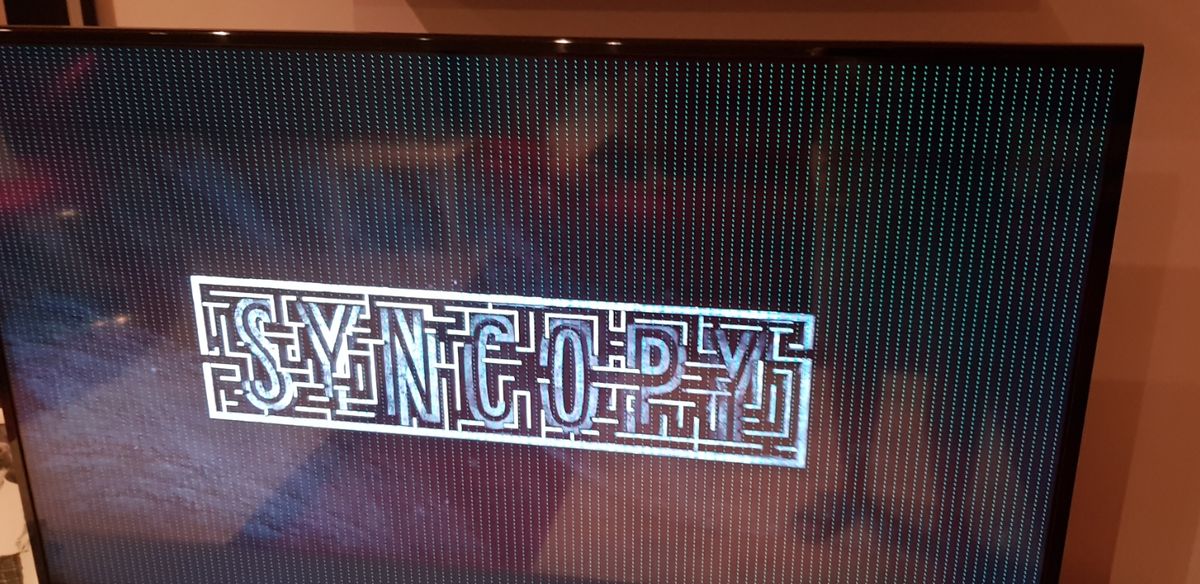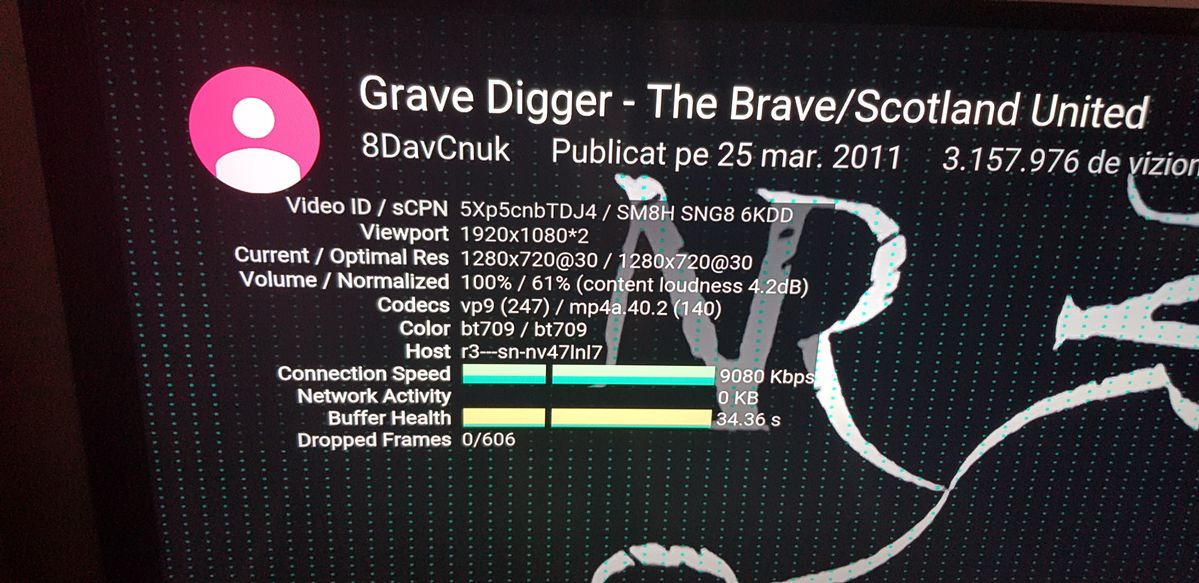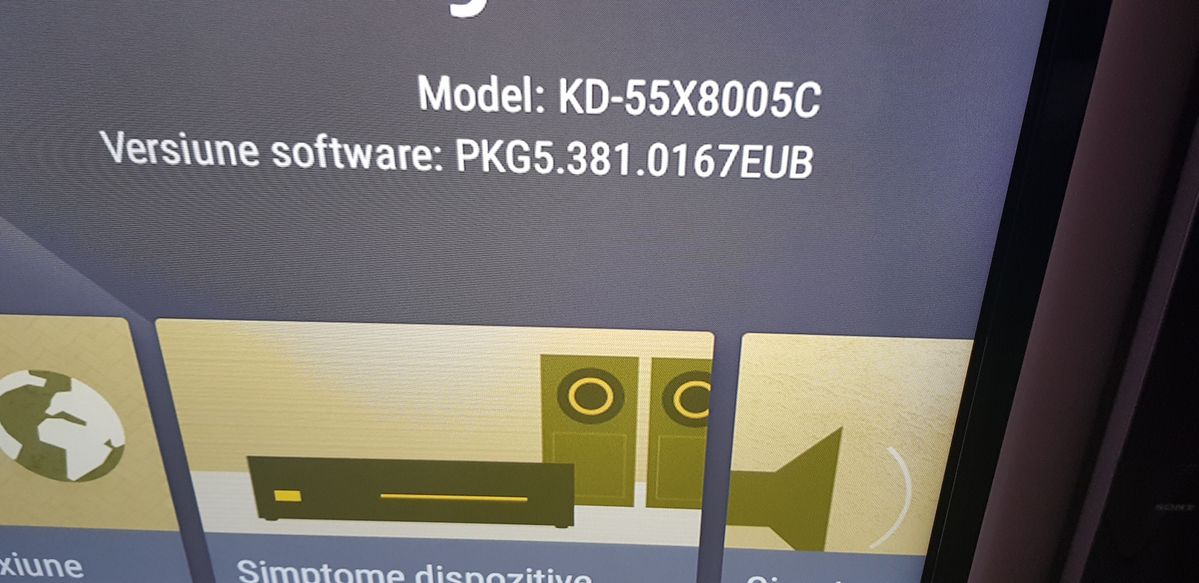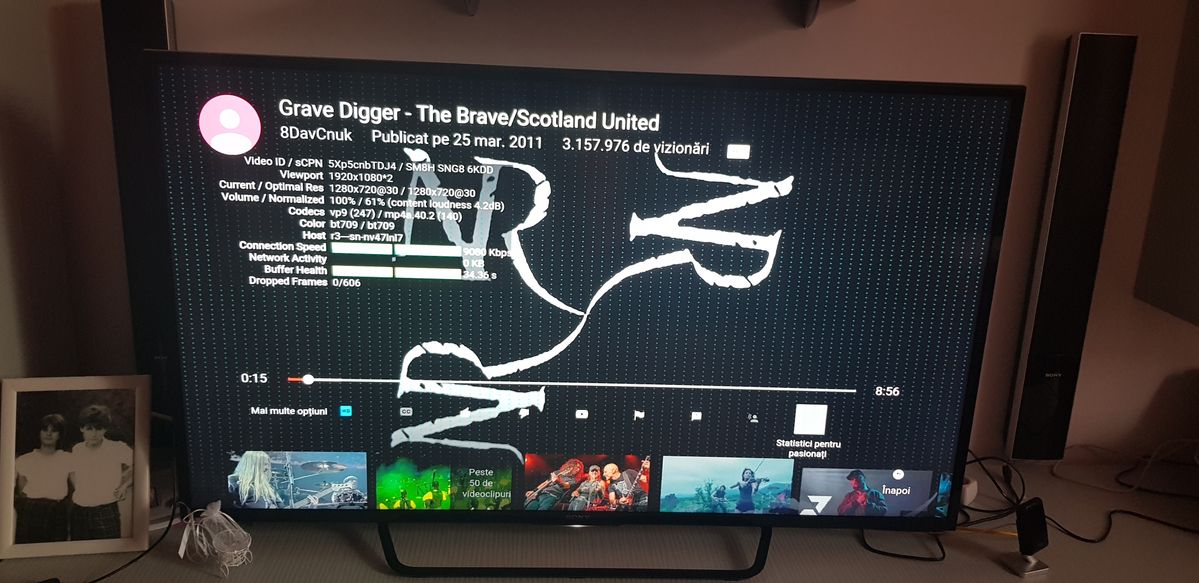Community
Share your experience!
- Community
- TV & Home Cinema
- Android TV
- Green dots on Youtube and Netflix
- Subscribe to RSS Feed
- Mark Topic as New
- Mark Topic as Read
- Float this Topic for Current User
- Bookmark
- Subscribe
- Mute
- Printer Friendly Page
Green dots on Youtube and Netflix
- Mark as New
- Bookmark
- Subscribe
- Mute
- Subscribe to RSS Feed
- Highlight
- Report Inappropriate Content
Green dots on Youtube and Netflix
Hello, i have a problem with my TV, when I watch Youtube, Netflix or other apps with streaming video it appears a lot of green dots on entire screen. If I'm watching Sat Cable or movie from usb flash drive or External HDD i don't have any problem. It's not a Youtube problem with updates because I have the same problems with all streaming apps. I have this problem since i bought the TV but didn't care about it. Now i have Netflix and drive me crazy... i don't have warranty because i bought it in december 2015... I tried to do factory reset but doesn't work or I don't know how to do it properly, after factory reset i have Android 7.0 Nougat directly. I tried to update or delete updates of apps in question (Youtube and Netflix). What can I do? Thanks!
- Mark as New
- Bookmark
- Subscribe
- Mute
- Subscribe to RSS Feed
- Highlight
- Report Inappropriate Content
HI there,
In order for me to try to help, can you let me know the full model of your TV?
Thanks,
Sean Mc
- Mark as New
- Bookmark
- Subscribe
- Mute
- Subscribe to RSS Feed
- Highlight
- Report Inappropriate Content
Sorry I forgot about model.
The TV is KD-55X8005C
Serial no. 6008222.
Thanks!
- Mark as New
- Bookmark
- Subscribe
- Mute
- Subscribe to RSS Feed
- Highlight
- Report Inappropriate Content
You can help me? Please?
@Sean_Mc wrote:HI there,
In order for me to try to help, can you let me know the full model of your TV?
Thanks,
Sean Mc
- Mark as New
- Bookmark
- Subscribe
- Mute
- Subscribe to RSS Feed
- Highlight
- Report Inappropriate Content
Hi enacheliviu,
I'll see if I can track down an answer. Maybe someone else in the community has an idea in the meantime.
Thanks,
Pascale
- Mark as New
- Bookmark
- Subscribe
- Mute
- Subscribe to RSS Feed
- Highlight
- Report Inappropriate Content
Hi enacheliviu,
This is really interesting, but there are a couple of things that can be tried here:
1-Try connecting the TV to a different networks (this can be a Wi-Fi hot spot generated by a smartphone) and check if the same happens.
2-Try refreshing the TV by going to settings - Storage and reset - Internal storage - Clear cache
3-If all fails, load a video on Youtube and enable "Stats for nerds" and post a picture of that here so that we can think of something else.
Needless to say, ensuring the TV is running the latest firmware is always recommended.
Win_88
- Mark as New
- Bookmark
- Subscribe
- Mute
- Subscribe to RSS Feed
- Highlight
- Report Inappropriate Content
I used hot spot
I already cleared the Cache
It has the last firmware as I see.
It is posible that the motherboard have some problem with decoding?
The price of motherboard is exactly like the TV now...