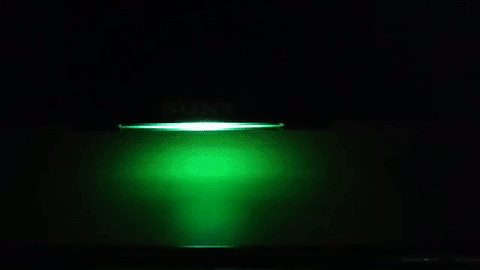Community
Share your experience!
- Community
- TV & Home Cinema
- Android TV
- [Master Thread] - Marshmallow Update - Amber/Green...
- Subscribe to RSS Feed
- Mark Topic as New
- Mark Topic as Read
- Float this Topic for Current User
- Bookmark
- Subscribe
- Mute
- Printer Friendly Page
[Master Thread] - Marshmallow Update - Amber/Green Blinking LEDs
- Mark as New
- Bookmark
- Subscribe
- Mute
- Subscribe to RSS Feed
- Highlight
- Report Inappropriate Content
[Master Thread] - Marshmallow Update - Amber/Green Blinking LEDs
I believe this issue deserves a separate thread since it is affecting so many people around Europe. After Sony released the update i put it on a SONY stick and proceed to upgrade, the tv was reporting: 'updating' then it restarted but it did not come back - black screen and led flashing green-orange! Tried all the tricks to get it to work but no luck so far
Lots of people complain abotu this issue on a russian forum: 'Killed sony kdl43w808c, Slovakia, 11/2016. I called Sony support. Told not to turn off the TV set or disconnect it from the Internet, as update should come, correcting this problem'
https://translate.google.com/translate?sl=auto&tl=en&js=y&prev=_t&hl=en&ie=UTF-8
- Mark as New
- Bookmark
- Subscribe
- Mute
- Subscribe to RSS Feed
- Highlight
- Report Inappropriate Content
i tried to navigate blind from the black screen. it doesnt make sense the beeps i go through... 😞
- Mark as New
- Bookmark
- Subscribe
- Mute
- Subscribe to RSS Feed
- Highlight
- Report Inappropriate Content
The same problem here.
- Mark as New
- Bookmark
- Subscribe
- Mute
- Subscribe to RSS Feed
- Highlight
- Report Inappropriate Content
Hy all.The same problem as all of you.After update,screen blank,amber/green blinkin. KDL43W755c I'am from Hungary.
- Mark as New
- Bookmark
- Subscribe
- Mute
- Subscribe to RSS Feed
- Highlight
- Report Inappropriate Content
has anybody tried to reboot the tv by android console so far?
- Mark as New
- Bookmark
- Subscribe
- Mute
- Subscribe to RSS Feed
- Highlight
- Report Inappropriate Content
how to reboot tv? i have the same issue (serbia)...
- Mark as New
- Bookmark
- Subscribe
- Mute
- Subscribe to RSS Feed
- Highlight
- Report Inappropriate Content
The same problem here. Russia
43W755C 08/2016 Production Slovakia
- Mark as New
- Bookmark
- Subscribe
- Mute
- Subscribe to RSS Feed
- Highlight
- Report Inappropriate Content
Me too,from Hungary Amber/Green blinking have sound no picture
Kdl 43w807c
- Mark as New
- Bookmark
- Subscribe
- Mute
- Subscribe to RSS Feed
- Highlight
- Report Inappropriate Content
c'mon sony, my ps 4 is crying!
- Mark as New
- Bookmark
- Subscribe
- Mute
- Subscribe to RSS Feed
- Highlight
- Report Inappropriate Content
@vacalimar wrote:how to reboot tv? i have the same issue (serbia)...
it does not work if you did not set your tv to developer mode before updating
already tried, installed Android Studio then from windows CMD used: adb connect TVIP
C:\Users\MYUSER\AppData\Local\Android\sdk\platform-tools>adb connect 192.168.1.5 unable to connect to 192.168.1.5:5555: cannot connect to 192.168.1.5:5555: No connection could be made because the target machine actively refused it. (10061)
- Mark as New
- Bookmark
- Subscribe
- Mute
- Subscribe to RSS Feed
- Highlight
- Report Inappropriate Content
thanks hush!