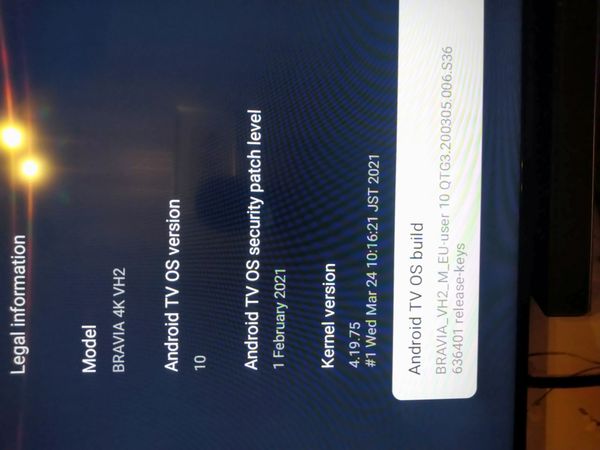Community
Share your experience!
- Community
- TV & Home Cinema
- Android TV
- USB 3.0 GIGABIT ADAPTER
- Subscribe to RSS Feed
- Mark Topic as New
- Mark Topic as Read
- Float this Topic for Current User
- Bookmark
- Subscribe
- Mute
- Printer Friendly Page
USB 3.0 GIGABIT ADAPTER
- Mark as New
- Bookmark
- Subscribe
- Mute
- Subscribe to RSS Feed
- Highlight
- Report Inappropriate Content
USB 3.0 GIGABIT ADAPTER
As the ethernet port on sony TV only do upto 100 mbps if I was to put a USB 3.0 gigabit ETHERNET ADAPTER into sony x94j usb 3 port and used a tp link gigabit ethernet adapter would it work.????
- Mark as New
- Bookmark
- Subscribe
- Mute
- Subscribe to RSS Feed
- Highlight
- Report Inappropriate Content
Think this is right, this is what a have used. 😊
- Mark as New
- Bookmark
- Subscribe
- Mute
- Subscribe to RSS Feed
- Highlight
- Report Inappropriate Content
Well this is an interesting thread.
It was me who previously tried a gigabit adapter in my AF8 TV and couldn’t get it to work at all. I ended up buying a Nvidia Shield and use that for all my apps. Apart from using the full bandwidth of my gigabit network, its much faster at processing so apps just run quicker than they do on the TV.
I have synchronous gigabit fibre so it stunned me to find out such an expensive TV only had a 100Mbit network adapter.
The TV is currently using WIFI and gets around 220Mb/s download speed which is fine, but…
I might be tempted to try again if that network adapter you’ve highlighted is going to work.
- Mark as New
- Bookmark
- Subscribe
- Mute
- Subscribe to RSS Feed
- Highlight
- Report Inappropriate Content
@Mchaggis69 What you need to look for in the description of any adapter you're going to try is 'Chrome OS'.
It must be at least compatible with Chrome OS or it won't work.
I've already posted a link for one via Amazon that works, as has @D-Law81 .
Good luck!
- Mark as New
- Bookmark
- Subscribe
- Mute
- Subscribe to RSS Feed
- Highlight
- Report Inappropriate Content
OK - so I dug out the adaptor I bought way back and it turns out its the same one you've got - The TPLink UE300.
I know I'm not going to be able to stop myself going back to this and trying again lol. Can you let me know the steps you took to get yours working or was it simply plug in and go?
- Mark as New
- Bookmark
- Subscribe
- Mute
- Subscribe to RSS Feed
- Highlight
- Report Inappropriate Content
To be honest I didn't do that much, all I did was disconnect the ethernet lead from the TV then plug the Ethernet cable into the TP-Link and then plug the USB into the Blue USB 3.0 port on the TV. And then it just connected itself to the internet I did nothing on the TV itself, but I also had the Wi-Fi turned off on the TV. Hope this is helpful..
Darryll.. 😊
- Mark as New
- Bookmark
- Subscribe
- Mute
- Subscribe to RSS Feed
- Highlight
- Report Inappropriate Content
no joy, sadly.
Plug the tplink into the USB3 socket on the TV and then my ethernet but nothing.
Just to check I plugged the TV back into the ethernet proper and it automatically connected straight away (at 85Mb/s).
For info the adaptor is showing a flashing whit light like it is getting data, but the TV just won't connect to the net using it.
So its back to 200-300Mb/s wifi for me sadly.
Well done on getting it going with the AF9. Must be something different about the setup compared to the AF8 that allows it.
- Mark as New
- Bookmark
- Subscribe
- Mute
- Subscribe to RSS Feed
- Highlight
- Report Inappropriate Content
@Mchaggis69 As previously stated, you need an Ethernet to USB adapter that specifically states it will work with the Chrome OS.
According to the spec listed here, your UE300 doesn't mention Chrome, just Linux, Mac and Windows.
Edit; actually, that TP-Link website has an image that does clearly show 'Chrome OS'. My apologies, it just doesn't list it in the specs.
- Mark as New
- Bookmark
- Subscribe
- Mute
- Subscribe to RSS Feed
- Highlight
- Report Inappropriate Content
ATV2 based TVs just lack a respective driver.
- Mark as New
- Bookmark
- Subscribe
- Mute
- Subscribe to RSS Feed
- Highlight
- Report Inappropriate Content
This may seem or be a waste of time but I saw a video when someone used a link like I did but the had to when all connected have the TV restart (not reset) and it then worked for them..
This is what my TV is running. 😊
it may not work but just thought I may say what I saw, what someone did on YouTube. OK.
- Mark as New
- Bookmark
- Subscribe
- Mute
- Subscribe to RSS Feed
- Highlight
- Report Inappropriate Content
Hi,
To check the exact software version you can find it by pressing the help button. You can find it on the bottom left or you can select system information to find it.
Regards,
Gladio