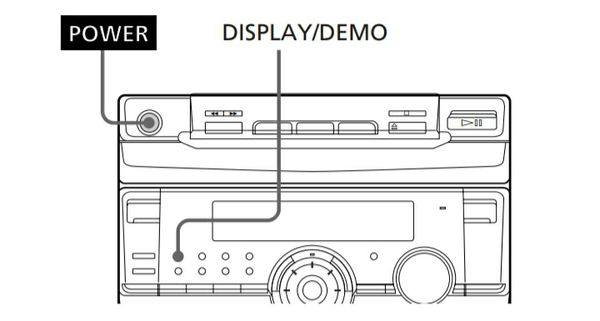Community
Share your experience!
- Community
- Audio
- Hi-fi Systems
- Rif.: Demo Mode on the MHC-RX70 audio system
- Subscribe to RSS Feed
- Mark Topic as New
- Mark Topic as Read
- Float this Topic for Current User
- Bookmark
- Subscribe
- Mute
- Printer Friendly Page
Demo Mode on the MHC-RX70 audio system
- Mark as New
- Bookmark
- Subscribe
- Mute
- Subscribe to RSS Feed
- Highlight
- Report Inappropriate Content
Demo Mode on the MHC-RX70 audio system
I have obeyed the following instructions to disable Demo Mode on my old (but still fully working) MHC-RX70 audio centre but without any effect.
How to disable the "DEMO" mode of my Home Audio System
The display doesn't disappear even after turning off the system.
IMPORTANT: This article applies only to specific products and/or operating systems. Check Applicable Products and Categories for details.
The stereo system enters demonstration (DEMO) mode when you plug in the AC power cord (mains lead). Follow the steps below to turn off the DEMO mode. If any model-specific information is needed to complete any of these steps, refer to the operating instructions supplied with the product.
MHC Series
- For models without a DISPLAY button: While the system is in DEMO mode, press the POWER button on the device or remote control.
I have done this many many times, but it still comes back!
I only unplugged it for the first time 3 days ago (it had been plugged in for the last 5 or 6 years) and now it just keeps reverting to demo mode (after about 10-15 seconds) every time I turn it off.
Please, please, please can someone help me solve this problem.
Many thanks if you can.
best wishes
John
- Mark as New
- Bookmark
- Subscribe
- Mute
- Subscribe to RSS Feed
- Highlight
- Report Inappropriate Content
pressing DISPLAY/DEMO when
the system power is turned off.
The demo mode is also deactivated
when you set the time.
- Mark as New
- Bookmark
- Subscribe
- Mute
- Subscribe to RSS Feed
- Highlight
- Report Inappropriate Content
Marino - Many Thanks. There is no DISPLAY/DEMO button on my actual model, but setting the time solved my problem.
So I no longer have to unplug it each time I want to turn it off. Yes, the pdf manual does say in the tips about setting the time "Setting the time deactivates the demo mode" but I wasn't able to search the pdf to find this.
John R
- Mark as New
- Bookmark
- Subscribe
- Mute
- Subscribe to RSS Feed
- Highlight
- Report Inappropriate Content