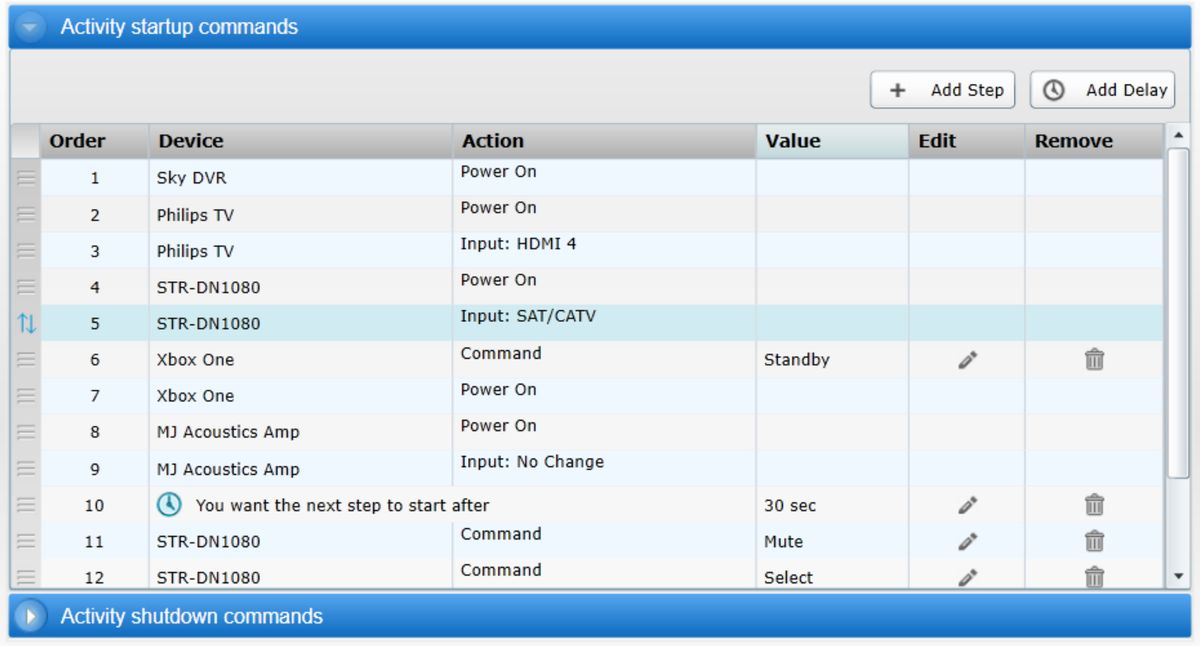Community
Share your experience!
- Community
- TV & Home Cinema
- Home Cinema
- Sony 1080 receiver switching input always shows ho...
- Subscribe to RSS Feed
- Mark Topic as New
- Mark Topic as Read
- Float this Topic for Current User
- Bookmark
- Subscribe
- Mute
- Printer Friendly Page
Sony 1080 receiver switching input always shows home screen
- Mark as New
- Bookmark
- Subscribe
- Mute
- Subscribe to RSS Feed
- Highlight
- Report Inappropriate Content
Sony 1080 receiver switching input always shows home screen
Hello all, i’ve Just bought and set up my new 1080 and it’s almost perfect except for one thing. For some reason whenever I switch inputs (I.e to Netflix or turn on the PlayStation) the input switches ok but then just after the home screen pops up. This is really annoying as it means I then need to press the home button on the amp remote and I can’t just use 1 remote to control everything. Searching the net shows other people have solved this by disabling HDMI CEC but I really don’t want to do this as it would still mean having to switch the inputs manually.
Anybody have any ideas on how to solve this? many thanks in advance.
- Mark as New
- Bookmark
- Subscribe
- Mute
- Subscribe to RSS Feed
- Highlight
- Report Inappropriate Content
I'll try again:
@dutchice do you know if engineers have been notified of this longstanding issue, and if so, do they intend to fix this please
- Mark as New
- Bookmark
- Subscribe
- Mute
- Subscribe to RSS Feed
- Highlight
- Report Inappropriate Content
Just bought a 1080 from RS to replace an aging 1050. The irritating HOME switch issue brought me straight here...
Cant believe there is no fix and even denial of the problem!! It's a showstopper and the amp will be going straight back. Very sad, but reflects the state of Sony's customer support. Poor form Sony!
- Mark as New
- Bookmark
- Subscribe
- Mute
- Subscribe to RSS Feed
- Highlight
- Report Inappropriate Content
Returning the AVR sends the best message, especially if the store sends it back to Sony.
- Mark as New
- Bookmark
- Subscribe
- Mute
- Subscribe to RSS Feed
- Highlight
- Report Inappropriate Content
Usually worth talking to tech support at Sony - they don't monitor this forum, so unless people log tickets with them they maybe unaware.
It would be a smart move for Sony to have their staff contribute here, but sadly they don't, so you will only get help from other customers here.
- Mark as New
- Bookmark
- Subscribe
- Mute
- Subscribe to RSS Feed
- Highlight
- Report Inappropriate Content
This problem is possibly the most widely known issue with this receiver. It's widely known on the forum. Sony staff frequent these forums (e.g. @dutchice). The problem is widely known in other forums. Sony just don't care to fix it (in my opinion).
The only solutions as I see it, are these:
1. Put up with the problem.
2. Disable HDMI CEC, and then lose functionality you paid for including HDMI ARC in some cases.
3. Buy a Logitech Harmony Remote and disable HDMI CEC (see 2).
4. Deal with completely useless tech support (personal opinion) and wait forever for a fix that may never happen.
5. Return the receiver and don't look back.
- Mark as New
- Bookmark
- Subscribe
- Mute
- Subscribe to RSS Feed
- Highlight
- Report Inappropriate Content
Got a bit older Denon 2400 - no problem so far
- Mark as New
- Bookmark
- Subscribe
- Mute
- Subscribe to RSS Feed
- Highlight
- Report Inappropriate Content
Loving the ironic yet perfectly well described solution.
I have after hours and hours of adjustments of my Sony STR-DN1080 (paid 4990 NOK ~ 491 USD) still not been able to make things work they way I went them to work. Thinking back to the time when I found this forum about 10 days ago when I first encountered the home screen bug issue which I hoped there would be a cure to, apparently there never was.
I am extremely surprised by how a company decides to focus on a beautiful interface (or perhaps it was just ripped off from PlayStation, that would make sense) and not the essential AV RECEIVER hardware/software.
FYI. I bought a Pioneer VSX-933 (paid 4490 NOK ~ 442 USD) with some small hopes that it would be a good replacement... However, it turned out that the sound was much, much, MUCH worse than the Sony's. I ended up (after reading many wise comments in this thread) returning both the Sony and the Pioneer and buying a Denon AVR-X2600H (paid 6990 NOK ~ 689 USD) for an extra 200$ but man was it worth it! I have only so far been able to test the features that I was lacking in the Sony and Pioneer and I must say.
It's great in so many ways. It switches quickly between my HDMI-sources when I use their remotes, and the sound clarity is brilliant. Have also run some Dolby Atmos sound and Dolby Vision picture tests and its just so amazingly brilliant.
For the future, my advice will always to buy a Denon... Perhaps when I make a bit more money I will go for a Marrantz, but for now and another 10 years ahead, I am positive that the Denon AVR-X2600H will be perfect.
Let me know if you have any questions regarding the Denon and I will try and answer what I can.
Stay well out there during corona.
/a comment provided by a very satisfied customer and not a Denon-lobbyist.
- Mark as New
- Bookmark
- Subscribe
- Mute
- Subscribe to RSS Feed
- Highlight
- Report Inappropriate Content
I'll try yet again:
@dutchice you know if engineers have been notified of this longstanding issue, and if so, do they intend to fix this please?
- Mark as New
- Bookmark
- Subscribe
- Mute
- Subscribe to RSS Feed
- Highlight
- Report Inappropriate Content
Ok - This "HOME" has only recently presented itself as an issue - due to Xbox one Plex app being useless I have switched over to using the Plex app on my TV which is far better for 4K HDR content.
But for that to work, I needed to turn on the HDMI CEC control on my TV and the STR - DN1080, and BAM, the HOME screen keeps popping up. I have found a workaround that seems to be working. It's not pretty, but it does what is needed and only adds a few seconds to the whole start-up process.
(Things to understand is I use my Xbox one X as the Media hub and prefer to have Sky Q and Youtube and quick access to Gaming via the Xbox interface)
I am a user of one of Harmony's ultimate remotes - its awesome and I love it ( i have harmony for each room that has a "setup") So getting to the workaround, I customized the order and timing of the Activity - So, the Sky Q boots first. Then I set up the TV to turn on, at this point I've instructed the DN1080 to switch on, Xbox one X then starts ( this order means by the time the TV boots up the HOME screen is about to kick in)
Then my MJ acoustics Sub buffers out some time while the HOME menu comes up properly. Then, using delays I've used DN 1080 commands to select watch ( the first option so no need for directions) and then SAT/CATV ( again the auto option so no need for direction button inputs) - lastly - not sure why but the Sony AV mutes, I can only assume the IR blasts accidentally trigger this with this setup, so I reverse that command too with a custom. All said it is not that long in real-world to turn it all on and set to correct setting ( the 30 sec's delay is from moment of starting the activity - who knew! learn something new every day - Now, I get the added benefit of Plex via TV working perfectly and full surround support/4KHDR.
This took me most of the day to set up and get right, BUT wouldn't it be great if Sony could just give us a menu option to suppress the HOME screen unless activated by the user directly.
I really hope this helps some out there, but be warned the trial and error on timing could drive some to insanity.
I have added below an image of my customizing so at least others can use it as a template, who knows might help. for those who don't know the images are from the Harmony Desktop app for Windows 10.
You may have to add in your own custom delays, move around your order, etc depending on your setup.
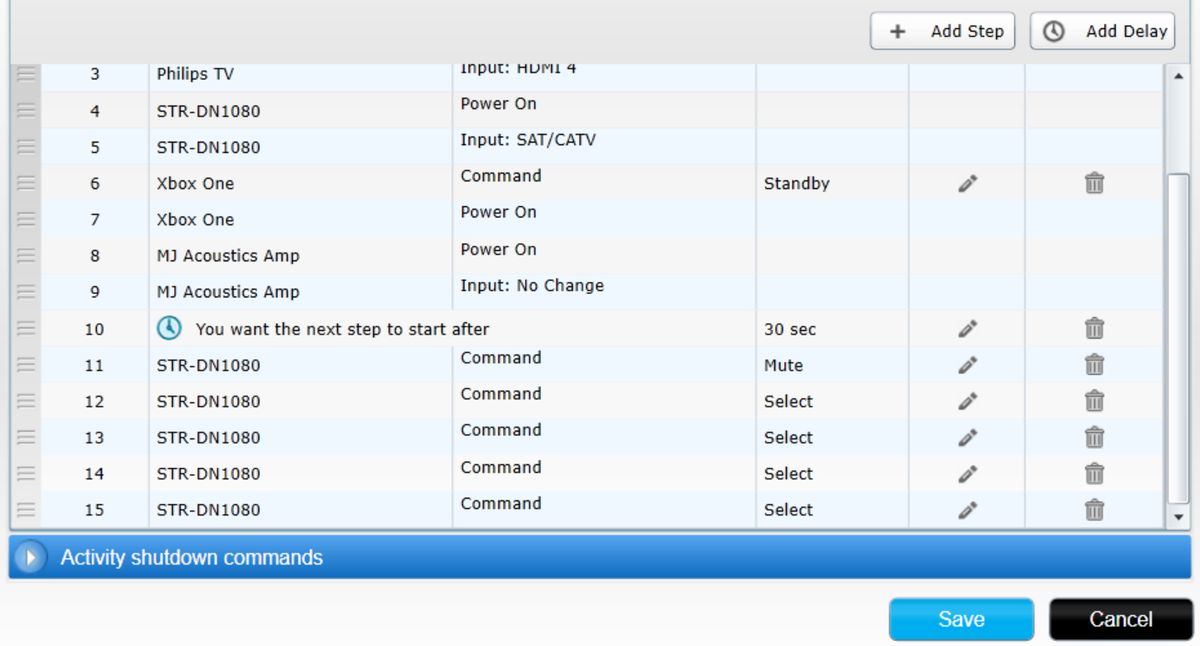
- Mark as New
- Bookmark
- Subscribe
- Mute
- Subscribe to RSS Feed
- Highlight
- Report Inappropriate Content
I’ve lived with this issue since March 2018, and the best solution I’ve found is to keep HDMI CEC on and simply press TWICE the button on the remote that activates the CEC (so on Sky Q it’s the Sky button; on a PS4 it’s the PS button). On the 2nd press, the HOME screen disappears and the correct input is displayed. Works with ARC, too.
Shouldn’t have to be done and the option to suppress the HOME screen should be available - (it’s as though the DN1080 demands to be the centre of your multimedia set up!) - but this is the simplest, most straightforward and least time consuming solution I’ve found.
I hardly notice it any more, although the HDMI input delay remains.