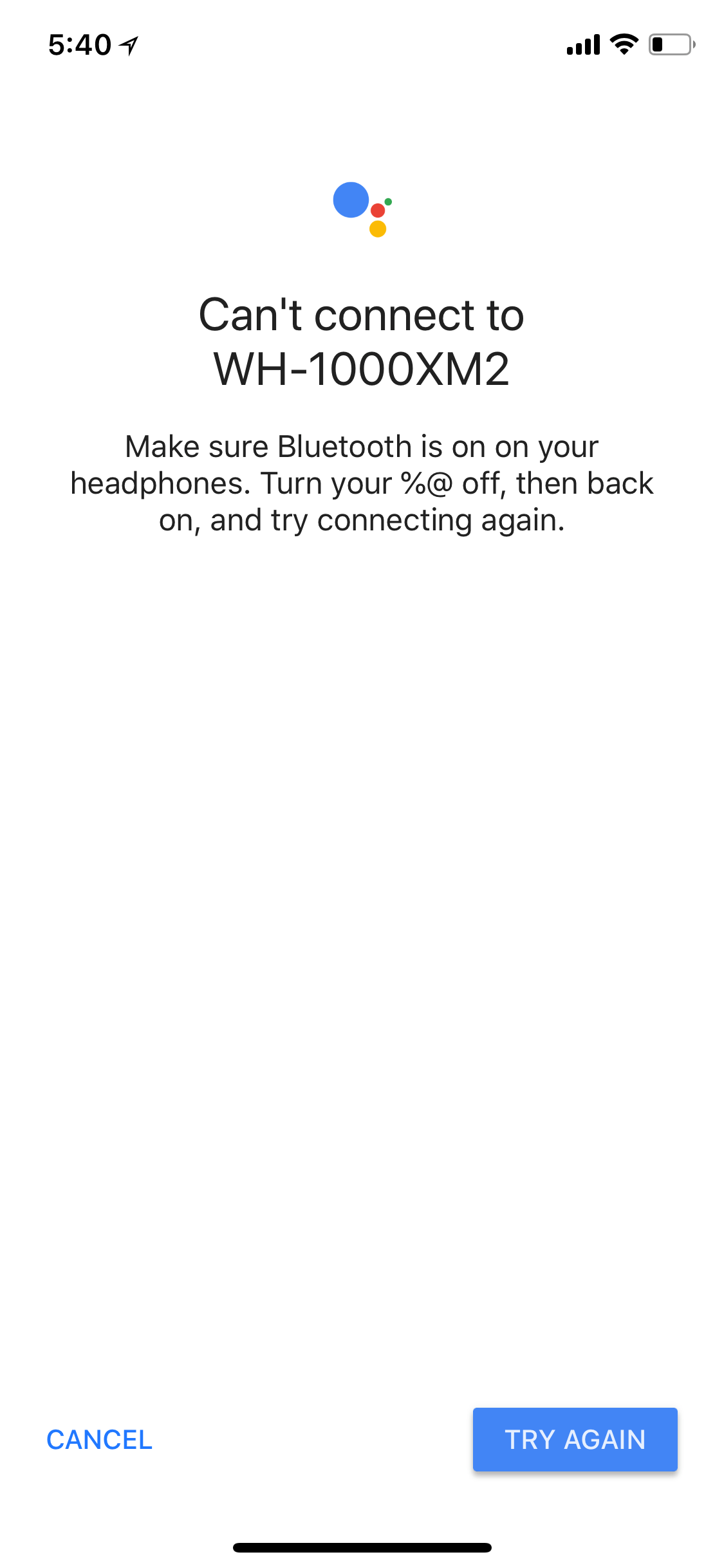Community
Share your experience!
- Community
- Audio
- Portable Audio
- Google Assistant on iphone not connected (WH-1000X...
- Subscribe to RSS Feed
- Mark Topic as New
- Mark Topic as Read
- Float this Topic for Current User
- Bookmark
- Subscribe
- Mute
- Printer Friendly Page
Google Assistant on iphone not connected (WH-1000XM2)
SOLVED- Mark as New
- Bookmark
- Subscribe
- Mute
- Subscribe to RSS Feed
- Highlight
- Report Inappropriate Content
The Google assistant app for the iphone does not connect for me. I have tried everything I saw to fix this and nothing works.
Solved! Go to Solution.
Accepted Solutions
- Mark as New
- Bookmark
- Subscribe
- Mute
- Subscribe to RSS Feed
- Highlight
- Report Inappropriate Content
I got it to connect by
Having the NC button on GA than i
Forgot it from my devices and in bluetooth
Then reinstalled the Google assistant
Than pair the headphones
Then did not go on anything before i when on the google assistant
And connected it
- Mark as New
- Bookmark
- Subscribe
- Mute
- Subscribe to RSS Feed
- Highlight
- Report Inappropriate Content
Uninstall the Google Assistant app.
Download it again from the AppStore.
Before relaunching, make sure the headphones are connected to the phone via BT as usual.
Launch Google Assistant.
It should now ask you to sync the headphones to Google Assistant.
- Mark as New
- Bookmark
- Subscribe
- Mute
- Subscribe to RSS Feed
- Highlight
- Report Inappropriate Content
I have tried that but I will try again. Thanks
- Mark as New
- Bookmark
- Subscribe
- Mute
- Subscribe to RSS Feed
- Highlight
- Report Inappropriate Content
I only know this as I literally had the same issue earlier today, and that’s what got the assistant to offer to sync. Before that the app did nothing, and the GA button just said it couldn’t connect.
Hopefully it helps. If not, I’m out of ideas other than playing around with the Bluetooth connection.
Oh, make sure you have the NC button mapped to GA in the Sony headphone app.
- Mark as New
- Bookmark
- Subscribe
- Mute
- Subscribe to RSS Feed
- Highlight
- Report Inappropriate Content
It is does not work
- Mark as New
- Bookmark
- Subscribe
- Mute
- Subscribe to RSS Feed
- Highlight
- Report Inappropriate Content