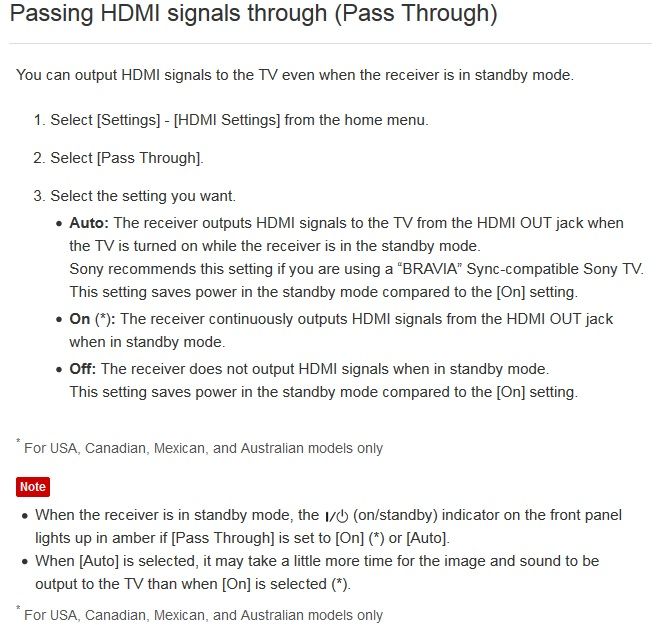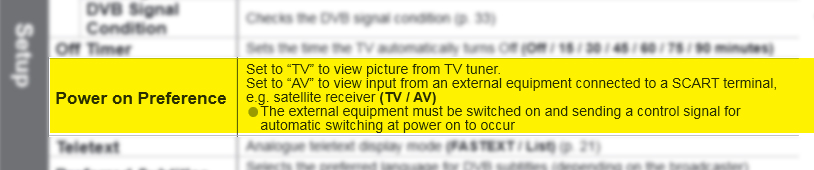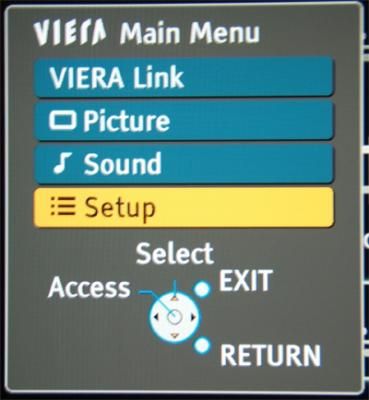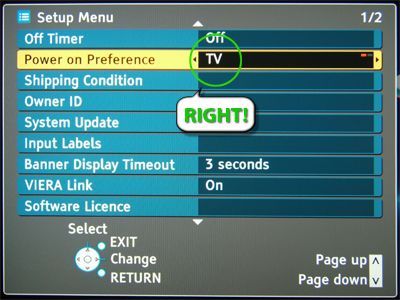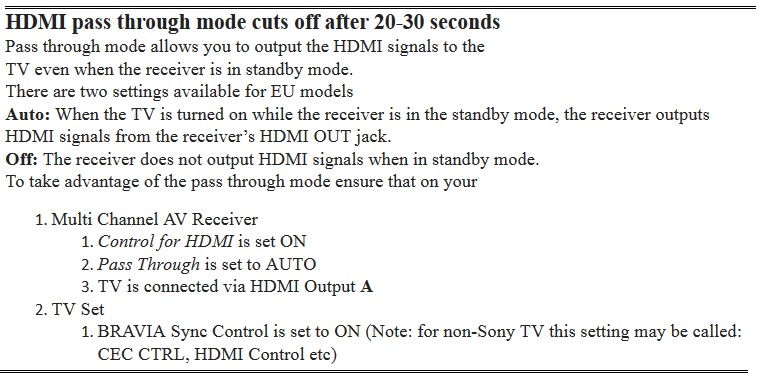Community
Share your experience!
- Community
- TV & Home Cinema
- Home Cinema
- [AV Receivers] Pass Through - Potential Solutions
- Subscribe to RSS Feed
- Mark Topic as New
- Mark Topic as Read
- Float this Topic for Current User
- Bookmark
- Subscribe
- Mute
- Printer Friendly Page
[AV Receivers] Pass Through - Potential Solutions
- Mark as New
- Bookmark
- Subscribe
- Mute
- Subscribe to RSS Feed
- Highlight
- Report Inappropriate Content
[AV Receivers] Pass Through - Potential Solutions
Hi all
I am creating a break-away thread/topic that lists all of the potential solutions either officially from Sony or the Community itself.
This thread will be locked for replies, so please reply back in the main thread, located :
Many of you have also asked why is there no "ON" switch like other models have. According to Sony, "This is to comply with EU regulations. If ON is the constant standby power consumption would be too high."
Thank you
- Mark as New
- Bookmark
- Subscribe
- Mute
- Subscribe to RSS Feed
- Highlight
- Report Inappropriate Content
- Mark as New
- Bookmark
- Subscribe
- Mute
- Subscribe to RSS Feed
- Highlight
- Report Inappropriate Content
HDMI Control
If the above information from the manual does not work. Sony recommends that you turn OFF the HDMI Control setting on the AV Receiver itself.
To do so, goto theh "HDMI Settings" menu, then goto "Control for HDMI" and set this to "OFF"
- Mark as New
- Bookmark
- Subscribe
- Mute
- Subscribe to RSS Feed
- Highlight
- Report Inappropriate Content
Generic Advice:
According to one of our Community Members (MK_Slinky in the post HERE) the following may also assist :
Try this in this order:
- First power down all devices and then unplug them from the mains.
- Re-connect everything and power on the TV and STR-DN1040 AV/Receiver
- On the STR-DN1040, go to the 'Home Menu' -- 'HDMI Settings', and then cycle the Pass Through [OFF] & then to [AUTO] again.
In the manual for the STR-DN1040 it advices powering down and un-plugging the system before making any connections. Ultimately doing so would be the same as having a power failure, It could be that those who've experienced this issue just need to reset Pass Through OFF then to AUTO again.
- Mark as New
- Bookmark
- Subscribe
- Mute
- Subscribe to RSS Feed
- Highlight
- Report Inappropriate Content
Sony TVs
According to one of our Community Members (glowworm in the post HERE), the following worked on his KDL-40HX803 TV:
TV Settings:
- Control for HDMI = ON
- Auto Device off = ON
- Auto TV ON = ON
AV Receiver Settings:
- HDMI Control = ON
- Passthough = ON
- Mark as New
- Bookmark
- Subscribe
- Mute
- Subscribe to RSS Feed
- Highlight
- Report Inappropriate Content
Panasonic TVs:
Again, this information comes courtesy of a Community Member "MK_Slinky" in the following post : HERE
According to the manuals of Panasonic TVs, it states the following:
On the Panasonic Viera TVs, do the following:
- Open the [SETUP] menu using your TV remote:
- In the Setup Menu make sure Power On Preference is set to TV and NOT AV. (If set to AV, when you power on your TV it will change inputs to the AV/HDMI channel and images and sound will be lost!)
- Turn the TV off, and then switch it back on again and Pass-through will work.
- Mark as New
- Bookmark
- Subscribe
- Mute
- Subscribe to RSS Feed
- Highlight
- Report Inappropriate Content