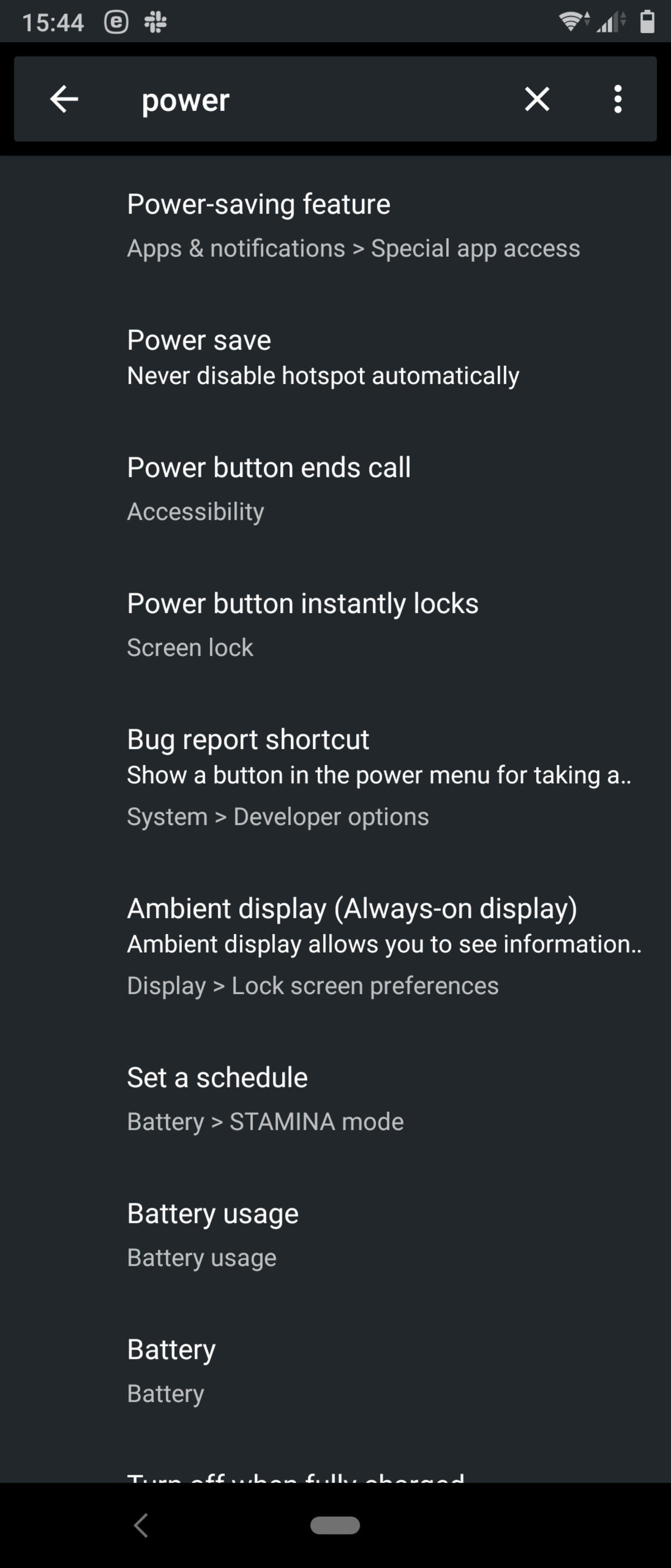Community
Share your experience!
- Subscribe to RSS Feed
- Mark Topic as New
- Mark Topic as Read
- Float this Topic for Current User
- Bookmark
- Subscribe
- Mute
- Printer Friendly Page
Xperia 10 Plus smart cover after A10 failing?
- Mark as New
- Bookmark
- Subscribe
- Mute
- Subscribe to RSS Feed
- Highlight
- Report Inappropriate Content
Xperia 10 Plus smart cover after A10 failing?
Hi folks. My Xperia 10 Plus has just updated to Android 10. Excited about this as I'm hoping the touch detection bug will be sorted by this.
There is a problem though. I have the Sony flip cover case which has a smart function, being that it sends the phone to sleep when you close it and wakes it when you open it. Nice, and a main reason why I the official Sony branded cover.
So now the phone wakes when I lift the cover fine. When I close it though, the phone stays active and has a tendency to launch apps in my pocket.
How do I re-enable the close/sleep smart cover function? Can someone direct me to the appropriate setting please because I can't find it for the life of me and this is getting very irritating.
- Mark as New
- Bookmark
- Subscribe
- Mute
- Subscribe to RSS Feed
- Highlight
- Report Inappropriate Content
No solution yet, sorry. Sony say they have passed the issue on to the development people. Unfortunately they said that about the touch screen problem that's plagued these phones since day one and we're still waiting for a solution to that, so I've not much hope.
With the touch screen issue you can make it quite a bit better by turning off Google Backup and Sony Side Sense but it's still a problem. I've not found any way to affect the smart cover issue yet other than to point out that it works fine during a call and it works to wake the phone only when not in a call. The only solution I can suggest is to revert to Android 9 but that's not an easy thing to do. I think it may have to be done though because the touch screen issue is so bad with Android 10 I find the phone very difficult to use. Even answering a call is difficult.
Auto translation follows:
Pas encore de solution, désolé. Sony disent qu’ils ont transmis la question sur les gens du développement. Malheureusement, ils ont dit que sur le problème de l’écran tactile qui est en proie à ces téléphones depuis le premier jour et nous sommes toujours en attente d’une solution à cela, donc je n’ai pas beaucoup d’espoir.
Avec le problème de l’écran tactile, vous pouvez le rendre un peu mieux en éteignant Google Backup et Sony Side Sense, mais c’est toujours un problème. Je n’ai pas trouvé aucun moyen d’affecter la question de couverture intelligente encore autre que de souligner que cela fonctionne amende pendant un appel et il fonctionne pour réveiller le téléphone que lorsque ce n’est pas dans un appel. La seule solution que je peux suggérer est de revenir à Android 9, mais ce n’est pas une chose facile à faire. Je pense qu’il peut avoir à faire si parce que le problème de l’écran tactile est si mauvais avec Android 10 je trouve le téléphone très difficile à utiliser. Même répondre à un appel est difficile.
- Mark as New
- Bookmark
- Subscribe
- Mute
- Subscribe to RSS Feed
- Highlight
- Report Inappropriate Content
Not that it solves your problem but you can set the power button that it instantly locks.
- Mark as New
- Bookmark
- Subscribe
- Mute
- Subscribe to RSS Feed
- Highlight
- Report Inappropriate Content
Go to settings, apps.
Click on show all apps.
Find the app called "style cover" or "smart cover"
Force stop
Clear cache and data.
Restart phone
- Mark as New
- Bookmark
- Subscribe
- Mute
- Subscribe to RSS Feed
- Highlight
- Report Inappropriate Content
@Strampke I gave my phone set this way but whilst it allows the phone to be used whilst I wait as an alternative to Android 9, it is as you say no solution. Depending on feedback from Sony on whether a patch can be expected, it may be worth keeping A10 for a couple of weeks
- Mark as New
- Bookmark
- Subscribe
- Mute
- Subscribe to RSS Feed
- Highlight
- Report Inappropriate Content
@Lord_viridis Already suggested, but no such app comes with the Xperia 10 Plus and no-one has been able to provide a store link to it as yet for me to try. Happy to try what you say if you can provide the link concerned, however my phone never needed an app with Android 9 to make this cover feature work so I suspect it is only needed for other models
- Mark as New
- Bookmark
- Subscribe
- Mute
- Subscribe to RSS Feed
- Highlight
- Report Inappropriate Content
Not in system apps?
- Mark as New
- Bookmark
- Subscribe
- Mute
- Subscribe to RSS Feed
- Highlight
- Report Inappropriate Content
Nope. Never was with A9, not with A10 either. That app appears to be for a different phone entirely, unless you know otherwise?
- Mark as New
- Bookmark
- Subscribe
- Mute
- Subscribe to RSS Feed
- Highlight
- Report Inappropriate Content
Bonjour,
J'ai une bonne nouvelle pour vous.
Cela refonctionne !
Voici comment j'ai procédé :
J'ai fait un reset factory .
Allez à Paramètres , puis allez à "Système", puis allez à "Préférences avancées", puis "Options de réinitialisation",
et enfin "Effacer toutes les données (rétablir la configuration d'usine)" .
Avant cela, j'ai tout sauvegardé sur mon PC, et ai retiré la carte SIM.
En espérant que cela fonctionne pour vous ?
Merci de m'en tenir informé.
Bon reset 
- « Previous
-
- 1
- 2
- Next »