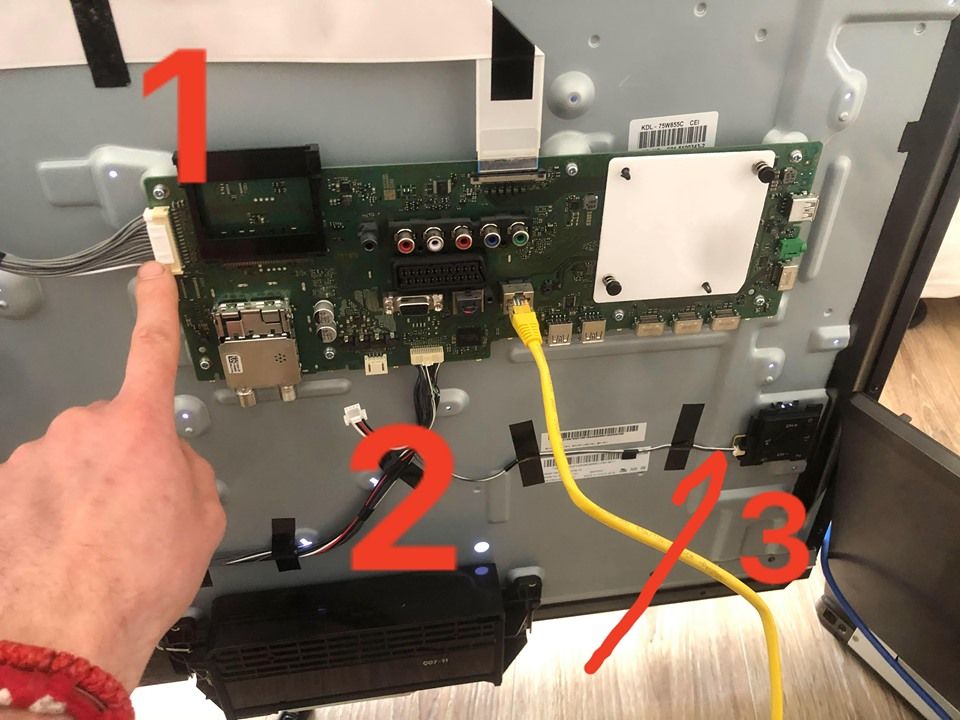- Mark as New
- Bookmark
- Subscribe
- Mute
- Subscribe to RSS Feed
- Highlight
- Report Inappropriate Content
Hi
I have a 55x8500c Sony Android tv (Asia model),
Previously I had a problem, My tv won't update to any firmware, It was rebooting at 53% exactly everytime when it tries to copy the update file from usb.
I was searching for a solution, So I enabled developer options, and I tried "adb reboot recovery" It didnt enter any recovery, simply it restarted.
Then I tried "adb reboot bootloader" , Now it is stuck, It shows sony logo for a few seconds and the display becomes blank. White led is also not glowing.
It is bricked, Any solution will be very helpful.
Thanks
Solved! Go to Solution.
- Mark as New
- Bookmark
- Subscribe
- Mute
- Subscribe to RSS Feed
- Highlight
- Report Inappropriate Content
Hi guys!
I have success with my SONY BRAVIA KDL-75W855C ( 06/2015 ) ( RESOLVED ).
The tv has problem with software then i downloaded latest Firmware from SONY (noughat)
so i got bricket my TV ( stuck on boot logo after update )
no one of button was working so i cant to do Factory reset or turn off the TV.
Tested 15 ways… no green light comming up.
SOLUTION:
I get off the back cover to access motherboardet ( there USB/ HDMI and AUX are )
Then i plugged out the silver group of cables which come from the POWER SUPLY boarded,
and the speakers, and the buttons panel cables.
- Connect back to the motherboard cables from buttons panel ( 2 silver and 1 white ).
- Press and hold ( ON and volume-) for a ~30 - 40 seconds.
- Release the buttons.
- Press and hold again the same group of buttons ( ON and volume- ).
- Plug the AC power cord back in while hold the both buttons. ( ON and volume- ).
- Release the buttons after the green LED light appears.
- Wait ! It’s may take 5-10 min with black screen and LED light in WHITE.
8. Wellcome screen with language select should be come.!
On the picture my TV is on and im testing LAN network connection.I hope that will fix yours problem.
by One boy from Bulgaria ( Hristo Kushev )
- Wait ! It’s may take 5-10 min with black screen and LED light in WHITE.
- Mark as New
- Bookmark
- Subscribe
- Mute
- Subscribe to RSS Feed
- Highlight
- Report Inappropriate Content
Just to understand @Mursata : why did you open your tv to make the standard procedure provided by Sony?
- Mark as New
- Bookmark
- Subscribe
- Mute
- Subscribe to RSS Feed
- Highlight
- Report Inappropriate Content
Hi. I have Kdl-43w800c. It suddenly gone and now just Sony logo on the screen. It doesnt respond any button combination. Also i tried to take off back cover and unplug/plug motherboards cable it doesnt affect anything. Still same
Also there is no any led light white or green on it.
Could you please help me with this issue.
Thanks
- Mark as New
- Bookmark
- Subscribe
- Mute
- Subscribe to RSS Feed
- Highlight
- Report Inappropriate Content
Adb bootloader is a different stuff !
In My case that to remove powercord and drain supply from the motherboard
is working if you had used usb with firmware higher version of android
firmware while adb is little bit deeper.
There is maybe something to do with kernel/ vendor or boot loader 😕 you
have to google more 😐 sorry
- « Previous
- Next »