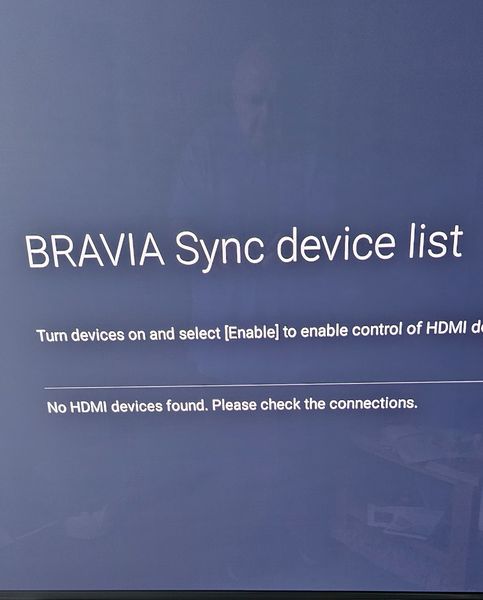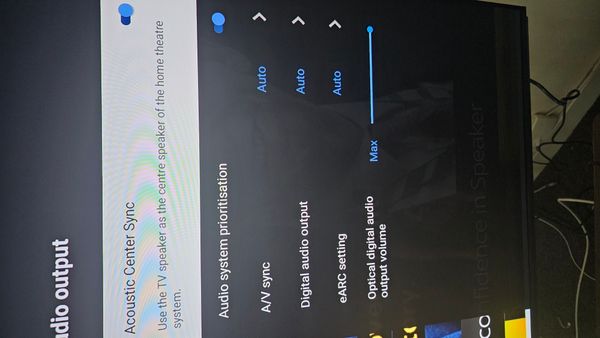- Mark as New
- Bookmark
- Subscribe
- Mute
- Subscribe to RSS Feed
- Highlight
- Report Inappropriate Content
I took delivery of a replacement A95L TV today following a fault with the first one.
I have audio from e-arc going into the Sony HT-ZF9 soundbar. I've connected my 4k bluray player and Sky Q box directly to the TV and assumed this would give me audio to the soundbar as well as better picture quality. I have no audio.
Please help.
Solved! Go to Solution.
Accepted Solutions
- Mark as New
- Bookmark
- Subscribe
- Mute
- Subscribe to RSS Feed
- Highlight
- Report Inappropriate Content
You asked:-
Could it be the HDMI arc input on the soundbar that is faulty?
to which the answer is no, as when you plug the 4K BluRay into the soundbar, you still get no audio, although the video goes to the TV OK, proving you have selected the correct input on the soundbar to play the disc, and yet you still get no audio, which in these circumstances would be played directly by the soundbar, with no ARC involved.
ARC only comes into play when the sound source is connected via the TV.
And that you get the video shown proves, at least, that video can go up the cable that the ARC audio comes down. And video should be going up that cable when you press Home; does that now work, or still not?
Getting audio from Demo mode is progress, anyway. It proves the soundbar can still make a noise when it wants to.
But I’m worried that reset apparently didn’t work; if you now get a video display when pressing Home, then it did work. But if still not, do that reset again, pushing both buttons simultaneously, and holding them in until either it does reset, or until at least 30 seconds has passed.
My favourite bedtime reading is a Sony product manual…
- Mark as New
- Bookmark
- Subscribe
- Mute
- Subscribe to RSS Feed
- Highlight
- Report Inappropriate Content
I tried again this morning.
- TV e-arc direct to HT-ZF9.
- No sound whatsoever
- Mark as New
- Bookmark
- Subscribe
- Mute
- Subscribe to RSS Feed
- Highlight
- Report Inappropriate Content
Is eARC Mode set to Auto?
Press Settings on the Remote, then select Settings onscreen.
Select Display & Sound> Audio Output> eArc mode> Auto.
Also, check Settings> Settings> Display & Sound> Audio Output> Pass through mode> Auto.
- Mark as New
- Bookmark
- Subscribe
- Mute
- Subscribe to RSS Feed
- Highlight
- Report Inappropriate Content
- Mark as New
- Bookmark
- Subscribe
- Mute
- Subscribe to RSS Feed
- Highlight
- Report Inappropriate Content
Still no sound from the soundbar
- Mark as New
- Bookmark
- Subscribe
- Mute
- Subscribe to RSS Feed
- Highlight
- Report Inappropriate Content
I can't see the soundbar settings.
When I choose HDMI 3 e-arc, the screen shows no signal
- Mark as New
- Bookmark
- Subscribe
- Mute
- Subscribe to RSS Feed
- Highlight
- Report Inappropriate Content
Check you are using a ‘High Speed HDMI with Ethernet’ cable between TV and soundbar. eARC requires this.
My favourite bedtime reading is a Sony product manual…
- Mark as New
- Bookmark
- Subscribe
- Mute
- Subscribe to RSS Feed
- Highlight
- Report Inappropriate Content
Thank you very much for this.
The new 95L delivered this week was a replacement for a faulty one.
The cable worked with the first 95L but not with this one!
I have other cables I can try.
Can you recommend a cable from Amazon?
- Mark as New
- Bookmark
- Subscribe
- Mute
- Subscribe to RSS Feed
- Highlight
- Report Inappropriate Content
The current Amazon Basics HDMI cable is as good as any I have here.
My favourite bedtime reading is a Sony product manual…
- Mark as New
- Bookmark
- Subscribe
- Mute
- Subscribe to RSS Feed
- Highlight
- Report Inappropriate Content
Thank you very much indeed.