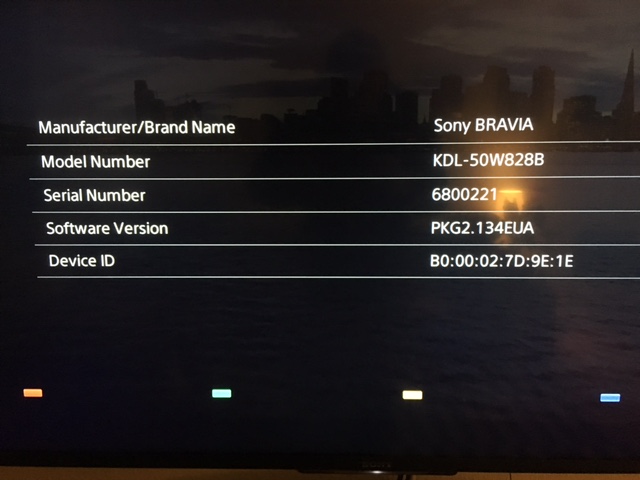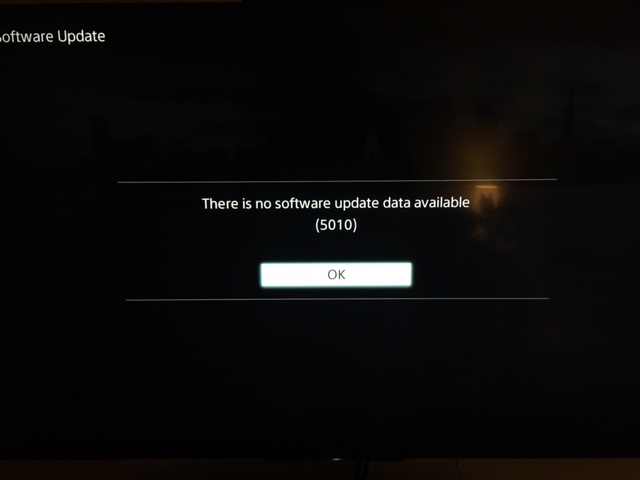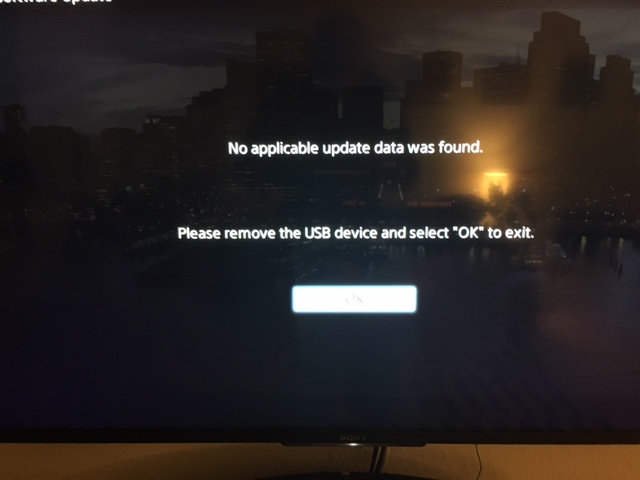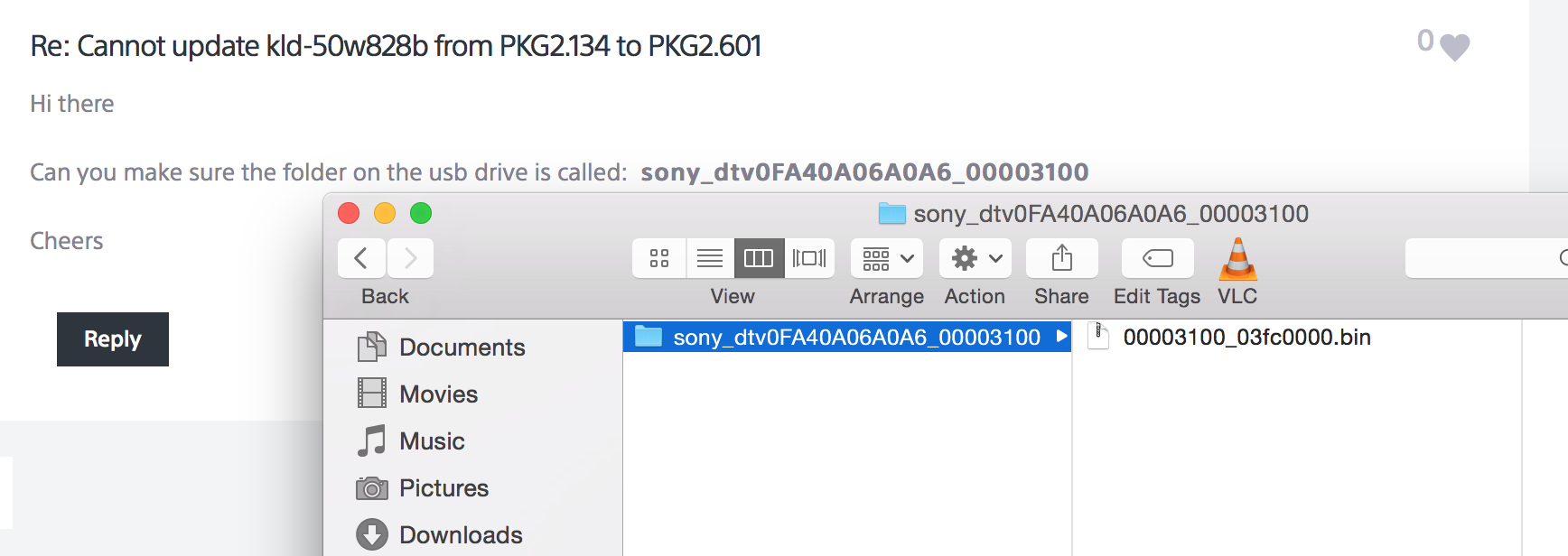Community
Share your experience!
- Community
- TV & Home Cinema
- Other TVs
- Re: Cannot update kld-50w828b from PKG2.134 to PKG...
- Subscribe to RSS Feed
- Mark Topic as New
- Mark Topic as Read
- Float this Topic for Current User
- Bookmark
- Subscribe
- Mute
- Printer Friendly Page
Cannot update kld-50w828b from PKG2.134 to PKG2.601
- Mark as New
- Bookmark
- Subscribe
- Mute
- Subscribe to RSS Feed
- Highlight
- Report Inappropriate Content
Cannot update kld-50w828b from PKG2.134 to PKG2.601
Hi,
I am having trouble upgrading the firmware of my screen.
I am currently on PKG2.134.
When I try to update using the TV's menu I get this message, even though I am online.
I then tried downloading the firmware update and unpacking the zip file and put the folder with the .bin update file on a fat32 formatted usb stick and put it in the usb port of my TV.
I then get this message
Does anybody have a clue as to what is wrong?
- Mark as New
- Bookmark
- Subscribe
- Mute
- Subscribe to RSS Feed
- Highlight
- Report Inappropriate Content
Hi there
Can you make sure the folder on the usb drive is called: sony_dtv0FA40A06A0A6_00003100
Cheers
- Mark as New
- Bookmark
- Subscribe
- Mute
- Subscribe to RSS Feed
- Highlight
- Report Inappropriate Content
Yup already did that 
Have tried both ExFat and FAT32 but got the error message on both.
Partition scheme is Master boot record.
- Mark as New
- Bookmark
- Subscribe
- Mute
- Subscribe to RSS Feed
- Highlight
- Report Inappropriate Content
Anyone have any other ideas where to search for a solution or maybe a tip or two?