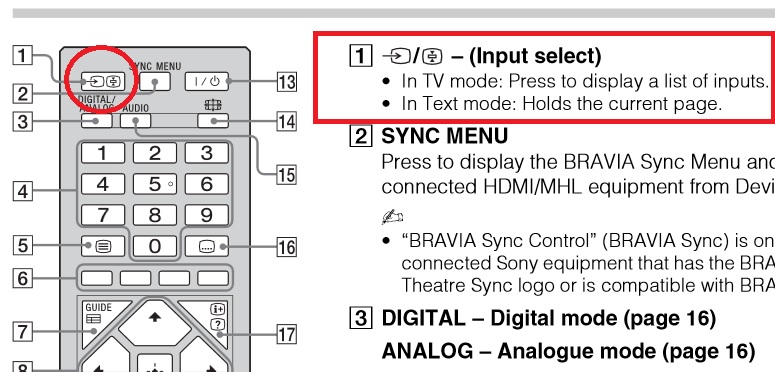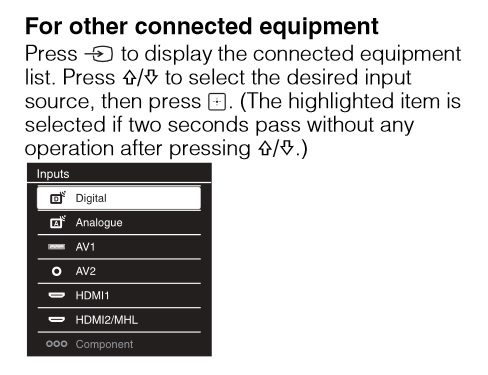Community
Share your experience!
- Community
- TV & Home Cinema
- Other TVs
- New TV connection problems to digibox
- Subscribe to RSS Feed
- Mark Topic as New
- Mark Topic as Read
- Float this Topic for Current User
- Bookmark
- Subscribe
- Mute
- Printer Friendly Page
New TV connection problems to digibox
SOLVED- Mark as New
- Bookmark
- Subscribe
- Mute
- Subscribe to RSS Feed
- Highlight
- Report Inappropriate Content
I cannot connect a new LCD Digital Colour TV EX32/26 to a digibox.
I just get a 'No Signal' message on the screen.
This is essential as the box has a hard drive which can record programmes.
(We do not go digital in ths area until March 2012)
Solved! Go to Solution.
Accepted Solutions
- Mark as New
- Bookmark
- Subscribe
- Mute
- Subscribe to RSS Feed
- Highlight
- Report Inappropriate Content
Hi there
As you have connected the digibox - simply turn it on first. Then using the TV's remote control, select the AV1 Input via the Input Select button. See pictures below:
TV's Remote Control:
The following menu may appear - Scroll down and choose AV1:
The settings for AV1 are more designed to name it something memorable (ie Digibox) - However I have only experimented with HDMI on this.
If this doesnt work, ensure that the SCART cable is connected fully (and any other cables) - as in, not slightly out.
I cant think of anything else at this stage, as basically there should not be much to it, plug-and-play as such.
Hopefully that helps you.
Cheers
- Mark as New
- Bookmark
- Subscribe
- Mute
- Subscribe to RSS Feed
- Highlight
- Report Inappropriate Content
Hi suejbendall.
This will not be possible using a RF cable (like an ariel cable) as the TV cannot accept an Analogue RF Signal.
What model is the digibox? What connections does the digibox have? Does it have SCART? S-Video? Composite Video? Most digiboxes have a suitable connection.

- Mark as New
- Bookmark
- Subscribe
- Mute
- Subscribe to RSS Feed
- Highlight
- Report Inappropriate Content
Hi Blencogo
This is, I'm afraid, all Greek to me but.....
It is a Logik LPVR88
At the back it has connections labelled
CVBS
RS232
Aux Scart
TV Scart - by which the Logik scart cable is attached to the TV
Antenna 1 in & out
Antenna 2 in & out
Hope this means something to you!
SJB
- Mark as New
- Bookmark
- Subscribe
- Mute
- Subscribe to RSS Feed
- Highlight
- Report Inappropriate Content
Hi,
I have the same problem. I just purchased a KDL40 TV and trying to connect it upto the digibox. We want to continue using the digibox as it has a recording facility.
The digibox has just just a scart connection which I connected upto AV1 scart on the TV but the screen is
blank.
When going through the settings for AV1 I am confused which type it needs to be - options are basically
SAT, VCR, GAME, PC, CAMERA, DVD, HOME , edit. I've tried most of these but nothing.
The digibox is fine with the old LG LCD TV which I've gone back to using.
Can anyone help?
thanks,
Steve
- Mark as New
- Bookmark
- Subscribe
- Mute
- Subscribe to RSS Feed
- Highlight
- Report Inappropriate Content
Hi there
Whats the exact model of the TV?
Cheers
- Mark as New
- Bookmark
- Subscribe
- Mute
- Subscribe to RSS Feed
- Highlight
- Report Inappropriate Content
Hi,
Its a KDL40r473abu which purchased from John Lewis yesterday.
thanks,
Steve
- Mark as New
- Bookmark
- Subscribe
- Mute
- Subscribe to RSS Feed
- Highlight
- Report Inappropriate Content
Hi there
As you have connected the digibox - simply turn it on first. Then using the TV's remote control, select the AV1 Input via the Input Select button. See pictures below:
TV's Remote Control:
The following menu may appear - Scroll down and choose AV1:
The settings for AV1 are more designed to name it something memorable (ie Digibox) - However I have only experimented with HDMI on this.
If this doesnt work, ensure that the SCART cable is connected fully (and any other cables) - as in, not slightly out.
I cant think of anything else at this stage, as basically there should not be much to it, plug-and-play as such.
Hopefully that helps you.
Cheers