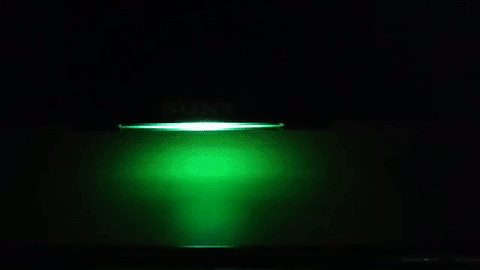Community
Share your experience!
- Community
- TV & Home Cinema
- Android TV
- [Master Thread] - Marshmallow Update - Amber/Green...
- Subscribe to RSS Feed
- Mark Topic as New
- Mark Topic as Read
- Float this Topic for Current User
- Bookmark
- Subscribe
- Mute
- Printer Friendly Page
[Master Thread] - Marshmallow Update - Amber/Green Blinking LEDs
- Mark as New
- Bookmark
- Subscribe
- Mute
- Subscribe to RSS Feed
- Highlight
- Report Inappropriate Content
[Master Thread] - Marshmallow Update - Amber/Green Blinking LEDs
I believe this issue deserves a separate thread since it is affecting so many people around Europe. After Sony released the update i put it on a SONY stick and proceed to upgrade, the tv was reporting: 'updating' then it restarted but it did not come back - black screen and led flashing green-orange! Tried all the tricks to get it to work but no luck so far
Lots of people complain abotu this issue on a russian forum: 'Killed sony kdl43w808c, Slovakia, 11/2016. I called Sony support. Told not to turn off the TV set or disconnect it from the Internet, as update should come, correcting this problem'
https://translate.google.com/translate?sl=auto&tl=en&js=y&prev=_t&hl=en&ie=UTF-8
- Mark as New
- Bookmark
- Subscribe
- Mute
- Subscribe to RSS Feed
- Highlight
- Report Inappropriate Content
I'm from Poland. Same issue. I bought my KDL-43W805C two weeks ago. Technical support sent me two methods to try, both did not work.
I wonder how long it will take for them to find a solution?
- Mark as New
- Bookmark
- Subscribe
- Mute
- Subscribe to RSS Feed
- Highlight
- Report Inappropriate Content
According to @vetvicka the televisions seem to be operating and the problem is the Display output.
Did any of people with this specific issue(Green/Amber) had Developer functions enabled?
- Mark as New
- Bookmark
- Subscribe
- Mute
- Subscribe to RSS Feed
- Highlight
- Report Inappropriate Content
i think i have it enabled
- Mark as New
- Bookmark
- Subscribe
- Mute
- Subscribe to RSS Feed
- Highlight
- Report Inappropriate Content
Can you check if connection can be performed to Android Studio?
You must find the ip of your TV from your modem-router settings or
http://angryip.org/download/#windows
Then:
https://developer.sony.com/develop/tvs/android-tv/get-started/
Must firstly connect and then check if this command can be performed:
adb reboot recovery
- Mark as New
- Bookmark
- Subscribe
- Mute
- Subscribe to RSS Feed
- Highlight
- Report Inappropriate Content
MiCal1967
have you tried the restart recovery by ADB android already? does it work?
Well i got an issue. My TVs ip is desconected already to my home's LAN (due i think to the same updating problem) so i think i wont access to it
- Mark as New
- Bookmark
- Subscribe
- Mute
- Subscribe to RSS Feed
- Highlight
- Report Inappropriate Content
Hi vick18
I have not tried and I don't know if it works on Android TV. Seems to work on Android phones.
Do not try if you are not sure about how to and do not try other commands too because you might need a USB debugging after those commands.
Check this:
http://www.hard-reset.com/android-device-hard-reset-recovery-using-adb.html
- Mark as New
- Bookmark
- Subscribe
- Mute
- Subscribe to RSS Feed
- Highlight
- Report Inappropriate Content
well, i know with android phone you can coonect you device to your pc and cominucate with it using a command prompt. I'm not sure how to communicate with my tv. (maybe a usb-usb cable?)
Anyway i always saw software dedicated for android mobiles such as "miphone" or so, dont know what the procedure would be after connecting to it.
- Mark as New
- Bookmark
- Subscribe
- Mute
- Subscribe to RSS Feed
- Highlight
- Report Inappropriate Content
People that hear sounds-beeps, can also try many many times to access Safe Mode.
Safe Mode can be accessed.
https://sony-paa-pa-en-web--paa.custhelp.com/app/answers/detail/a_id/129220
Also check this on our forum:
https://community.sony.gr/t5/android-tv/android-6-0-1-safe-mode/m-p/2285234
- Mark as New
- Bookmark
- Subscribe
- Mute
- Subscribe to RSS Feed
- Highlight
- Report Inappropriate Content
About USB to USB check this.
https://community.sony.gr/t5/android-tv/infinite-initial-setup-loop/m-p/2217394
Was very difficult for aoriol but it was not your issue. It was an Initial setup Bootloop.
As I have said before, your issue is not a kind of bootloop. This a kind of display driver recognition from new firmware.
- Mark as New
- Bookmark
- Subscribe
- Mute
- Subscribe to RSS Feed
- Highlight
- Report Inappropriate Content
hello,
on my device i have sound but the screen is black and the led is still flashing amber/green.