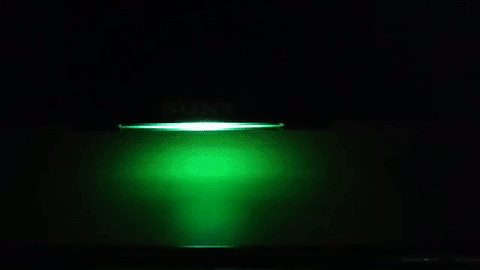Community
Share your experience!
- Community
- TV & Home Cinema
- Android TV
- [Master Thread] - Marshmallow Update - Amber/Green...
- Subscribe to RSS Feed
- Mark Topic as New
- Mark Topic as Read
- Float this Topic for Current User
- Bookmark
- Subscribe
- Mute
- Printer Friendly Page
[Master Thread] - Marshmallow Update - Amber/Green Blinking LEDs
- Mark as New
- Bookmark
- Subscribe
- Mute
- Subscribe to RSS Feed
- Highlight
- Report Inappropriate Content
[Master Thread] - Marshmallow Update - Amber/Green Blinking LEDs
I believe this issue deserves a separate thread since it is affecting so many people around Europe. After Sony released the update i put it on a SONY stick and proceed to upgrade, the tv was reporting: 'updating' then it restarted but it did not come back - black screen and led flashing green-orange! Tried all the tricks to get it to work but no luck so far
Lots of people complain abotu this issue on a russian forum: 'Killed sony kdl43w808c, Slovakia, 11/2016. I called Sony support. Told not to turn off the TV set or disconnect it from the Internet, as update should come, correcting this problem'
https://translate.google.com/translate?sl=auto&tl=en&js=y&prev=_t&hl=en&ie=UTF-8
- Mark as New
- Bookmark
- Subscribe
- Mute
- Subscribe to RSS Feed
- Highlight
- Report Inappropriate Content
"As I have said before, your issue is not a kind of bootloop. This a kind of display driver recognition from new firmware."
not quite sure about that. if drvier problem i guess the everything-goes-well white light should be turned on while the tv is on. however some symptomatic flashing lights comes into scene on this case.
- Mark as New
- Bookmark
- Subscribe
- Mute
- Subscribe to RSS Feed
- Highlight
- Report Inappropriate Content
Hi again
No Green/Amber light is an "issue" whenever a mainboard does not recognise the Display-Tcon board that contains information in its eeprom about LCD specifications. It happens almost everytime a Display or main board changed if happens to be programmed for a different default device
That is also why I insist about Safe Mode.
- Mark as New
- Bookmark
- Subscribe
- Mute
- Subscribe to RSS Feed
- Highlight
- Report Inappropriate Content
if i access my tv ip it redirects me but does not load the page: http://192.168.1.5:10000/contentshare/WebApp/index.html
when the led is green-amber, if you hold the up-arrow button on the remote and press the power button on the tv, the led becomes white - stable! You can still hear the music and menu sounds but nothing else, the screen remains black. Which one is better?
- Mark as New
- Bookmark
- Subscribe
- Mute
- Subscribe to RSS Feed
- Highlight
- Report Inappropriate Content
- Mark as New
- Bookmark
- Subscribe
- Mute
- Subscribe to RSS Feed
- Highlight
- Report Inappropriate Content
ok good then. at least we are taking some further investigation on weekend 
about connecting the LAN -> "adb". at least the wifi has been disabled with the new update-reset-whatever. Maybe thought ethernet LAN should conect?
direct conection. are we saying here that "fastboot -w" with a not data usb cable should be allowed to work here without previously being connected as adb?
- Mark as New
- Bookmark
- Subscribe
- Mute
- Subscribe to RSS Feed
- Highlight
- Report Inappropriate Content
@MiCal1967 wrote:Hi @HUSH2H
How do you access your TV IP ?
from my browser, the tv was reset before updating so no developrer. what does the stable white light mean?
- Mark as New
- Bookmark
- Subscribe
- Mute
- Subscribe to RSS Feed
- Highlight
- Report Inappropriate Content
I don't know if a wired connection can do the same, but as I remember this couldn't.
Could work though. You can try.
USB to USB worked for @aoriol but I don't know which USB port was used, since officially there is not a USB to USB connection same way with smartphones.
- Mark as New
- Bookmark
- Subscribe
- Mute
- Subscribe to RSS Feed
- Highlight
- Report Inappropriate Content
Try this trick. I don't know if this works:
Home
Down arrow until beep stops(this is Settings)
Enter
Right arrow until beep stops (this is About info)
Enter
Down arrow until beep stops (this is Build)
Enter many times (more than seven times?)
Now if we are lucky and this works you are a Developer 
[Added new]
Now to access ADB Debugging -> ON :
Someone else might be able to help with movements and beeps from Home screen at your Language
Home
5 down (no more moves)
enter
2 down
enter
8 right(no more moves)
enter
1 down
enter
enter again
one up
enter (this set ADB Debugging from OFF to ON)
I think that steady white is Operational. Blinking white is Programing
- Mark as New
- Bookmark
- Subscribe
- Mute
- Subscribe to RSS Feed
- Highlight
- Report Inappropriate Content
guess hush2h cant be a developer or something else since he is unable to change any setting with a black screen 
maybe ethernet can work, only last to know if tv will recognize a connection straight from the router without modifying any setting
- Mark as New
- Bookmark
- Subscribe
- Mute
- Subscribe to RSS Feed
- Highlight
- Report Inappropriate Content
I have to same problem.... Czec republic, kdl w808c.... Sony should be solved as soon as possible